If you’re willing to be challenged by taking over a poor playing club in Football Manager 2022, one of the biggest steps you can take toward greatness is transferring some of your underwhelming ballers. Unfortunately, the process of actually negotiating with another club can take several simulated days, and asks that you survey various menus to ensure the transfer goes through. Here’s how you’ll go about shipping away players in this latest installment.
Sending to Transfer List and creating an offer
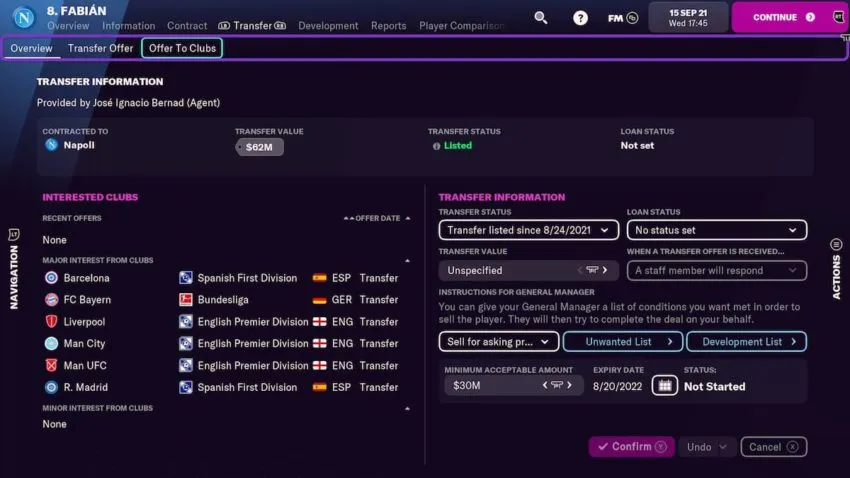
Transferring or loaning out your own players can initially only be done through the Squad tab on the left pop-up screen. From here, click on your undesired player and move to their Transfer options located on the top of the screen. You can get a sense of other clubs’ interest and possible offers by viewing the bottom left portion of this layout (as shown above). Typically, more successful clubs that are interested are willing to overpay, while teams in smaller leagues may make an underwhelming offer.
The right side of this screen then holds various tools allowing you to place a specific player on either the Transfer or Loan List, while also being able to set the bare minimum price you’d accept. However, you can make a more direct approach by choosing the “Offer to Clubs” option to map out the exact fees and clauses you’d like to set in place.
Negotiating the perfect deal
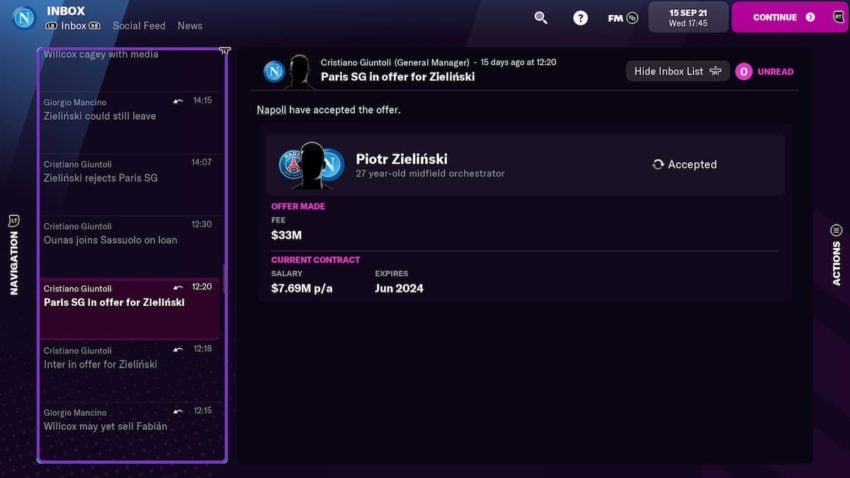
Once an offer to transfer or loan is sent, simulate a few days and you should find a message in the main menu’s Inbox tab from the opposing team’s general manager that indicates their level of interest. If they do happen to accept the initial offer, this move still has a chance of not going through if the player does not come to terms with the team.
In this case, we’ve found it best to move on and send a similar offer to another interested club, as the deal goes through more times than not.
Lastly, as this process can become overly tedious, we recommend that you eventually place players on the unwanted list (also found in any player’s Transfer tab). This ultimately allows you to arrange all player deals through the main Transfer Market without having to constantly hunt for them in the Squad menu.
Related: How to maintain player health and avoid injuries in Football Manager 2022






Published: Nov 9, 2021 11:12 am