Making a transition from one first-person shooter (FPS) game to another can sometimes be a daunting task. Not only do you have to get used to a completely new game and its mechanics, but sometimes things as simple as moving your mouse don’t translate the same way. You have probably heard terms like DPI, e-DPI, mouse sensitivity, and polling rate thrown around, but if these terms are all esoteric to you, then there are other ways to carry over your preferred settings to new games.
Why does your aim feel off between games?
Most players underestimate the value of muscle memory when it comes to aiming. To keep your aim well-trained, you want it to be consistent. And to keep your aim consistent, you want to keep the overall mouse sensitivity at approximately the same level between all FPS games that you play. To complicate matters, nearly every FPS game uses different metrics to set up its sensitivity settings, which then have to pair up with your mouse’s innate DPI and polling rates — not to mention factors such as tracking surface and size, or your grip type, all of which are beyond the scope of this article.
Mouse sensitivity converters and calculators
These are the online tools that you can use to convert your aiming mouse sensitivity between different FPS games. There are dozens of such tools available on the internet, but here we will present three of our favorites. We chose these specific three because they differ in complexity, with progressively more options for those players that want to get into the much deeper nitty-gritty of their settings.
The simple option: GamingSmart’s Mouse Sensitivity Converter
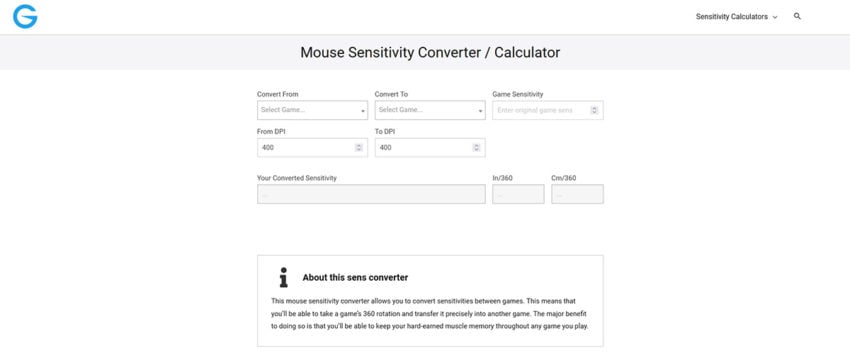
This easy-to-use calculator is probably the best starting option for those players who are not familiar with advanced mouse settings and just want a simple conversion of settings between games. It offers conversions for all of the major FPS games, and even such titles as Valheim, New World, and even Minecraft. All you have to do is enter the DPI of your mouse, the settings you’re already used to, and then select the game you want to play next.
Happy medium: Aiming.pro
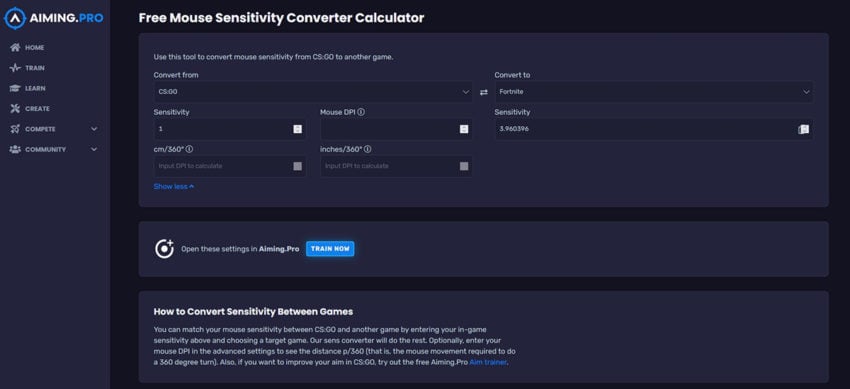
This calculator offers the same calculation options as the previous one, but for a much broader variety of games to convert between. It gives a much more fine-tuned number and doesn’t operate on a DPI range. It even has a desktop app that lets you swap settings on the fly and more. Besides that, the site hosts an “Aim trainer” to help you warm up or practice aiming, as well as ways to measure stats or learn about how aiming in games works.
The big gun: Mouse-Sensitivity.com
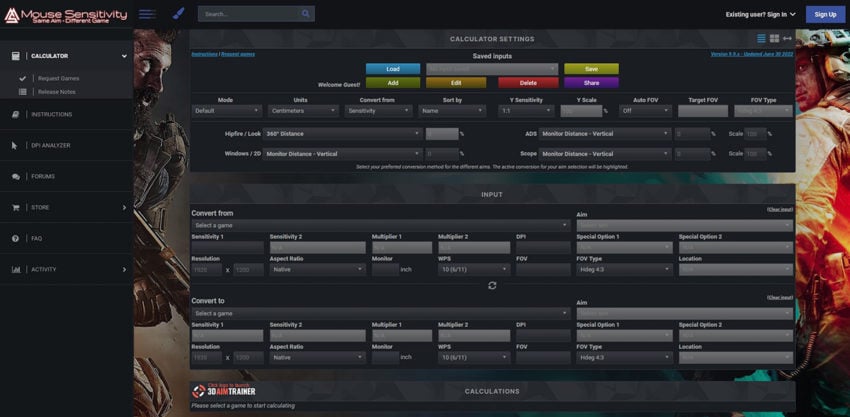
This calculator is not for the faint of heart. When it comes to the just sheer amount of options, it might look like an input console of a star-ship. With this calculator, you can fine-tune your mouse sensitivity settings based on all the usual options, but also based on your FOV, monitor type and size, Aspect Ratio, and so much more. The site also offers a variety of options to learn about DPI, has a forum for enthusiasts, and even tracks stats. However, fair warning: all of that still won’t improve your aim unless you put in the time to do so yourself.

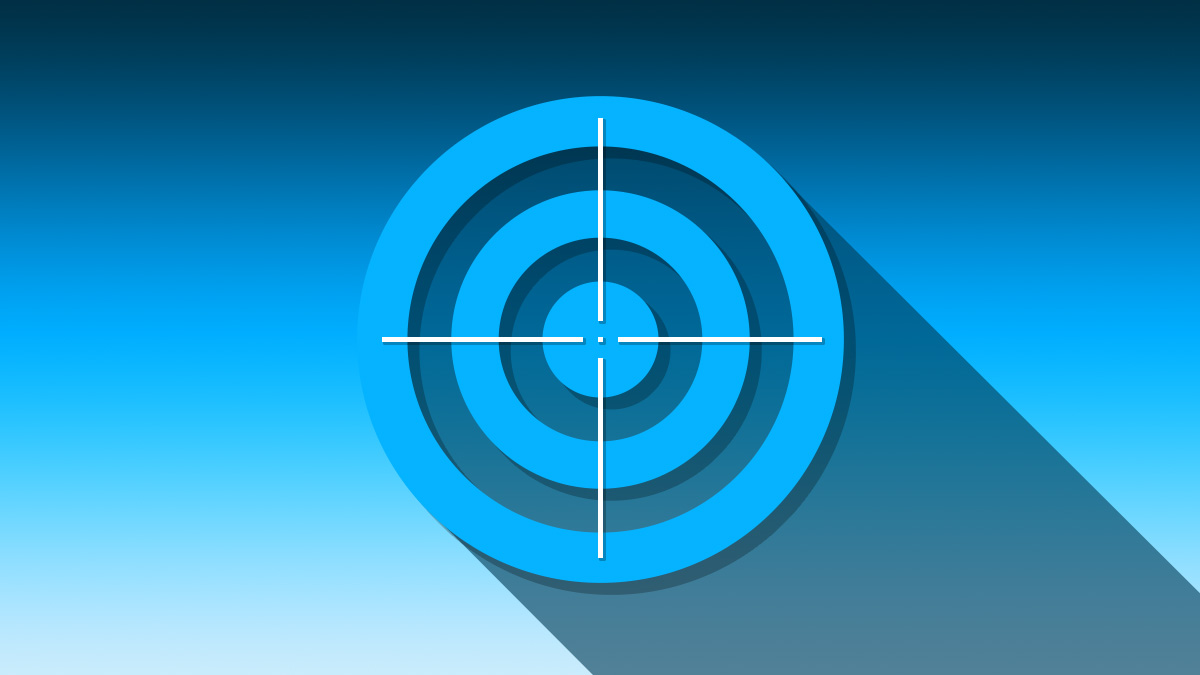





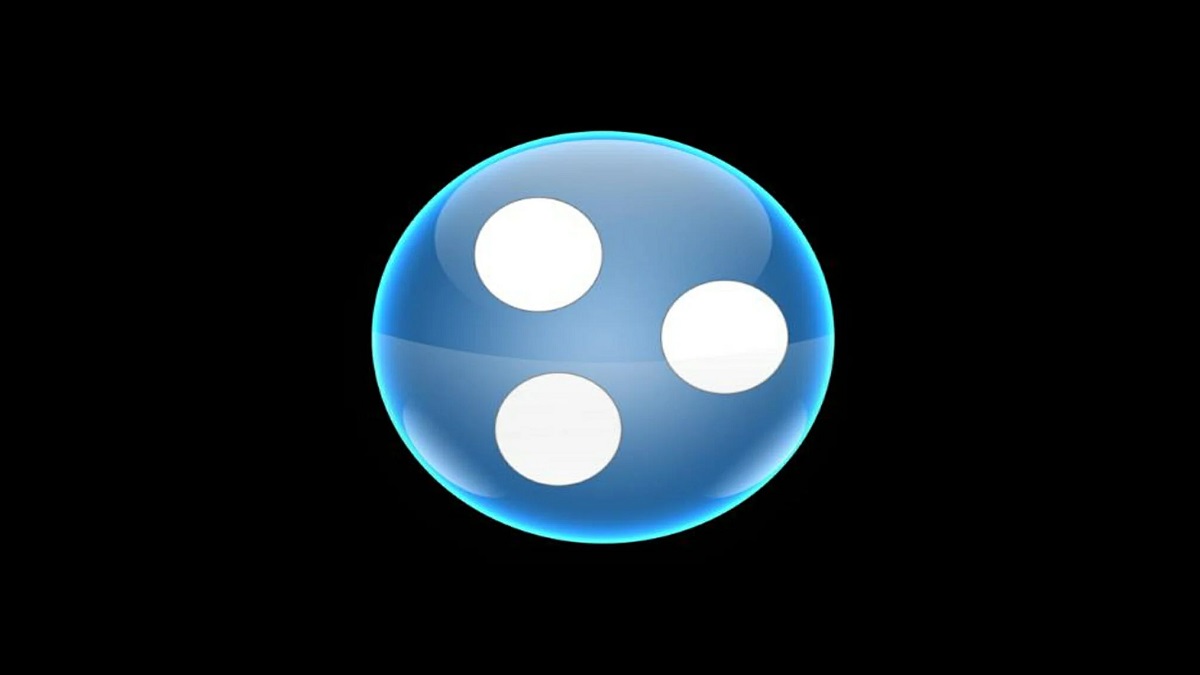

Published: Jul 1, 2022 11:06 am