From Software has hit a home run again, using the success of their Dark Souls franchise to build a fresher, bigger version of their games than ever before. Everyone is playing Elden Ring, so it’s no surprise that many gamers want to enjoy it with their friends and others as much as possible. However, the multiplayer feature isn’t always working, so what do you do then? Don’t worry, we have the guide for you.
Check for updates
The first thing you should do when a game stops working properly is check around your computer for updates to download. In particular, go to the usual suspects: game files, graphics driver, and Windows OS. Whether you use Steam or are a console player, making sure your systems and game are up to date can be the difference between a playable game and a frustrating desktop icon that won’t open properly. Don’t let your own gaming system play you like that.
Restart your tech
Like the IT Crowd taught us, make sure to turn off your equipment and turn it on again before getting drastic in your fixes. Some problems are as simple as resetting the router or restarting your computer/console. Give your gaming tech a little refresh and you might be playing multiplayer again in mere minutes.
Check if servers are down
Sometimes, the problems with multiplayer mode have nothing to do with you. So, if you still haven’t found a solution by now, get on your favorite search engine and check if the internet says the servers are down. If they are, other people will also be making noise about it. Then you can at least find comfort in knowing it’s not your fault.
Play offline
It may suck if you were trying to play with your friends or have fun invading people, but gaming in single-player mode is always an option. Just think of it as getting rid of some invading enemies while putting bosses on hard mode. That, or get yourself hydrated and fed, wait a couple hours, and then maybe you can have a session of Discord jokes and smashing noobs later.


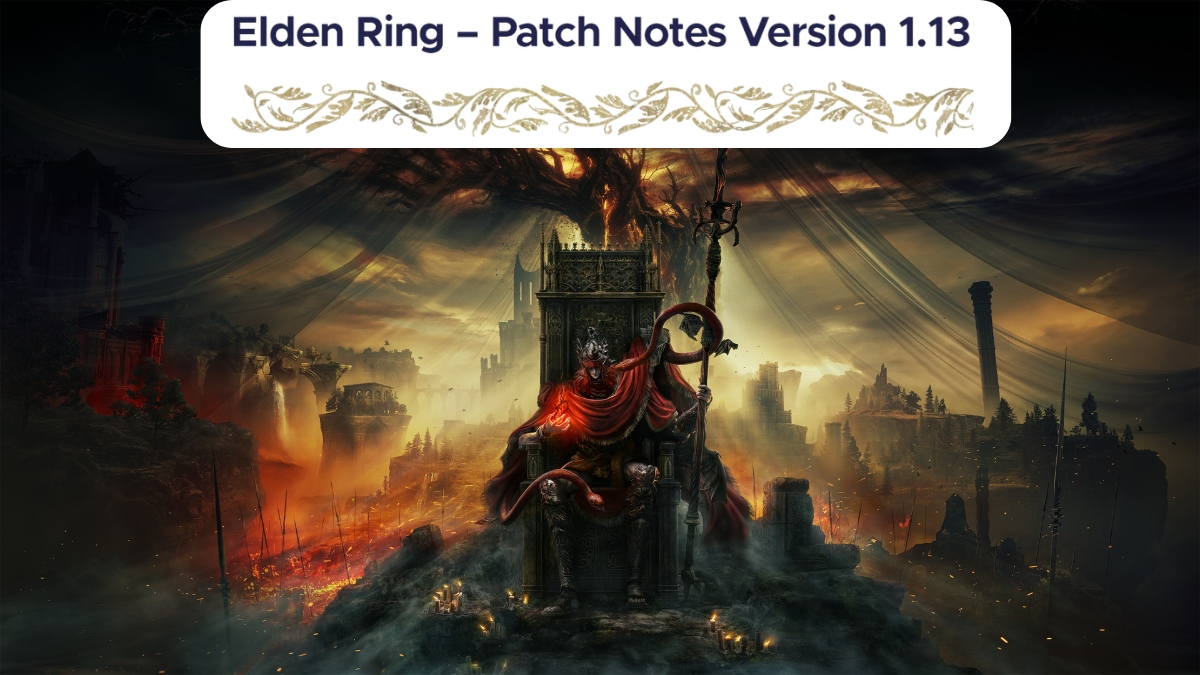

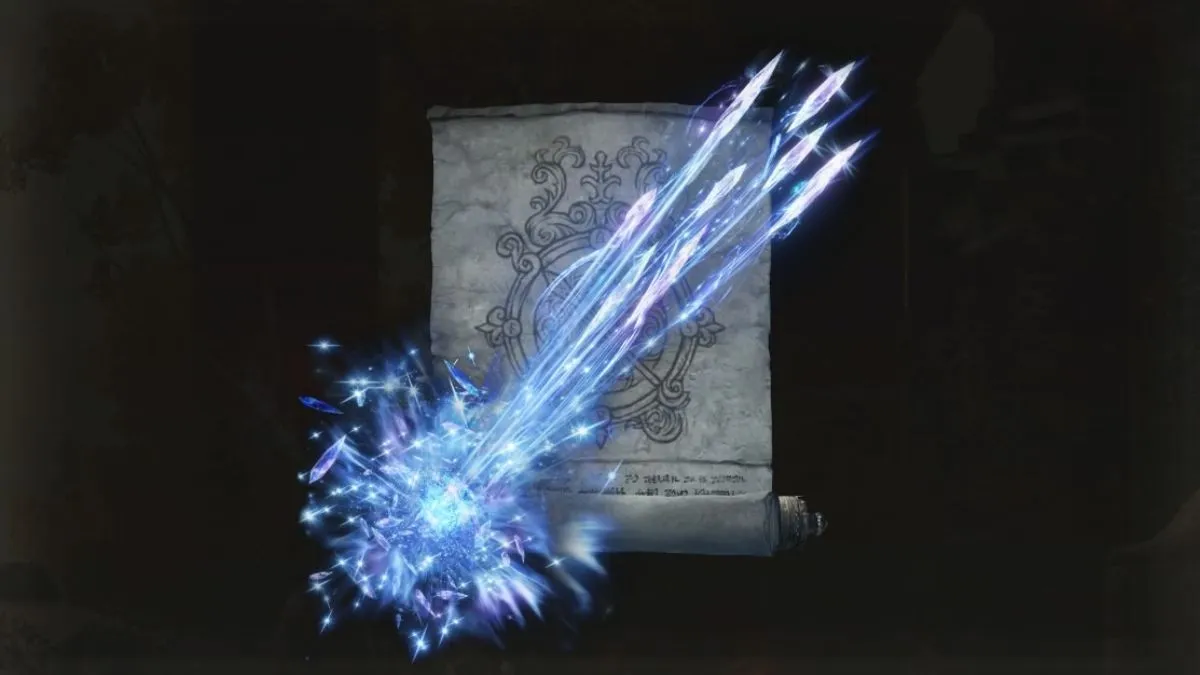
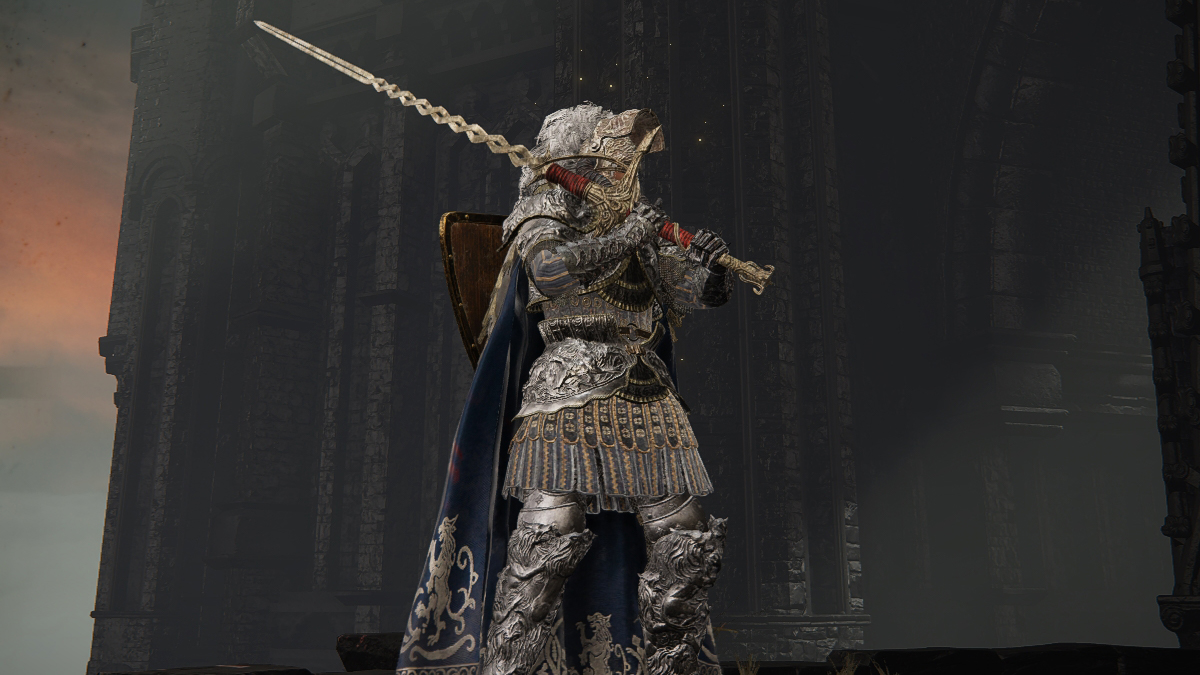




Published: Mar 16, 2022 10:10 am