Elden Ring is massive, and there’s plenty to miss, so knowing the Elden Ring save file location can help ensure you see as much as possible. Having a backup also helps protect yourself from the unstable PC version bugging out your saved data, and you’ll follow good data practices more generally.
Location of Elden Ring Save File
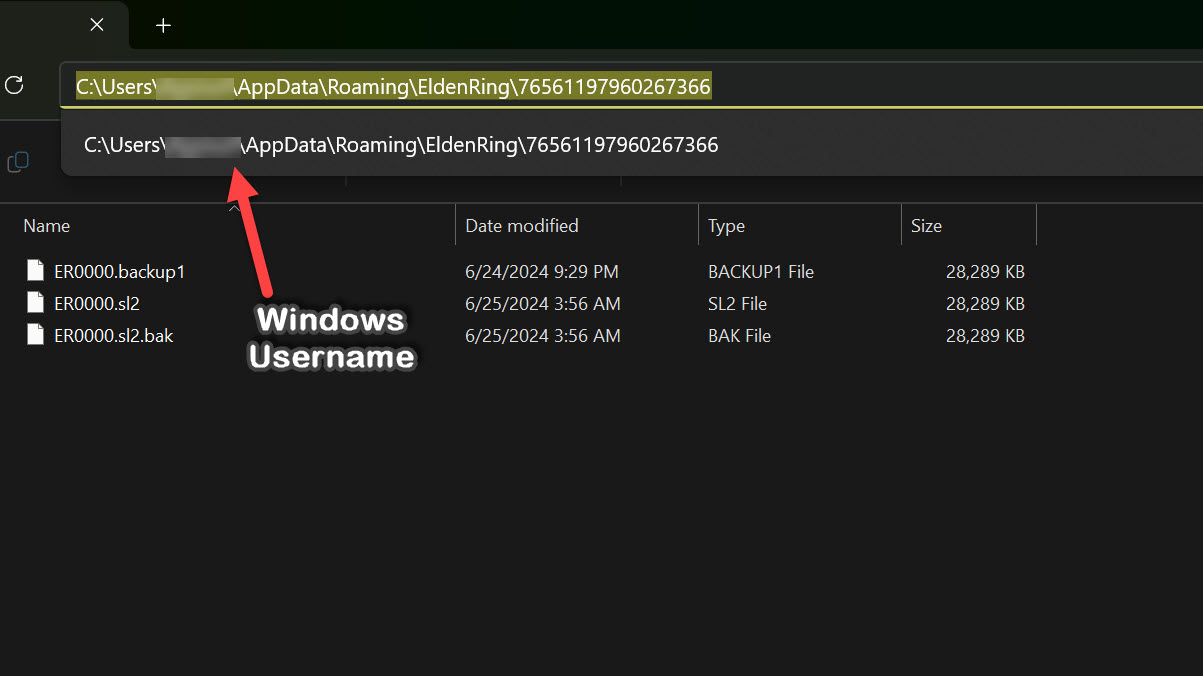
To start, enable hidden folders in Windows, then head to the following file path: C:\Users\[your username]\AppData\Roaming\EldenRing.
Your save file folder will be a long string of seemingly random numbers. To back it, copy the folder to another location on your hard drive, preferably someplace you keep other important game data. There are two other files in the “EldenRing” location specific to your graphics settings and Steam validation, but those you can leave alone. It’s the numbers you want.
To restore an older save, simply overwrite the folder in AppData with the one you copied earlier. Once done, whatever additional progress you made on your current save will be lost, but you’ll be free to progress from wherever you were in your previous playthrough.
It’s a good policy to back up your save regularly, as data corruption is an ever-present threat no matter what platform you’re on. Bandai Namco has announced that it’s investigating a number of issues related to performance, as well as saving issues on PS5.


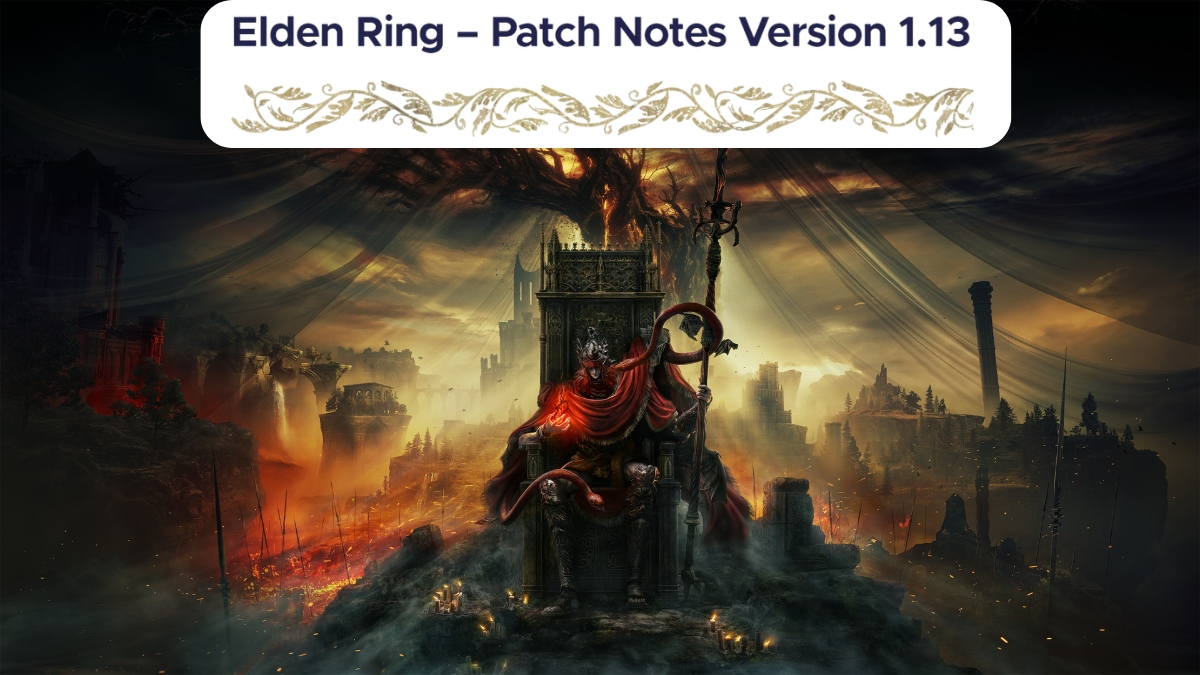

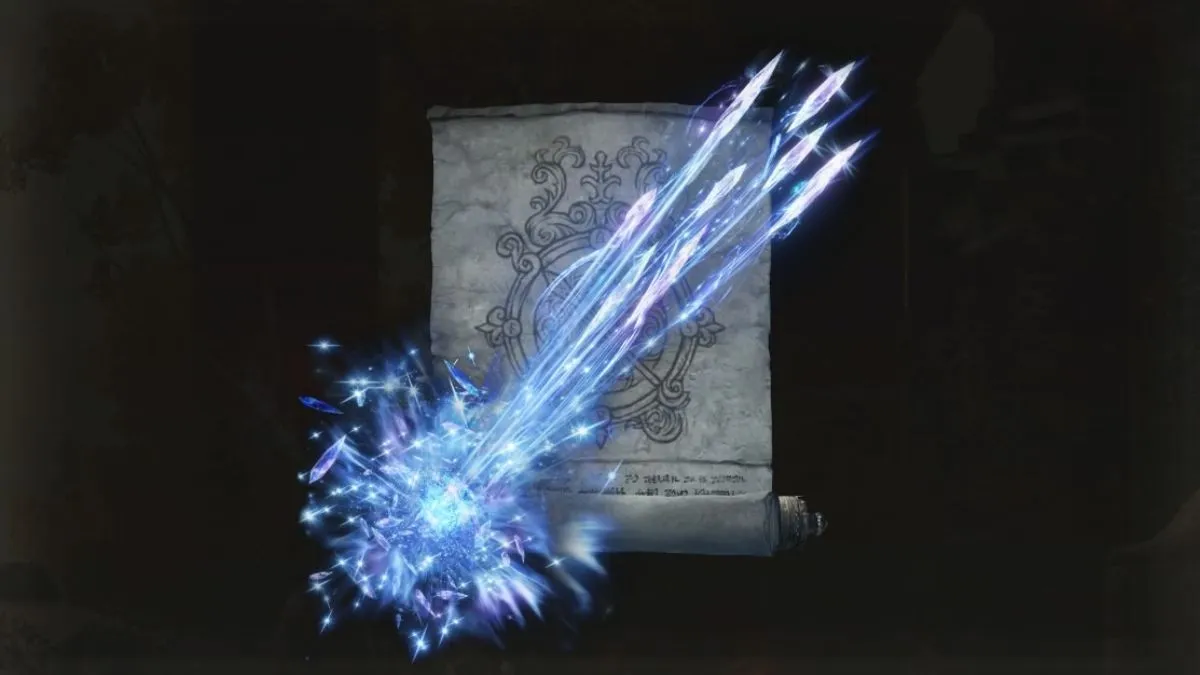
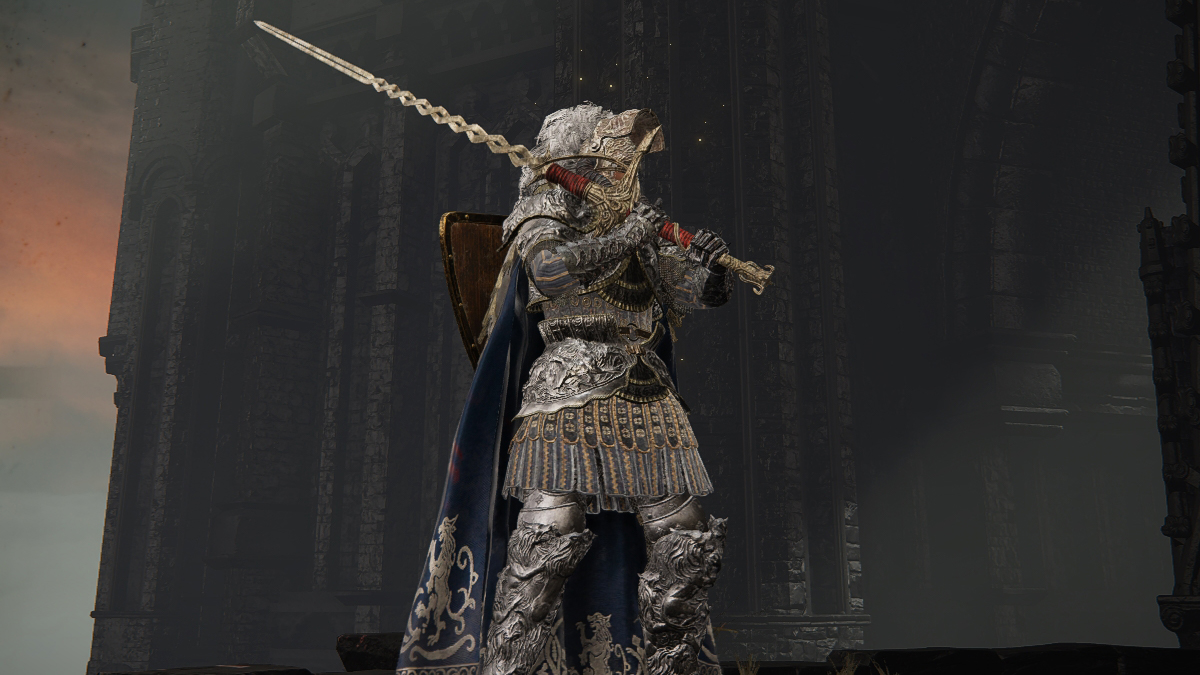




Published: Feb 25, 2022 03:54 pm