It’s no secret that World of Warcraft is a very vanilla experience out of the gate (WoW Vanilla notwithstanding), although this has been recently rectified with the release of Dragonflight. For those of us looking for specific fixes, there are many different UI add-ons that help with the customization and feel of the gameplay. This guide lists some of the best WoW UI add-ons, which can be downloaded with one click using the CursedForge app.
Related: How to get the Jenkins title in World of Warcraft
Bartender 4

Let’s get the most popular add-on out of the way. Bartender has been servicing adventurers since almost the beginning, and each iteration from one to four has grown in functionality and ease of use despite a somewhat rocky start. If you’re new, this would be the best to start with, as there is plenty of support from players that will help get things set up. Here’s hoping that Bartender 5 offers even more customization options similar to others on the list because the add-on itself is very accessible.
Dominos UI

Dominos gets an A+ for ease of use and as a lightweight option for those looking for quick fixes here and there. It’s currently the second most popular option that isn’t the more complex ElvUI, and the developers do a great job keeping it updated. Our favorite thing about this addon is the friendliness it shows when using it with other useful addons like Masque and AdiButtonAuras. This one comes with plenty of support as well.
MoveAnything

Sometimes, players want to avoid dealing with all the hassle of setting minor details and opening extra interfaces. In that case, could we be interested in the straightforward and lightweight MoveAnything mod that allows World of Warcraft players to do just that—move whatever is bothering them to a place they prefer? There’s no telling how often we wanted to move that pesky quest frame out of the way when going on a speed-leveling run or keep that achievement notification from blocking our quick bars. Now, you can easily do that with just a simple click and drag.
Related: Rarest mounts in World of Warcraft
ElvUI

The most comprehensive of the list, ElvUI is more than just a simple UI editor for World of Warcraft; it’s an all-in-one complete game changer that incorporates several different changes that’ll be useful. The catch is that it’s too much for players looking to jump right into the experience, and to add to that, it’s not compatible with mod installers like Cursedforge. Adding mods manually is relatively easy, but it can be unclear when looking for the correct folder. If that’s the case for you, we suggest you skip this one until you get more comfortable configuring the game.
AzeriteUI

World of Warcraft players looking for a completely new UI or want something that looks more console-ish should try AzeriteUI. It does a great job of making the game look like a Soulslike game, with everything being squished together to save up some screen space. AzeriteUI does take some getting used to, as some of the shortcut icons are no longer on the screen and require a few more clicks if you are not used to using your hotkeys. Like all these options, you can still move some things around using the default in-game editor.
Deadly Boss Mods

This one is a must for players looking to participate in a lot of endgame content. It does a great job of preparing players for boss battles by giving warnings of certain attacks, mechanics, and crashes. It also has a nifty feature that chastises players who’re trying to whisper to you during a tough boss battle. It features a load-on-demand option that only uses the tools that are needed at the time.
Zygor Guides
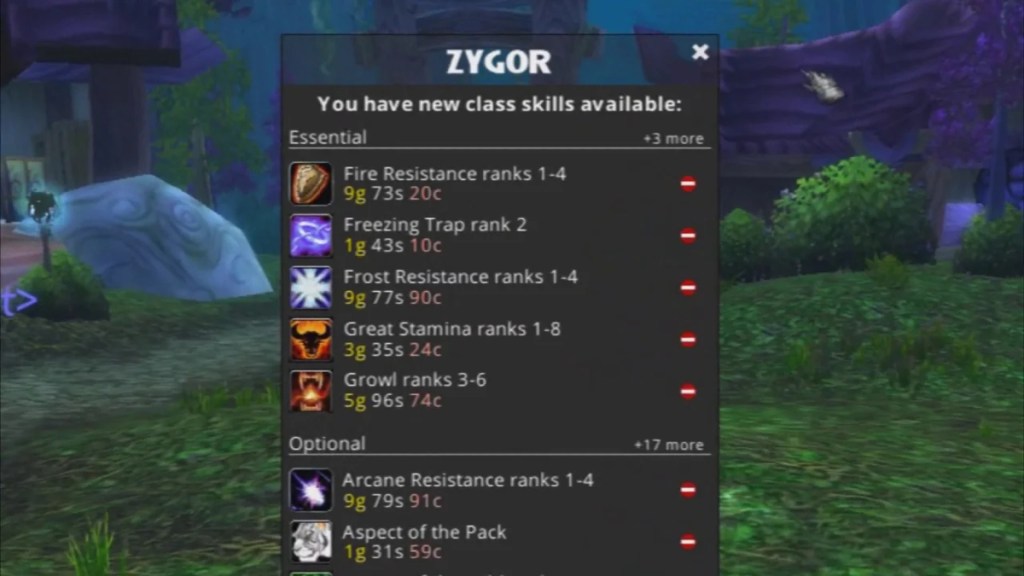
If you’re one of those players looking for a more in-depth look into the various quests and dungeons in-game, Zygor Guides add-on will be heaven on Azeroth. It details everything from where to go, which helps with the speed of leveling new characters. To get the whole experience, you’ll have to cough up $9.99 an hour, but they offer a free trial that covers the starting zones. You’ll get better mileage out of this in World of Warcraft Classic, as retail leads you from zone to zone.
Immersion

Immersion will be the first of two questing addons that make the list, and this one, in particular, does a great job of immersing you in the story. If you’re a fan of the random talking heads that pop up during missions, you’ll surely enjoy this one. It also has a few addons to the addon called Immersion Extra Fade that allows you to customize the look of your quest box.
Storyline

Storyline is the other questing add-on that features a similar structure to the vanilla quest box, but instead of one giant wall of text, you have two actors, the quest NPC, and your player character, talking back and forth on-screen. It’s great if you want to make the quest more personable and get more personality from both the NPCs and your character while questing.
WeakAuras

Weakaura’s are the more complicated cousin of both MoveAnything and Bartender, thanks to the sheer amount of changes you can make to everything on-screen. It’s more complex than the former but not as bad as the latter when it comes to getting everything looking the way you want it to. Thanks to their website and companion app, what makes WeakAuras so great is the option to import and export different setups from other players.
World of Warcraft: How to Download & Install WoW Addons
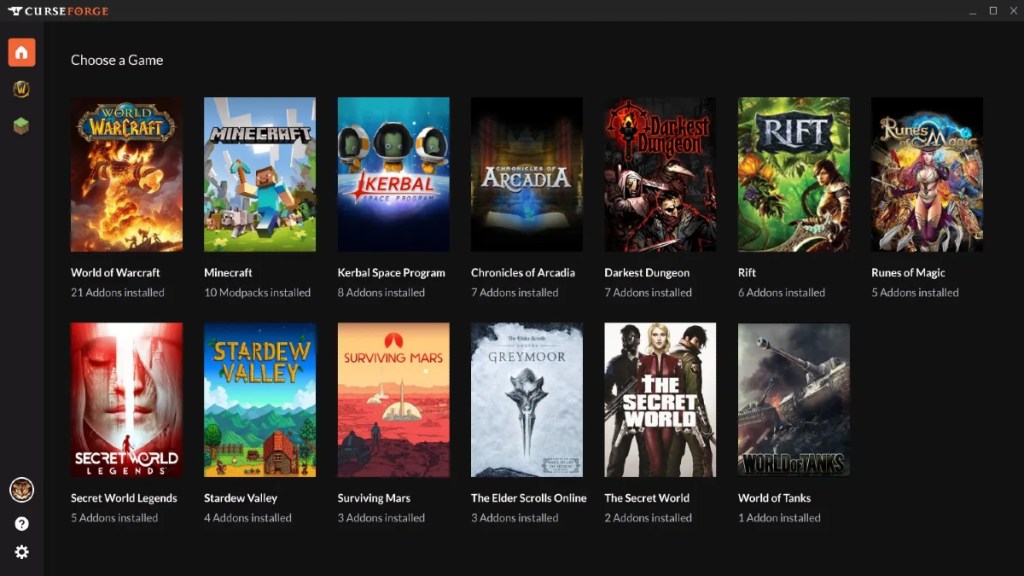
World of Warcraft addons installation process can be handled in several ways. The first and easiest method is to download and install the addons directly to the game folder under WorldofWarcaft/retail/interface/Addons.
If you want an easier way to keep your WoW addons updated and organized, you can download the CursedForge application and link it to your game client; it’ll do this automatically and manage your addons from there. You can also uninstall them directly from the app if you decide an addon is not for you.










Published: Oct 12, 2023 02:12 am