All GTA V PC Error Codes along with detail description has been leaked. Here is full list of GTA V PC error codes and what exactly it means.
Recommended Videos
A complete list of GTA V PC Error Codes along with its description has made its way on to internet. Grand Theft Auto V is just a few days away from its official release. The launch is expected to face some hiccups due to heavy server load. Below, you can read the full list of GTA V PC error codes and what exactly it means i.e. what part needs to look into it.

- [ERR_NO_STEAM] – Could not detect the Steam client. Please reboot Steam and Grand Theft Auto V.
- [ERR_NO_LAUNCHER] – Please run Grand Theft Auto V using PlayGTAV.exe.
- [ERR_NET_WINSOCK_4] – WinSock receive error. Please reboot and restart the game. Return Code:
- [ERR_NET_WINSOCK_3] – WinSock send error. Please reboot and restart the game. Return Code:
- [ERR_NET_WINSOCK_2] – Invalid WinSock DLL version. Try reinstalling Windows.
- [ERR_NET_WINSOCK_1] – WinSock error. Please reboot and restart the game. Return Code:
- [ERR_NET_MEM] – Network error. Please reboot and restart the game.
- [ERR_NET_EVENT] – Network error. Please reboot and restart the game.
- [ERR_NET_ARRAY] – Network error. Incompatible versions of GTA V.
- [ERR_MEM_VIRTUAL_3] – Game memory error. Please reboot and restart the game.
- [ERR_MEM_VIRTUAL_2] – Out of game memory. Please reboot and restart the game.
- [ERR_MEM_VIRTUAL_1] – Out of game memory. Please reboot and restart the game.
- [ERR_MEM_TINY_RESIZE_2] – Game memory error. Please reboot and restart the game.
- [ERR_MEM_TINY_RESIZE_1] – Game memory error. Please reboot and restart the game.
- [ERR_MEM_TINY_FREE_2] – Game memory error. Please reboot and restart the game.
- [ERR_MEM_TINY_FREE_1] – Game memory error. Please reboot and restart the game.
- [ERR_MEM_TINY_2] – Game memory error. Please reboot and restart the game.
- [ERR_MEM_TINY_1] – Game memory error. Please reboot and restart the game.
- [ERR_MEM_SYSTEM] – Out of game memory. Please reboot and restart the game.
- [ERR_MEM_SPARSEALLOC_FREE_3] – Game memory error. Please reboot and restart the game.
- [ERR_MEM_SPARSEALLOC_FREE_2] – Game memory error. Please reboot and restart the game.
- [ERR_MEM_SPARSEALLOC_FREE_1] – Game memory error. Please reboot and restart the game.
- [ERR_MEM_SPARSEALLOC_ALLOC] – Out of game memory. Please reboot and restart the game.
- [ERR_MEM_POOLALLOC_FREE_2] – Game memory error. Please reboot and restart the game.
- [ERR_MEM_POOLALLOC_FREE_1] – Game memory error. Please reboot and restart the game.
- [ERR_MEM_POOLALLOC_ALLOC_5] – Out of game memory. Please reboot and restart the game.
- [ERR_MEM_POOLALLOC_ALLOC_4] – Out of game memory. Please reboot and restart the game.
- [ERR_MEM_POOLALLOC_ALLOC_3] – Out of game memory. Please reboot and restart the game.
- [ERR_MEM_POOLALLOC_ALLOC_2] – Out of game memory. Please reboot and restart the game.
- [ERR_MEM_POOLALLOC_ALLOC_1] – Out of game memory. Please reboot and restart the game.
- [ERR_MEM_MULTIALLOC_RESIZE] – Game memory error. Please reboot and restart the game.
- [ERR_MEM_MULTIALLOC_FREE] – Game memory error. Please reboot and restart the game.
- [ERR_MEM_MIN_ALLOC] – Out of game memory. Please reboot and restart the game.
- [ERR_MEM_EXTALLOC_ALLOC] – Out of game memory. Please reboot and restart the game.
- [ERR_MEM_EMBEDDEDALLOC_RESIZE_3] – Game memory error. Please reboot and restart the game.
- [ERR_MEM_EMBEDDEDALLOC_RESIZE_2] – Game memory error. Please reboot and restart the game.
- [ERR_MEM_EMBEDDEDALLOC_RESIZE_1] – Game memory error. Please reboot and restart the game.
- [ERR_MEM_EMBEDDEDALLOC_INIT_1] – Out of game memory. Please reboot and restart the game.
- [ERR_MEM_EMBEDDEDALLOC_GUARD_5] – Game memory error. Please reboot and restart the game.
- [ERR_MEM_EMBEDDEDALLOC_GUARD_4] – Game memory error. Please reboot and restart the game.
- [ERR_MEM_EMBEDDEDALLOC_GUARD_3] – Game memory error. Please reboot and restart the game.
- [ERR_MEM_EMBEDDEDALLOC_GUARD_2] – Game memory error. Please reboot and restart the game.
- [ERR_MEM_EMBEDDEDALLOC_GUARD_1] – Game memory error. Please reboot and restart the game.
- [ERR_MEM_EMBEDDEDALLOC_FREE_3] – Game memory error. Please reboot and restart the game.
- [ERR_MEM_EMBEDDEDALLOC_FREE_2] – Game memory error. Please reboot and restart the game.
- [ERR_MEM_EMBEDDEDALLOC_FREE_1] – Game memory error. Please reboot and restart the game.
- [ERR_MEM_EMBEDDEDALLOC_ALLOC] – Out of game memory. Please reboot and restart the game.
- [ERR_MEM_CONT_3] – Game memory error. Please reboot and restart the game.
- [ERR_MEM_CONT_2] – Out of game memory. Please reboot and restart the game.
- [ERR_MEM_CONT_1] – Out of game memory. Please reboot and restart the game.
- [ERR_MEM_BESTALLOC_FREE_2] – Game memory error. Please reboot and restart the game.
- [ERR_MEM_BESTALLOC_FREE_1] – Game memory error. Please reboot and restart the game.
- [ERR_GUI_SF_MEM_2] – Game memory error. Please reboot and restart the game.
- [ERR_GUI_SF_MEM_1] – Game memory error. Please reboot and restart the game.
- [ERR_GUI_MENU_VER] – Corrupt game data. Please reboot or reinstall the game.
- [ERR_GUI_CHILD] – Corrupt game data. Please reboot or reinstall the game.
- [ERR_GUI_ACTIVE_PANEL] – Corrupt game data. Please reboot or reinstall the game.
- [ERR_GFX_WIN] – Failed to create window. Please reboot and make sure the graphics device is functioning correctly. System Error:
- [ERR_GFX_STATE] – Game error. Please reboot and restart the game.
- [ERR_GFX_SHADER_VAR] – Corrupt game data. Please reboot or reinstall the game.
- [ERR_GFX_SHADER_TYP] – Corrupt game data. Please reboot or reinstall the game.
- [ERR_GFX_RENDERTHREAD_TXD] – Corrupt game data. Please reboot or reinstall the game.
- [ERR_GFX_RENDERTHREAD] – Failed to initialize thread. Please reboot and restart the game.
- [ERR_GFX_RENDERTARGET] – Failed to create render target. Please reboot and restart the game.
- [ERR_GFX_PFX_2] – Game error. Please reboot and restart the game.
- [ERR_GFX_PFX_1] – Game error. Please reboot and restart the game.
- [ERR_GFX_MORPH_2] – Corrupt game data. Please reboot or reinstall the game.
- [ERR_GFX_MORPH_1] – Corrupt game data. Please reboot or reinstall the game.
- [ERR_GFX_INVALID_SHADER] – Corrupt game data. Please reboot or reinstall the game.
- [ERR_GFX_INIT] – Failed to initialize graphics device. Please reboot or reinstall latest DirectX runtime.
- [ERR_GFX_IM] – Game error. Please reboot and restart the game.
- [ERR_GFX_EFFECT_INVALID_STATE_5] – Corrupt game data. Please reboot or reinstall the game.
- [ERR_GFX_EFFECT_INVALID_STATE_4] – Corrupt game data. Please reboot or reinstall the game.
- [ERR_GFX_EFFECT_INVALID_STATE_3] – Corrupt game data. Please reboot or reinstall the game.
- [ERR_GFX_EFFECT_INVALID_STATE_2] – Corrupt game data. Please reboot or reinstall the game.
- [ERR_GFX_EFFECT_INVALID_STATE_1] – Corrupt game data. Please reboot or reinstall the game.
- [ERR_GFX_EFFECT_2] – Corrupt game data. Please reboot or reinstall the game.
- [ERR_GFX_EFFECT_1] – Game error. Please reboot and restart the game.
- [ERR_GFX_DRAW_ROPE_2] – Corrupt game data. Please reboot or reinstall the game.
- [ERR_GFX_DRAW_ROPE_1] – Corrupt game data. Please reboot or reinstall the game.
- [ERR_GFX_DRAW_GLASS_2] – Corrupt game data. Please reboot or reinstall the game.
- [ERR_GFX_DRAW_GLASS_1] – Corrupt game data. Please reboot or reinstall the game.
- [ERR_GFX_DRAW_DATA] – Corrupt game data. Please reboot or reinstall the game.
- [ERR_GFX_D3D_VER_1] – No DirectX 10 or 11 adapter or runtime found. Please install latest DirectX runtime or install a compatible DirectX 10 or 11 video card.
- [ERR_GFX_D3D_SWAPCHAIN_ALLOC_2] – No DirectX 10 or 11 adapter or runtime found. Please install latest DirectX runtime or install a compatible DirectX 10 or 11 video card.
- [ERR_GFX_D3D_SHADER_2] – Corrupt game data. Please reboot or reinstall the game.
- [ERR_GFX_D3D_SHADER_1] – Corrupt game data. Please reboot or reinstall the game.
- [ERR_GFX_D3D_NOFEATURELEVEL_2] – No DirectX 10 or 11 adapter or runtime found. Please install latest DirectX runtime or install a compatible DirectX 10 or 11 video card.
- [ERR_GFX_D3D_NOFEATURELEVEL_1] – No DirectX 10 or 11 adapter or runtime found. Please install latest DirectX runtime or install a compatible DirectX 10 or 11 video card.
- [ERR_GFX_D3D_NOD3D1X_4] – No DirectX 10 or 11 adapter or runtime found. Please install latest DirectX runtime or install a compatible DirectX 10 or 11 video card.
- [ERR_GFX_D3D_NOD3D1X_2] – No DirectX 10 or 11 adapter or runtime found. Please install latest DirectX runtime or install a compatible DirectX 10 or 11 video card.
- [ERR_GFX_D3D_INIT] – Failed Initialization. Please reboot and restart the game. Try reinstalling the game if this persists.
- [ERR_GFX_D3D_DEFERRED_MEM] – DirectX error. Out of memory. Please reboot, close other applications, and ensure your computer meets the minimum requirements.
- [ERR_GFX_D3D_DEFERRED] – DirectX error. Please ensure your video card is installed properly with the latest drivers. Check your DirectX installation and reboot your system. Return Code:
- [ERR_GFX_CHECK_PROC_2] – Corrupt game data. Please reboot or reinstall the game.
- [ERR_GFX_CHECK_PROC_1] – Corrupt game data. Please reboot or reinstall the game.
- [ERR_GEN_ZLIB_2] – Failed zlib call. Please reboot or reinstall the game.
- [ERR_GEN_ZLIB_1] – Failed zlib initialization. Please reboot and restart the game.
- [ERR_GEN_SCENARIO] – Game error. Please reboot and restart the game.
- [ERR_GEN_POOL_3] – Game error. Please reboot and restart the game.
- [ERR_GEN_POOL_2] – Game memory error. Please reboot and restart the game.
- [ERR_GEN_POOL_1] – Game error. Please reboot and restart the game.
- [ERR_GEN_PED_VAR] – Game error. Please reboot and restart the game.
- [ERR_GEN_PAGE_1] – Game error. Please reboot and restart the game.
- [ERR_GEN_NAV] – Corrupt game data. Please reboot or reinstall the game.
- [ERR_GEN_MAPSTORE_2] – Game error. Please reboot and restart the game.
- [ERR_GEN_MAPSTORE_1] – Game error. Please reboot and restart the game.
- [ERR_GEN_MAP] – Game error. Please reboot and restart the game.
- [ERR_GEN_INVALID] – Corrupt game data. Please reboot or reinstall the game.
- [ERR_GEN_INTERIOR_1] – Corrupt game data. Please reboot or reinstall the game.
- [ERR_GEN_INPUT_2] – DirectInput failure. Please reboot and restart the game.
- [ERR_GEN_INPUT_1] – Too many input devices. Please remove some devices and reboot and restart the game.
- [ERR_GEN_INFLATE_2] – Game error. Please reboot and restart the game.
- [ERR_GEN_INFLATE_1] – Game error. Please reboot and restart the game.
- [ERR_GEN_ENT_TRANS] – Game error. Please reboot and restart the game.
- [ERR_GEN_ENT_CONT_3] – Game memory error. Please reboot and restart the game.
- [ERR_GEN_ENT_CONT_2] – Game memory error. Please reboot and restart the game.
- [ERR_GEN_ENT_CONT_1] – Game memory error. Please reboot and restart the game.
- [ERR_GEN_CUT_2] – Corrupt game data. Please reboot or reinstall the game.
- [ERR_GEN_CUT_1] – Corrupt game data. Please reboot or reinstall the game.
- [ERR_GEN_CODEC_1] – Voice chat codec error. Please reboot and restart the game.
- [ERR_GAMECONFIG_1] – Corrupt game config data. Please reboot or reinstall the game.
- [ERR_FIL_ZIP_3] – Corrupt game data. Please reboot or reinstall the game.
- [ERR_FIL_ZIP_2] – Game error. Please reboot and restart the game.
- [ERR_FIL_ZIP_1] – Corrupt game data. Please reboot or reinstall the game.
- [ERR_FIL_PACK_3] – Corrupt game data. Please reboot or reinstall the game.
- [ERR_FIL_PACK_2] – Game error. Please reboot and restart the game.
- [ERR_FIL_PACK_1] – Game error. Please reboot and restart the game.
- [ERR_FIL_DISK] – Game error. Please reboot and restart the game.
- [ERR_FIL_COMMON] – Game error. Please reboot and restart the game.
- [ERR_DEFAULT] – Fatal error. Please reboot or reinstall the game.
- [ERR_AUD_SOUND_2] – Audio error. Please reboot and restart the game.
- [ERR_AUD_SOUND_1] – Audio error. Please reboot and restart the game.
- [ERR_AUD_MUSIC_INIT] – Failed to initialize audio. Please reboot and restart the game.
- [ERR_AUD_MIXER_INIT] – Failed to initialize audio. Please reboot and restart the game.
- [ERR_AUD_INVALIDRESOURCE] – Corrupt audio data. Please reboot or reinstall the game.
- [ERR_AUD_INIT_2] – Failed to initialize audio. Please reboot and restart the game.
- [ERR_AUD_INIT_1] – Failed to initialize audio. Please reboot and restart the game.
- [ERR_AUD_HARDWARE_DS_INIT] – Failed to initialize audio hadware. You may need to reinstall your audio drivers or DirectX. Also ensure your audio device is functioning correctly. Return Code:
- [ERR_AUD_HARDWARE_DS_BUFFER] – Failed to create audio buffer. You may need to reinstall your audio drivers or DirectX. Also ensure your audio device is functioning correctly. Return Code:
- [ERR_AUD_HARDWARE] – Failed to initialize audio hadware. Please ensure that your audio device is functioning correctly.
- [ERR_AUD_GTA_ONLINE_LOAD] – Failed to load audio data. Please reboot or reinstall the game.
- [ERR_ANI_POOL_2] – Game memory error. Please reboot and restart the game.
- [ERR_ANI_POOL_1] – Game memory error. Please reboot and restart the game.
- [ERR_SYS_TIMER_RDTSC] – CPU does not support rdtsc instruction.
- [ERR_SYS_THREAD] – Game error. Please reboot and restart the game.
- [ERR_SYS_STREAMERREAD] – Corrupt game data. Please reboot or reinstall the game.
- [ERR_SYS_SETTINGS] – Computer does not meet minimum requirements.
- [ERR_SYS_PURE] – Game error. Please reboot and restart the game.
- [ERR_SYS_PARAM_PREFIX] – Invalid command line parameter.
- [ERR_SYS_PARAM_FORMAT] – Invalid command line parameter format.
- [ERR_SYS_PAR_3] – Corrupt game data. Please reboot or reinstall the game.
- [ERR_SYS_PAR_2] – Corrupt game data. Please reboot or reinstall the game.
- [ERR_SYS_PAR_1] – Corrupt game data. Please reboot or reinstall the game.
- [ERR_SYS_NOSTREAMINGHANDLES] – Out of file handles. Please reboot and restart the game.
- [ERR_SYS_NOFILEHANDLES_3] – Out of file handles. Please reboot and restart the game.
- [ERR_SYS_NOFILEHANDLES_2] – Out of file handles. Please reboot and restart the game.
- [ERR_SYS_NOFILEHANDLES_1] – Out of file handles. Please reboot and restart the game.
- [ERR_SYS_MINREQ_VID_MEM] – Your computer does not meet the minimum recommended Video Memory specification. The game may have trouble running if you proceed.
- [ERR_SYS_MINREQ_URL]
- [ERR_SYS_MINREQ_TITLE] – Minimum Recommended Hardware Check Failure
- [ERR_SYS_MINREQ_MEM] – Your computer does not meet the minimum recommended Memory (RAM) specification. The game may have trouble running if you proceed.
- [ERR_SYS_MINREQ_CPU_FREQ] – Your computer does not meet the minimum recommended CPU Frequency specification. The game may have trouble running if you proceed.
- [ERR_SYS_MINREQ_CPU_CORE] – Your computer does not meet the minimum recommended CPU Core specification. The game may have trouble running if you proceed.
- [ERR_SYS_MINREQ_CPU] – Your computer does not meet the minimum recommended CPU specification. The game may have trouble running if you proceed.
- [ERR_SYS_INVALIDRESOURCE_5] – Corrupt game data. Please reboot or reinstall the game.
- [ERR_SYS_INVALIDRESOURCE_2] – Corrupt game data. Please reboot or reinstall the game.
- [ERR_SYS_INVALIDRESOURCE_1] – Corrupt game data. Please reboot or reinstall the game.
- [ERR_SYS_INVALIDFILE] – Corrupt game data. Please reboot or reinstall the game.
- [ERR_STR_INFO_3] – Game error. Please reboot and restart the game.
- [ERR_STR_INFO_2] – Game error. Please reboot and restart the game.
- [ERR_STR_INFO_1] – Game error. Please reboot and restart the game.
- [ERR_STR_FAILURE_4] – Game error. Please reboot and restart the game.
- [ERR_STR_FAILURE_3] – Game error. Please reboot and restart the game.
- [ERR_STR_FAILURE_2] – Corrupt game data. Please reboot or reinstall the game.
- [ERR_STR_FAILURE_1] – Network error. Please reboot and restart the game.
- [ERR_STR_CACHE_3] – Game error. Please reboot and restart the game.
- [ERR_STR_CACHE_2] – Game error. Please reboot and restart the game.
- [ERR_STR_CACHE_1] – Game error. Please reboot and restart the game.
- [ERR_SCR_TEXT_MEM_4] – Game memory error. Please reboot and restart the game.
- [ERR_SCR_TEXT_MEM_3] – Game memory error. Please reboot and restart the game.
- [ERR_SCR_TEXT_MEM_2] – Game memory error. Please reboot and restart the game.
- [ERR_SCR_TEXT_MEM_1] – Game memory error. Please reboot and restart the game.
- [ERR_SCR_LAUNCH_2] – Corrupt game data. Please reboot or reinstall the game.
- [ERR_SCR_LAUNCH_1] – Corrupt game data. Please reboot or reinstall the game.
- [ERR_PHY_POOL_2] – Game error. Please reboot and restart the game.
- [ERR_PHY_POOL_1] – Game error. Please reboot and restart the game.
- [ERR_PHY_GEOM] – Corrupt game data. Please reboot or reinstall the game.
- [ERR_PHY_BOUND] – Corrupt game data. Please reboot or reinstall the game.
- [ERR_PHY_ARCH] – Corrupt game data. Please reboot or reinstall the game.
- [ERR_PAR_INVALID_9] – Corrupt game data. Please reboot or reinstall the game.
- [ERR_PAR_INVALID_8] – Corrupt game data. Please reboot or reinstall the game.
- [ERR_PAR_INVALID_7] – Corrupt game data. Please reboot or reinstall the game.
- [ERR_PAR_INVALID_6] – Corrupt game data. Please reboot or reinstall the game.
- [ERR_PAR_INVALID_5] – Corrupt game data. Please reboot or reinstall the game.
- [ERR_PAR_INVALID_4] – Corrupt game data. Please reboot or reinstall the game.
- [ERR_PAR_INVALID_3] – Corrupt game data. Please reboot or reinstall the game.
- [ERR_PAR_INVALID_2] – Corrupt game data. Please reboot or reinstall the game.
- [ERR_PAR_INVALID_12] – Corrupt game data. Please reboot or reinstall the game.
- [ERR_PAR_INVALID_11] – Corrupt game data. Please reboot or reinstall the game.
- [ERR_PAR_INVALID_10] – Corrupt game data. Please reboot or reinstall the game.
- [ERR_PAR_INVALID_1] – Corrupt game data. Please reboot or reinstall the game.
- [ERR_PAR_COLL] – Corrupt game data. Please reboot or reinstall the game.
- [ERR_SYS_INSTALLER] – Corrupt game data. Please reboot or reinstall the game.
- [ERR_SYS_FILELOAD] – Corrupt game data. Please reboot or reinstall the game.
- [ERR_STR_PACK_2] – Corrupt game data. Please reboot or reinstall the game.
- [ERR_STR_PACK_1] – Game error. Please reboot and restart the game.
- [ERR_STR_MOD_INFO] – Game error. Please reboot and restart the game.
- [ERR_STR_MOD] – Corrupt game data. Please reboot or reinstall the game.
- [ERR_STR_MISSING] – Corrupt game data. Please reboot or reinstall the game.
- [ERR_STR_INVALID_DATA_2] – Corrupt game data. Please reboot or reinstall the game.
- [ERR_STR_INVALID_DATA_1] – Corrupt game data. Please reboot or reinstall the game.
Gamepur is supported by our audience. When you purchase through links on our site, we may earn a small affiliate commission. Learn more about our Affiliate Policy








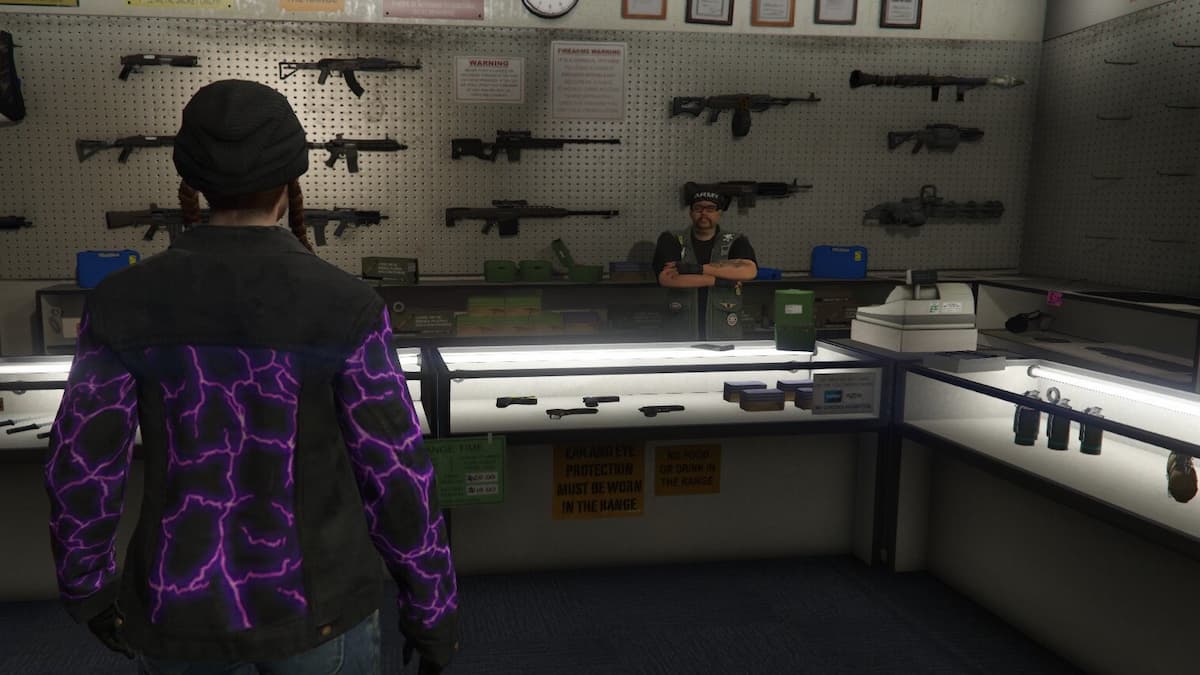
Published: Jan 21, 2016 09:02 am