Red Dead Redemption 2 and Red Dead Online are massive open-world experiences that let you explore and adventure in the imaginary Wild West. You can play the game over multiple platforms, which means you’ll be using a controller for a long time. Even if you’re playing on the PC, you can play with a controller if that is your preference. With that in mind, it’s a good idea to get the most out of your controller settings as early as possible and get used to a better-optimized experience. Some settings are simply quality-of-life improvements, while others can be vital to your success in the game. In this guide, we’ll share with you the best controller settings for Red Dead Redemption 2.
Related: The best passive ability cards in Red Dead Online
The best controller settings for Red Dead Redemption 2
Before we dive into the more impactful settings, the first three options are uncategorized but pretty straightforward:
- Invert Look: Unless you love getting confused, keep this as OFF.
- Vibration: This is very useful to have ON when you’re out hunting for collectibles, as your controller will start vibrating when you’re near one. However, we suggest turning it OFF when preparing to engage in PVP, as it can be distracting.
- Use ‘Cycle Camera’ control for Photo Mode: This is up to your preference, but should by default be OFF.
Targeting and Weapons
- Lock-On Mode (On-Foot): If you’re playing on a console, assume everyone else is playing with this option on Normal, so no need to give yourself a disadvantage by selecting Free Aim.
- Aim Assist Strength (On-Foot): Keep this setting at max for the best possible results.
- Lock-On Mode (Mount / Vehicle): The same logic goes for this as for the On-Foot version.
- Aim Assist Strength (Mount / Vehicle): Once again, keep at max setting.
- Automatic Pin Switching: This setting concerns your LeMat Revolver. If you have it ON, it will automatically swap between shotgun shells and revolver cartridges when you run out of either. To avoid wasting precious specialist ammo, it’s best to keep this setting OFF.
Third Person & First Person
We’re combining both of these categories because the settings are the same, and the options we select should transfer from one to the other.
- Third Person Controls / First Person Controls: Use the Standard FPS option. This will free up one of your main buttons by replacing the sprint toggle (moved to the left stick button) with crouch, making it much more intuitive and manageable.
- Horse Control: Leave it as the simplest option, Horse Relative.
- Look Sensitivity: We suggest that you turn this to maximum, then lower it incrementally if you need to.
- Aim Sensitivity: We suggest that you turn this to maximum, then lower it incrementally if you need to.
- Aim / Look Acceleration: We suggest that you turn this to maximum, then lower it incrementally if you need to.
- Aim / Look Dead Zone: Inversely, lower this to just a bit above the lowest settings, and then raise incrementally until you’re comfortable.
Accessibility
- Running Mode (On-Foot Only): In this setting, pick the Toggle to Run option. It will make your life so much easier not having to mash buttons to sprint, and instead just using a single toggle, especially over long distances.
- Tap Assist: For similar reasons, pick Hold for this option too. Much less button mashing when holding the button is available.
- Tap to Hold Delay: Since we’re not tapping, it makes sense to keep this option at the lowest setting.
- Hold to Reel (Fishing): To keep with the theme of replacing taps with holds, turn this option ON.
With all these controller settings set up, you should be easier and more comfortable playing Red Dead Redemption 2 and Red Dead Online without pesky controller issues getting in your way. And once you get used to the controls, the game becomes even more fun than it already is.

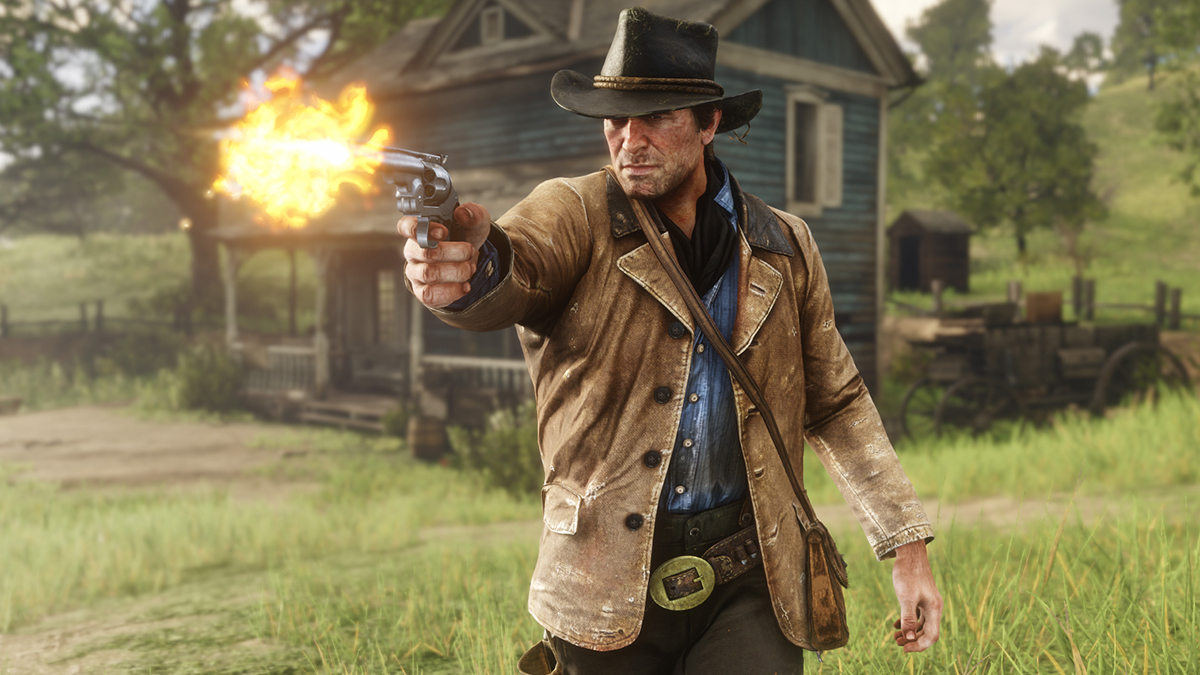








Published: Nov 29, 2022 05:12 am