With the PS5 and the Xbox Series X on the horizon, we have a great idea of what the next-generation of video game consoles will be capable of. With the power of brand new, custom made processors and SSD technology, the new systems will blow the current generation out of the water and bring gaming to the next technological step.
However, many of the terms being used are either new or things that most gamers would not be expected to know. For example, you may have heard of Ray-tracing, but many gamers won’t know what it does, and how it will affect your games.
That’s where we come in! We have created a glossary of the terms that have been used to describe features of the next-generation consoles in one place, so you can get excited about the power of the new consoles as much as we are! Let’s start with the one that both Sony and Microsoft have made a huge deal about:
SSD
An SSD, short for Solid State Drive, is a storage drive that will store information that you have downloaded. Previously, consoles have used hard-drives as storage for games, but they have a huge difference.
Traditional hard-drives are disks that use mechanical elements to write the data to the disk that it is storing. The moving mechanical drive, along with the mechanism for the disc tray on consoles, is what makes them noisy. As they are also mechanical, the speed at which they install data is determined by the speed of the mechanical element. This is why it can take some time to install a game to your hard-drive on a PS4 or Xbox One.
An SSD uses no mechanical parts and instead uses flash memory to store data, similar to that of a USB pen drive. Moving parts do not limit the speed at which it writes the data, and being directly connected to the main board of the console rather than by USB. The speeds at which it can be read (load data from the storage) and write (save data to the drive) are extremely fast in comparison to an old, mechanical hard drive. As there are fewer parts that can slow down mechanically, it should also be more resistant to losing its performance over time too.
There have been fears in the past about its durability over more extended periods due to the flash technology. However, this has improved immensely in recent years, and the price has dropped far enough that placing them in a console is now a viable option for Sony and Microsoft without pricing gamers out.
As shown by the video below in which Sony uses Marvel’s Spider-Man as a comparison for load times, it should give you a glimpse of what it can do in the next generation of consoles.
The use of NVMe for SSDs in the PS5 refers to the protocol, or process, used by the technology to transfer data from the hard drive to the processor for information. NVMe is considered one of the fastest for speeds in the technology, so this should ensure lightning-quick information between the system and the SSD.
8K
8K refers to a resolution that your device is broadcasting a piece of content to your TV or monitor.
When content is transferred from a device to the TV, it includes resolution data, in pixels by height and width, instructing the TV to calibrate the display to play the content at that resolution. For example, if you are using a 4K TV and a PS4 Pro, and are playing a game that supports 4K, the PS4 will send the game data to the TV that is then displayed at the 4K requested resolution.
8K explicitly refers to the resolution 7680×4320. The Resolution is defined by the number of pixels arranged horizontally and vertically on a display, meaning that on an 8K TV, it will contain 33,117,600 (7680 multiplied by 4320) pixels. That’s a lot of pixels!
The benefit to 8K is simple: the bigger the resolution, the more detail that you can see on your screen. Both devices need to be working at 8K to see this, but in doing so, you make the detail much higher than if one is only displaying in 4K or Full HD 1080p.
Currently, most consumer TVs offer 4K as 8K is still very much in its infancy as a technology. TV technology grows fast, though, so there’s no telling if 8K will be more affordable by the time the next generation comes out. All you need to know is that with 8K support, games on next-gen should look seriously good.
However, there is a caveat with all these extra pixels. The detail may well be there, but the human eye is only capable of seeing so many pixels on a screen. Typically, the closer you are to the screen, the more noticeable higher pixel rates become. For TVs, where you don’t typically sit close to the screen, it needs to be bigger for the extra pixels to be noticeable. 4K comes into its own at 50 inches of display at a typical viewing distance from a sofa, so you may find that a bigger screen will be required to see all of that extra detail. The alternative is to invest in bean bags and get up close and personal with your TV.
120 frames per second
One of the more contentious topics with games, especially with PC gamers, is the frames per second (or FPS). Sometimes referred to on a TV or display as the refresh rate (measured in Hz), the FPS is the number of frames that are being displayed as you play a game or watch a piece of media. More accurately, how many updates in frames your devices are sending to your TV over one second.
When you lower the frame-rate, the media comes across as slower than that of a higher frame-rate because devices are sending fewer frame updates over the space of a second. For example, most soap operas are filmed at 60 frames per second and give a more real-time feel to what you are watching, whereas films generally tend to use around 25 frames per second, which gives the feel of it running slightly slower, but also smoother. When games are described as having a ‘cinematic’ feel, that is because they are typically using a frame rate that is closer to 25 per second than 60.
A good gaming example of this is Uncharted 4: A Thief’s End compared with the Call of Duty series. Uncharted runs at 30 frames per second, and as a result, it gives the gameplay a more cinematic feel. Call of Duty, on the other hand, uses 60 frames a second in multiplayer, and that’s what gives it its frantic pace.
Increasing the frame rate can have a detrimental effect on performance. This means dropping to a lower FPS can sometimes be a design choice, especially with games such as Uncharted, where the set pieces suit the more cinematic style of storytelling. Other times it’s due to hardware limitations, where increasing the frame rate higher than 30 would make the game unstable as it requires more power to process and display the extra frames, making it feel like the game is lagging, even in single-player games.
The current systems are only capable of playing games up to 60 frames per second. The new Xbox will be able to play games up to 120 frames per second. While the difference may not be immediately noticeable (the myth that you cannot see more than 60 frames be second is untrue), the action on-screen will become smoother as a consequence. It should also mean that controls become more responsive as a result. Professional E-Sports gamers will frequently use screens with a higher refresh rate than one with a higher resolution for the exact reason that it feels more responsive, so this addition to the console will be noticeable over time.
It’s worth being mindful; however that TVs and monitors are not capable of displaying a frame rate higher than their refresh rate. If you are using a TV with a refresh rate of 60 Hz, a game will only be displayed to you at a maximum of 60 frames per second, regardless as to what frame rate the game you are playing is capable of being displayed at.
Ray-tracing
A more recent technology and one that requires an awful lot of power, Ray-tracing refers to the lighting and reflections in a video game. Typically, when looking at something in a game that reflects light, the developers of the game have programmed that space to reflect off a certain area to give the desired shadow or reflective effect. This is not a dynamic effect.
With ray-tracing, the light that hits a surface acts like a light would in real life, reflecting off the surface more realistically and offering a more immersive feel as a result. It also allows for a reflection off multiple surfaces, something that requires a lot of work using the current tech. It doesn’t sound that impressive, but you need to see the results in-game to appreciate the level of immersion that this brings.
To help illustrate what ray-tracing can do, check out this demonstration by PC hardware manufacturer Nvidia and the difference it makes on Battlefield V for PC.
Digital Foundry also has a presentation of Minecraft on the Xbox Series X with Ray tracing to show the difference that it makes, as well as other games that present a significant upgrade with the tech.
This is the type of reflection that you can expect on the next-generation consoles. The technology in its current form is incredibly demanding on the hardware that it’s being used with. Even the current top of Nvidia’s line of hardware struggles to maintain a high frame-rate with, so this will give you an idea of the power of the new consoles if they can run the tech smoothly.
Ryzen/Zen 2
The brains of the operations, both consoles are set to use processor manufacturer AMD’s new Zen 2 architecture to power their systems, both on the Ryzen product line. These processors are new and are one of the biggest evolutions in processor technology in some time. With some incredible benchmarks, being able to utilise this in a console should yield excellent results.
Unlike with a PC where the processor is used up by several resources aside from gaming, the processor in a console is explicitly used for running the console. This is why console gaming, despite PC advancements coming frequently, can keep pace with PC gaming to an extent, despite old tech. With the brand new architecture, though, this should put the consoles much closer in line with PC gaming (which currently is perfecting powering 4K gaming).
3D Sound
The PS5 is set to try and emulate the 3D sound, and what this effectively means is that audio produced by a game is so accurate that you can predict where someone or something is with precision.
This might not seem like a difficult thing to recreate, but the context in which players tend to play games is essential here. Most will have a TV in front of them, and if listening to their game from it, the sound is only coming from the speakers on the TV itself, of which there are usually two playing in 2.1 stereo, meaning that there are two channels of audio coming through. This means precise predictions as to object location are challenging as TV audio is usually not sophisticated enough to produce nuances that can help with this spatial awareness aspect.
Headphones typically work in 2.1 stereo sound too, with audio from the left and the right, but are engineered to allow for those stereo channels to produce audio dynamically. This means that certain parts of the audio can be produced to make it sound like something is coming from behind you to the side, but is much more challenging to emulate sound coming from directly behind you.
Surround sound, such as a five-speaker setup (5.1), improves this as it adds additional points of reference for audio, and helps to make sound from unseen areas, such as directly behind you, easier to pick up. However, this is still not reliable enough to offer pinpoint accuracy.
Devices can be used with headsets to emulate the feel of 3D or surround sound by processing the sound data from the game and then pushing it to the speakers in the headphones. It’s not perfect but provides a better outlay as to what is around you and how close it is.
Sony intends to bring this ability to all gamers with the PS5 but hopes to emulate the technology to work with more than just headphones.

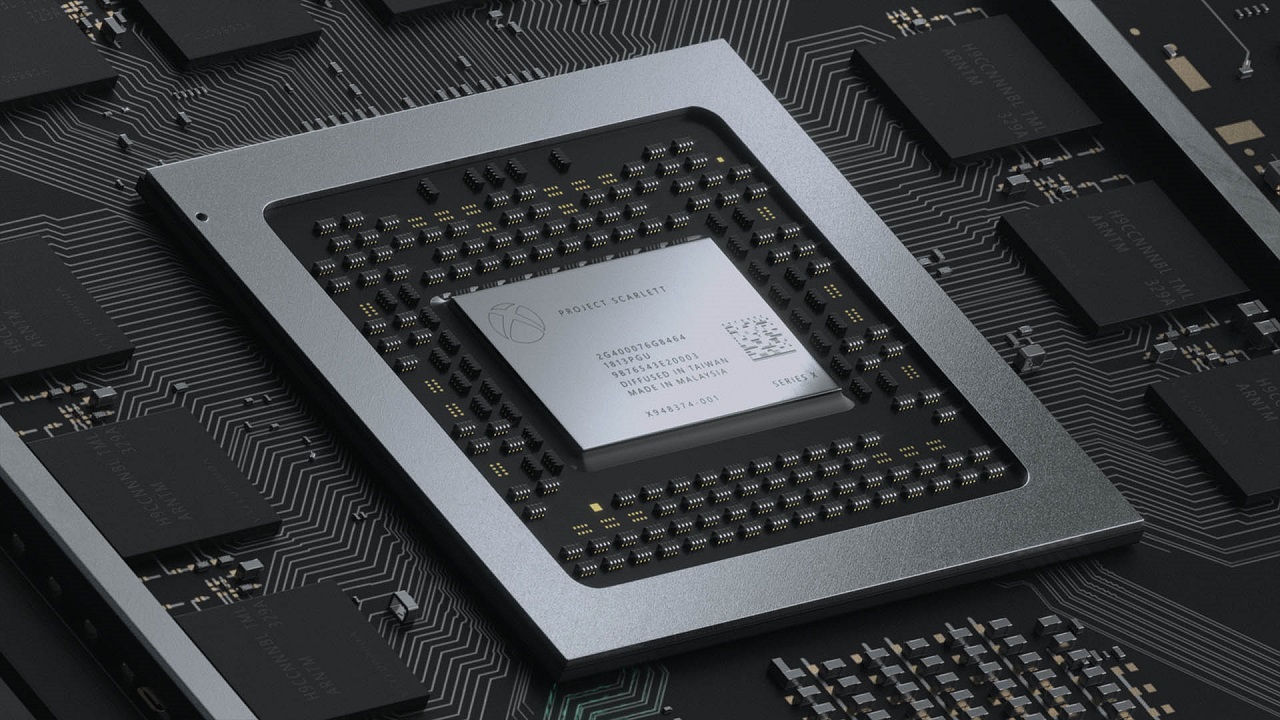








Published: Mar 23, 2020 09:03 am