After a long fight with the Federal Trade Commission, Epic Games agreed to pay $245 million to players that may have gotten “unwanted items” and that have been locked out of their accounts after disputing wrongful charges with their credit card companies. If you think you might be part of one of these affected parties, then you might be eligible for a refund from Fortnite and can get your money back. However, can you refund your whole Fornite account right now?
Related: FTC slaps Epic Games with $520 million in fines over children’s privacy and payment practices
Are you eligible for an FTC refund?
In the words of the FTC, you will need to meet at least one of these requirements to get a refund on your Fortnite account:
- Parents whose children made an unauthorized credit card purchase in the Epic Games Store between January 2017 and November 2018
- Fortnite players who were charged in-game currency (V-Bucks) for unwanted in-game items (such as cosmetics, llamas, or battle passes) between January 2017 and September 2022
- Fortnite players whose accounts were locked between January 2017 and September 2022 after disputing unauthorized charges with their credit card companies.
If you meet one of these requirements for a refund, you will need to wait. You will have to keep up to date on the matter by either checking the FTC website or by checking your email, as you will get contacted regarding this matter if you made an in-game purchase during the mentioned period.
Related: How to fix the ‘Checking Epic Services Queue’ error message in Fortnite
How to get a refund in Fortnite
Luckily, if you only purchased one item you may not have wanted, there is a way to get a refund for that item. Here is how you can get a refund in Fortnite:
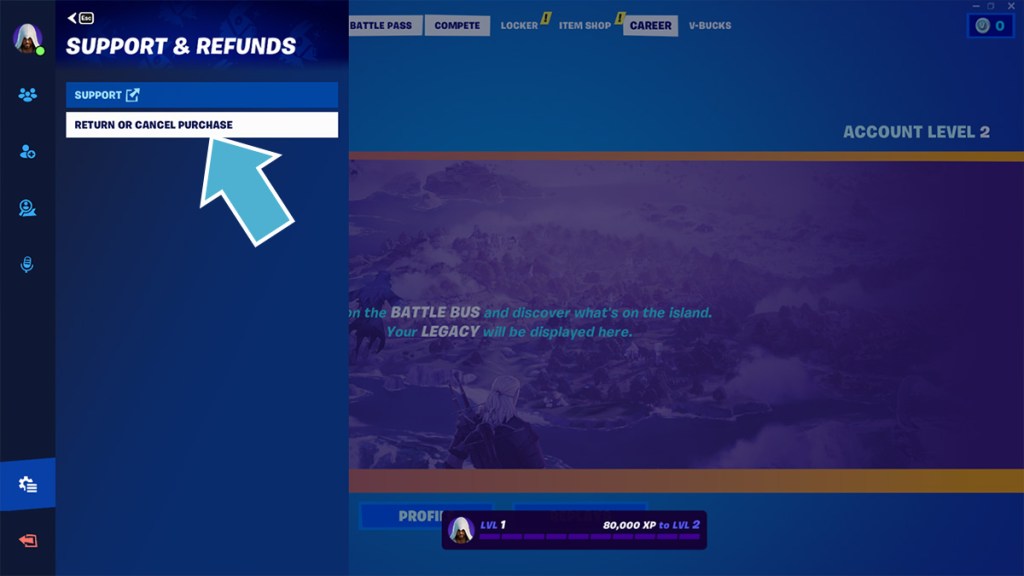
- In the game lobby, press the menu option in the top right and then the settings button in the lower-left corner of the screen.
- Now, select “Support & Refunds” then “Return or cancel purchase.”
- You will see a screen with every in-game purchase you’ve made in the last 30 days. Select the item you want to return and select “Use Return Ticket.”
- You will see what items you are refunding again. Check each one of them and select “Yes.”
- When asked if you are sure, just select “Yes” again.










Published: Jan 12, 2023 03:25 am