Surprisingly for a game as competitive as Fortnite, both Battle Royale and Save the World support crossplay. While some consoles are closed off from each other, most players can enjoy Fortnite with one another across systems, whether that’s PC gamers playing with Nintendo Switch users or PlayStation 4 fans fighting on the battlefield alongside smartphone users.
Of course, crossplay can be a little complicated to understand, especially because Epic Games tries to keep solo players on the same platform. But if you’re interested in playing Fortnite with your friends on Switch, PC, PlayStation 4, Xbox One, or iOS here’s how to get started with crossplay.
What is crossplay in Fortnite?

Simply put, Fortnite: Battle Royale and Fortnite: Save the World let players team up with their friends across consoles and play together as a cross-platform party. To keep things fair, these squads are then matched up against other cross-platform players. On the other hand, Fortnite: Battle Royale’s solo players cannot engage in cross-platform play for a simple reason: It would be way too unfair, as PC players would have a significant combat advantage through their mouse and keyboard setup.
How does crossplay compatibility work?

In theory, Fortnite is designed to support crossplay across all platforms, so mobile players can play Fortnite: Battle Royale with console users and PC gamers can hop online with PlayStation 4 fans. But in reality, crossplay is a little more complicated than that, in part because Sony has strict restrictions about who PlayStation 4 Fortnite users can (or rather, can’t) play with.
Here’s how Fortnite’s crossplay compatibility works, separated by each system.
PC & Mac
Good news for players on PC and Mac: You can play Fortnite together with every available platform. Alongside playing the game with one another, PC and Mac supports crossplay for Xbox One, Switch, mobile, and PS4.
Xbox One
Xbox One players can enjoy Fortnite with PC/Mac users, mobile players, other Xbox One fans, and any Fortnite players on Nintendo Switch. However, Xbox One users cannot play the game with Fortnite users on PlayStation 4.
Nintendo Switch
Like the Xbox One, Nintendo Switch owners can enjoy Fortnite: Battle Royale with any players on PC & Mac, Xbox One, mobile, and Nintendo Switch. Meanwhile, Switch users cannot play Fortnite with PS4 players.
iOS
Mobile players can play the game with everyone! That means full crossplay support for PC/Mac, mobile, Xbox One, PlayStation 4, and Nintendo Switch.
PlayStation 4
The PS4 has the strictest crossplay options available. Sony’s PlayStation Network users can enjoy Fortnite with PC users, iOS players, and other PS4 owners. That’s it.
How do I get started with crossplay?
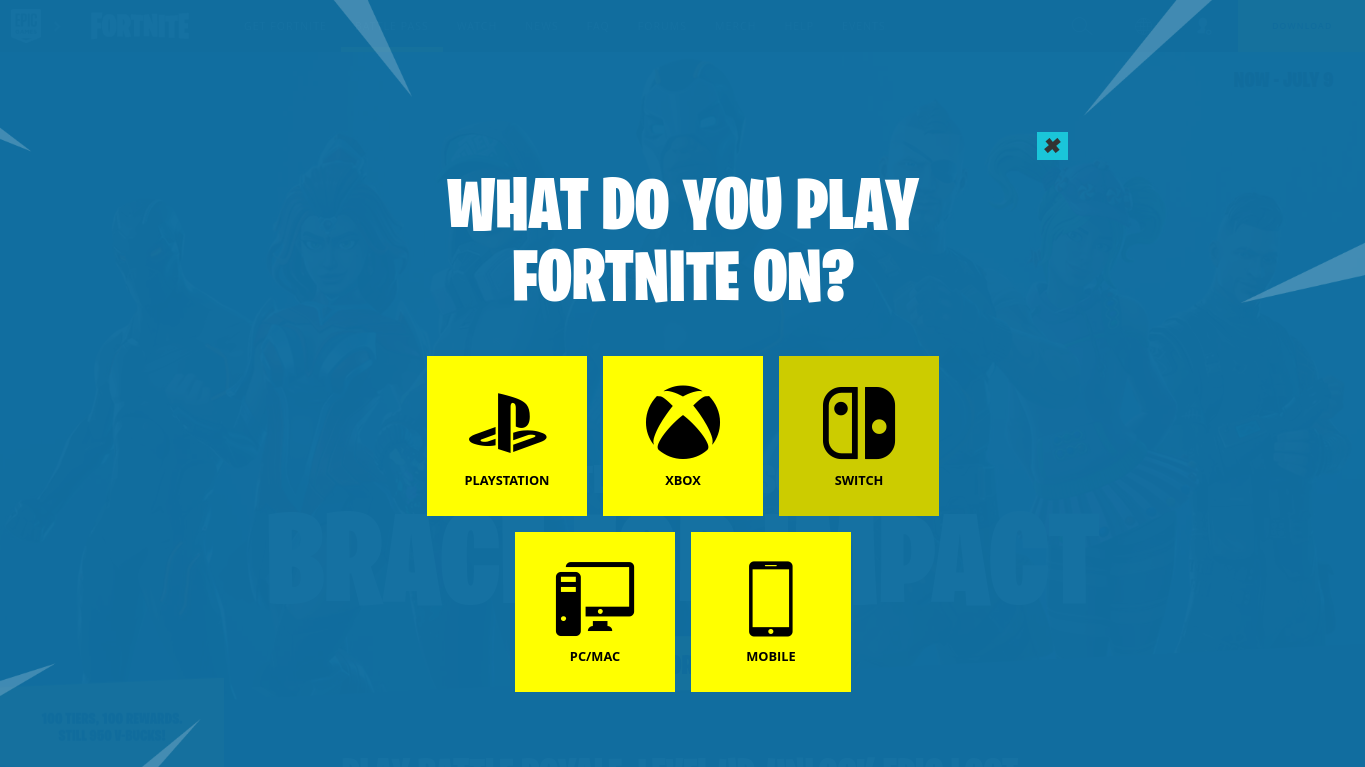
Whether you’re on mobile or Mac, all crossplay relies on an Epic Games account. If you don’t have one set up already, go ahead and head on over to the official Fortnite website. From there, click the “Sign In” button and select “No” for “Do you already play Fortnite?” This will let you register for your own Epic Games account.
If you want to link additional platforms to your Epic Games account, select “Yes” for “Do you already play Fortnite?” and sign in via your current platform’s account, whether that’s your PlayStation Network username, your Xbox Live email, your Nintendo ID, or your Epic Games account. Then after logging in, click on your username and and select the account that you want to link. For instance, Sony players that want to play Fortnite on both PC and PlayStation 4 should select “Link PSN.”
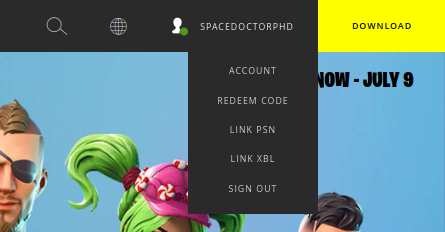
Once you’ve linked up with all of your relevant platforms, go ahead and start up Fortnite on your system of choice. Then use either the Party Finder option in your squad or the “Epic Friends” button from the main menu to invite individual users. Bear in mind that you’ll have to rely on your Epic Games friends list to play with friends across platforms, although you can always import your friends lists.
What should I know about crossplay before I jump in?
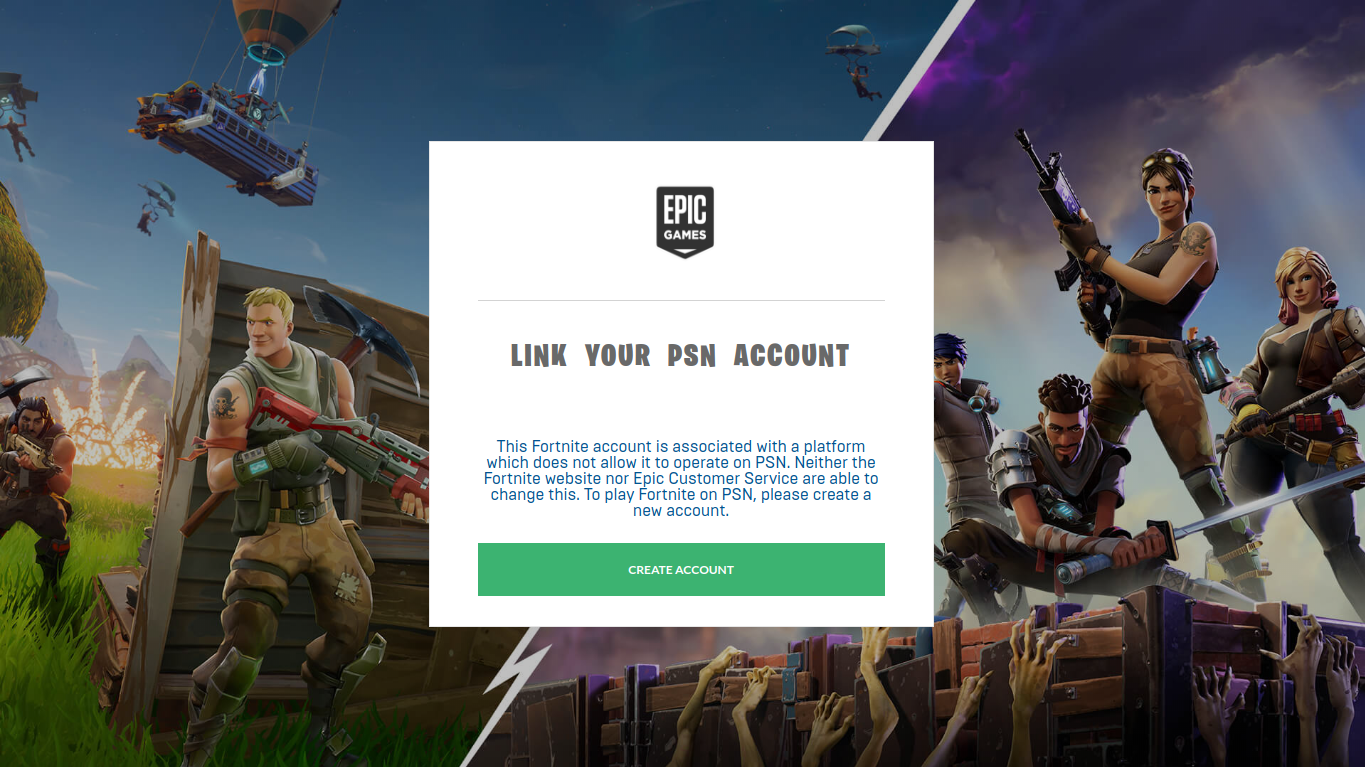
While most systems feature crossplay, Sony is particularly strict about who can play with the PS4’s Fortnite players. In short, Epic Games accounts associated with the Xbox One and Nintendo Switch version cannot play Fortnite on PS4 or even link their PlayStation Network username to an Xbox One or Switch player’s Epic Games account.
That means all Fortnite players should be extra careful with which accounts they link to their Epic Games account. If you tie your Nintendo ID or Xbox Live account to your Epic Games username, you won’t be able to play Fortnite on PlayStation 4 without creating a new account. The vice-versa is also true—PlayStation 4 users cannot link their Epic Games account to their Nintendo ID, either.
Remember that certain platforms have a stronger advantage over others too. PC and Mac users can use a mouse and keyboard to go up against their opponents, giving them both higher accuracy and more precision during firefights. Mobile users on the other hand have a less precise aiming system which may not be able to keep up against console or PC players. Be prepared for some challenging fights before you go online, because you may not survive a combat encounter against someone with a better control scheme.
Will Sony ever ease its crossplay restrictions?

It depends. In late June, Sony Interactive Entertainment America’s CEO Shawn Layden stressed that Sony is “hearing” feedback from players and that the company is “looking at a lot of the possibilities” for addressing crossplay, according to Eurogamer.
“You can imagine that the circumstances around that affect a lot more than just one game,” Layden told Eurogamer. “I’m confident we’ll get to a solution which will be understood and accepted by our gaming community, while at the same time supporting our business.”
That’s a pretty promising sign that Sony is willing to change its crossplay policy in the future, even if Sony isn’t ready for full-blown crossplatform support for games like Fortnite.
That said, Sony Online Entertainment’s former president John Smedley thinks the company isn’t easing up on crossplatform play because Sony wants to keep its userbase on one platform. Smedley worked at Sony from 2000 to 2015, and he laid out Sony’s policy in a tweet that’s since been deleted.
“[By the way] when I was at Sony, the stated reason internally for [no crossplay] was money,” Smedley tweeted according to Variety. “They didn’t like someone buying something on an Xbox and it being used on a PlayStation. Simple as that. Dumb reason, but there it is.”
Years later, it’s unlikely that Sony will completely change how its policies work. After all, the PlayStation 4 has been an enormous success for the company, in part because of the console’s exclusive games and closed garden. Things may change over time, so don’t be surprised if Sony starts looking for temporary solutions as the gaming world grows more connected.
So, how should I chat with my crossplay teammates?

Unlike Fortnite: Battle Royale’s PC version, there’s no text chat function for console players or mobile users, and the latter’s voice features can be cumbersome for players with limited mic solutions. So before you team up with your friends to play some Fortnite, you’ll definitely want to find a voice chat platform that works for everyone in your party.
We recommend setting up a Discord server and inviting your friends in to organize matches and communicate. Creating one is completely free, and Discord sports an impressive audio codec that assures your voice comes in loud, clear, and at a stable connection to boot. Plus, Discord has plenty of options for users to tweak to make sure background noises like controller buttons, mouse clicks, and meowing cats are kept off the mic.
Discord supports a wide variety of platforms, including Android and iOS, and users can simply boot into the app from their web browser too. Not to mention, while Fortnite mutes voice chat during loading screens and limits sessions to just party members, Discord remains connected as long as the player in question stays in their server’s voice channel. So if you need to troubleshoot technical issues, talk strategy, or figure out when one friend will swap in for another during squad matches, Discord can’t be beat.









Published: Jun 25, 2018 07:34 pm