How you look in battle is important. Do you want to be an imposing force that scares those who dare come across you? Or would you rather appear as a warrior clad in chrome with the sun blinding your enemies as you walk by? For those looking for a fashion upgrade, here is how you can change your Battle Frame skin in Blackwind.
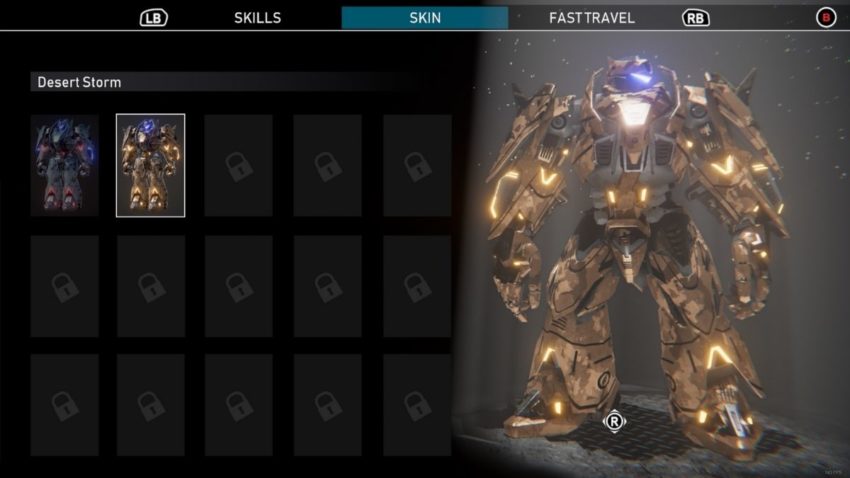
Changing your skin isn’t as simple as going to the menu and selecting a new style for your armor. You first need to find the skins in the world. You will find skins hidden in various areas around the different maps. Each skin appears as a red helmet icon. Picking one of these up will unlock a new skin for you to equip.
To equip your skins, you need to travel to one of the Upgrade Platforms near your current location. Interact with the Upgrade Platform to bring up the menu. In the center of the screen, you will see the skin option. Select the skin option, and it will bring up a list of all the skins you have acquired. From there, simply select which skin you want, and you are good to go.










Published: Jan 20, 2022 08:44 am