Disney Dreamlight Valley is filled with various items for you to find and clothing for you to try on. Style plays a big part in the game, so you will be changing your clothes quite often. What piece of Disney merch goes with just about everything you can wear? Ears! In honor of the centennial anniversary, the devs at Gameloft have added a special set of ears. Make sure that you grab them while the celebration is going on. This guide will show you how to claim the Melting Platinum Minnie Ears in Disney Dreamlight Valley.
How to get the Melting Platinum Minnie Ears in Disney Dreamlight Valley
This isn’t the first time Disney Dreamlight Valley developers have released a code for the game. In the past, they gave out codes for the Golden Potato and in-game items like clothing. The Melting Platinum Minnie Ears are just the first piece of clothing the devs have released for the centennial anniversary of the Disney Corporation. Redeeming the code for the item is very simple.
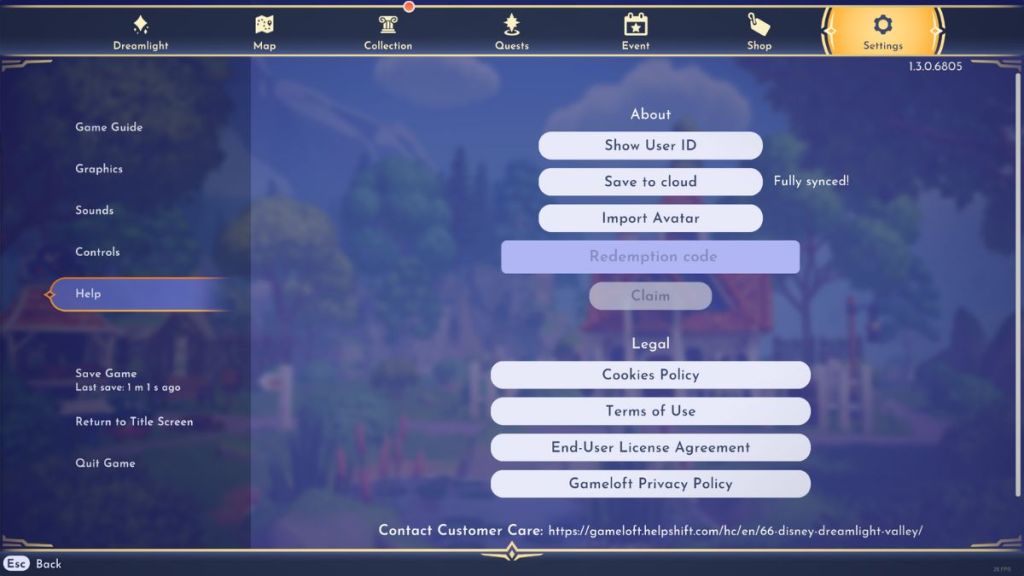
To get your hands on this stylish set of ears, you will need to start by opening the menu. Once there, navigate to the settings tab. In the settings tab, select the help option, which is the one directly above the save game option. After that, look for the code redemption box in the center of the screen. To get the Minni Ears, you will need to type in the code CENTENNIAL.
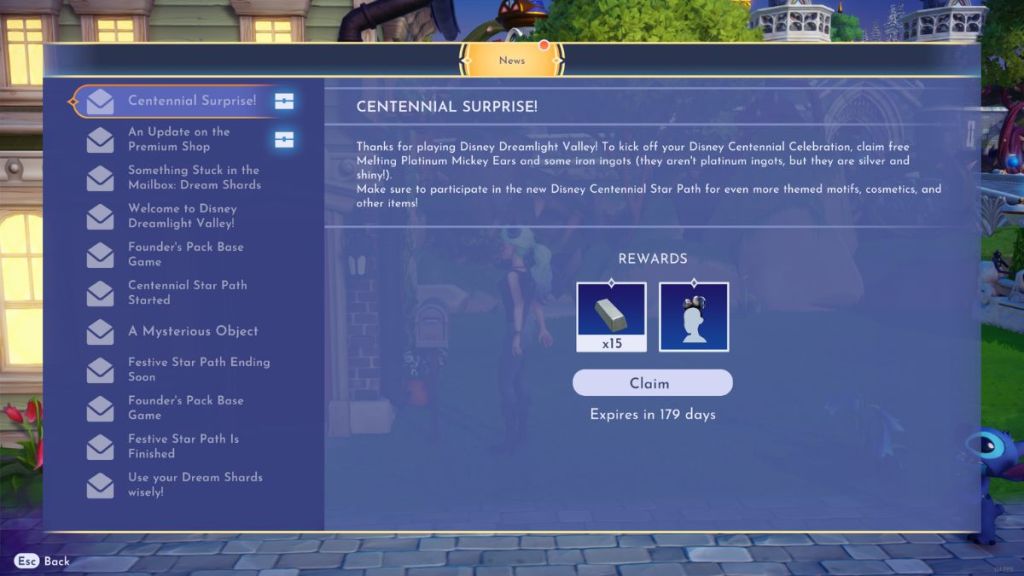
Related: How to change your house color and style in Disney Dreamlight Valley
Once you have typed in the code, you should get a notification that it has been redeemed and that the items will appear in your mailbox soon. Head over to your mailbox and look inside. You should have the Melting Platinum Minnie Ears waiting for you and 15 Iron Ingots that you can place in one of the many chests you have sitting around the valley.










Published: Feb 23, 2023 04:58 pm