Disney Dreamlight Valley is a lot like Animal Crossing. You have plenty of NPCs to talk to and become friends with, you have a large wardrobe so you can dress your character however you want, and you have a completely customizable home. What isn’t there to love? Customizing your home is a rewarding process in Dreamlight Valley and there are a ton of items for you to place inside of it. Here is how you can customize your home in Disney Dreamlight Valley.
How to customize your home in Disney Dreamlight Valley
When you first enter Dreamlight Valley, you will meet up with Merlin and he will show you some of the basic mechanics. Your home, at first, isn’t going to look too pretty. After helping Merlin a bit you will be allowed to enter your house. From this point on, you will be able to edit the inside of your home.

Once you are inside your home, open up your inventory menu being pressing the X button on Switch, Y button on Xbox, or the triangle button on PlayStation. From there, select the option on the side of the menu that says furniture. This will bring up the furniture menu.
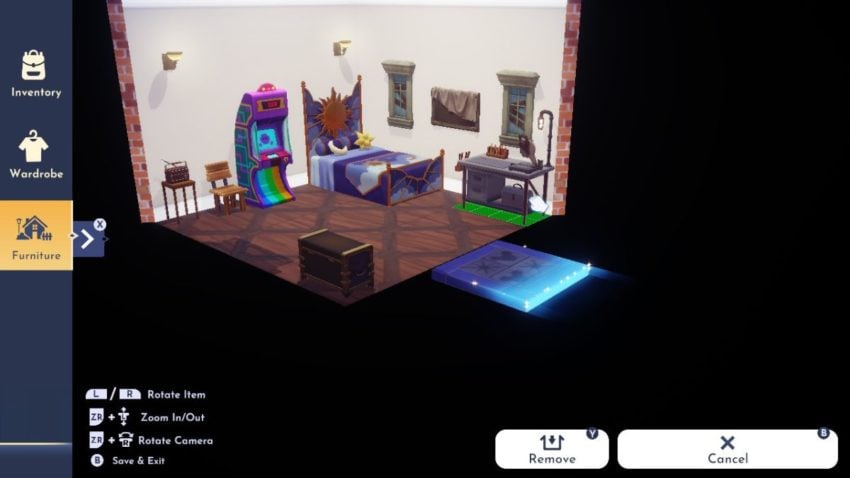
In the furniture menu, you will be able to view your house from different angles. You will also have a list of all the different furniture types that you can place down. Select the furniture category and the furniture item you wish to place down and it will give you the option to move it around your home. You can use different combinations of the trigger buttons and joysticks to move and rotate the furniture as well as the room.










Published: Sep 6, 2022 09:20 am