Guapo, Chorizo, Boom Boom, Oluso… they’re all awesome companions. But sometimes you don’t want an adorable/terrifying animal around when there’s guerrilla work to be done. The combat amigos, in particular, have a habit of wandering ahead and trying to eat guards when you’re trying to take a stealth approach to an operation.
Related: How to change your amigo’s costume in Far Cry 6
When you’re first introduced to Guapo, you get a brief tutorial explaining that you can tap right on the D-pad to direct him to a target location or enemy, or hold right on the D-pad to make him come back to you. But you can’t constantly be giving your amigo orders, and they’re bound to wander off and do whatever they feel like. This can be useful, but it can also be a source of trouble. Sometimes you want to get rid of your amigo completely, and the tutorial doesn’t tell you how.
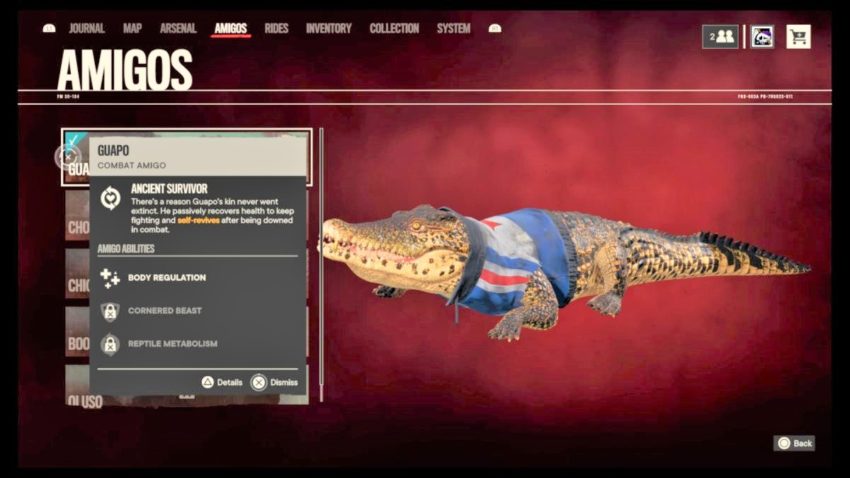
To dismiss your amigo, go to the Amigos tab on the pause menu, select your current amigo and hold the required button to dismiss it. When you unpause, your amigo will obediently wander off into the jungle, swamp, city, or wherever it is you are. And unlike many other games, Far Cry 6 doesn’t force you to go find your companion in their home location whenever you want them to tag along again. If you’re missing your amigo’s toothy grin, lopsided ears or… legs, then just follow the same process as dismissing it (only this time the button will be marked “Summon”), and it’ll be back by your side within seconds.




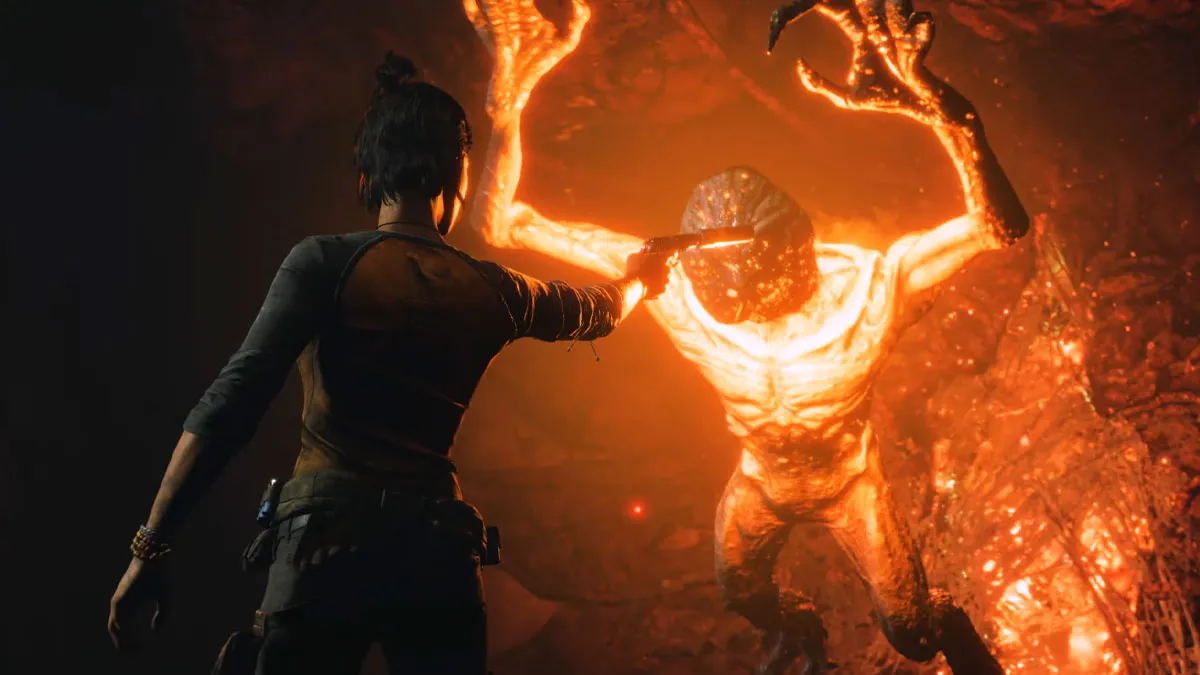




Published: Oct 8, 2021 11:03 am