If you’ve just killed a helpless noob on GTA online and want to rub it in, a provocative emote will do the trick. Emotes are a fun way to communicate with other players online without typing or using your microphone. You can salute a fellow player for saving your life or flick them off for stealing your kill. It’s all up to you.
Unfortunately, Rockstar doesn’t do a great job explaining how to equip and use the gestures you own. Although, it’s a simple process once you get the hang of it. Here are five easy steps that will have you emoting in no time.
- To start, open the interaction menu by simply pressing and holding down either the Xbox one view button, the touchpad if you’re on PS4 or the ‘M’ key on PC.
- Scroll down and select ‘style.’
- Now scroll down until you see ‘Action.’ While hovering over ‘Action’ scroll left or right to select the emote you want.
- Now all you have to do is exit out of the menu and hold down your two thumbsticks, caps lock on pc, to use the emote you set.

As long as you are on foot, you can use any emote you own. Using emotes while driving is different, however. You can only use hand and arm emotes while driving. And I will say, it’s very satisfying waving at an opponent as you pass them to win the race.
Ever since the heists update in 2015, emotes have become an even better way to communicate. This update introduced a way for players to point. All you have to do is press down the right thumbstick on console or press ‘B’ on PC.
Now you are ready to get out there and spam emotes to your heart’s content. It’s a great way to make friends in GTA Online, especially if you don’t have a microphone. But, you may find disrespecting players with your emotes just a little more satisfying.








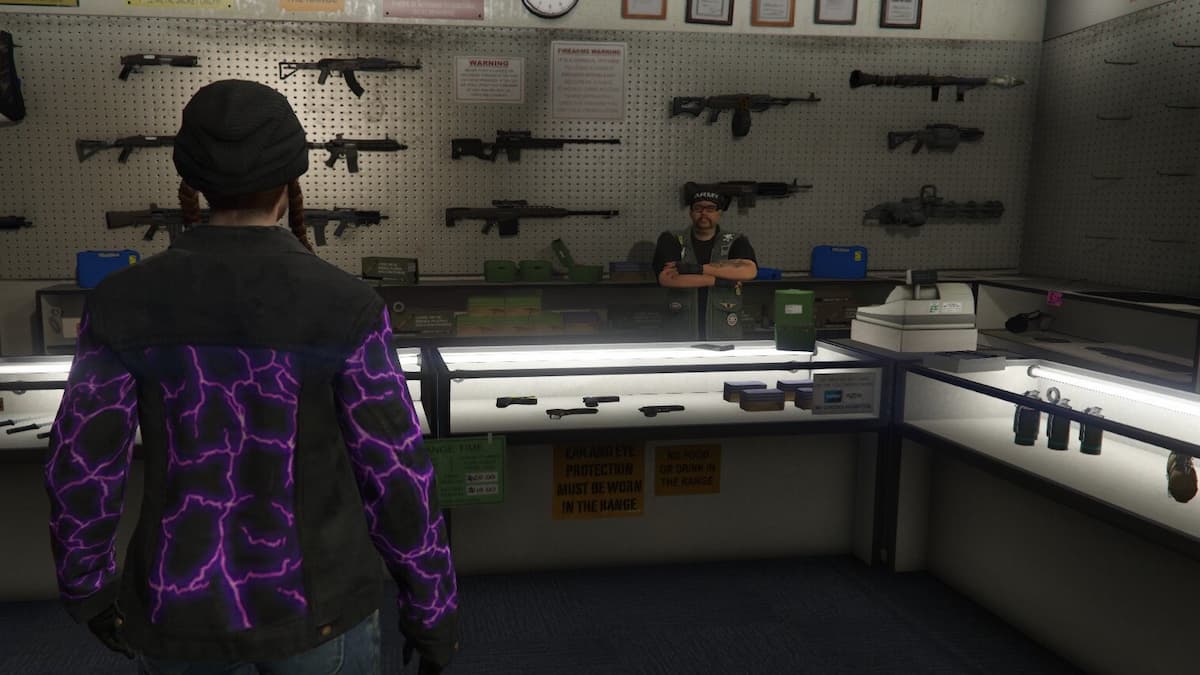
Published: Oct 29, 2020 11:49 am