Apex Legends, like all games, can undergo some issues sometimes. It’s a part of modern gaming that never stops being annoying if we are honest. One of the issues that players can run into with Apex Legends is that the game chat will stop working.
This can happen on any platform, and is quite annoying, as not being able to talk to your teammates is something of a downer when it comes to coordinated, tactical gameplay. Fixing the issue will be a little different, depending on if you are playing on console or PC.
Consoles
On console, you will need to do a cold reboot of your console. This is not complicated, it just means plugging out the console for about a minute, then plugging it back in. You simply want to fully kill the power supply to the console and then start it back up again. This should fix the issue for you.
PC
PC is more complicated, due to the great range of issues that can go wrong. The first thing to do is ensure that Origin has permission to access your microphone. Hit the Window logo key, then type in Microphone. Click on “Microphone privacy settings” and allow apps to access it.
If that doesn’t solve the issue, you will need to check the audio drivers. The easiest way to do this is to simply go into the Device Manager and ensure that all the drivers under the “Audio Inputs and Outputs” section are up to date. You should also ensure that your microphone is set as the default device in Windows.
To do this, hit the Windows logo key, then type ms-settings:sound and hit enter. In the Sound settings, go to the Input section and select “choose your input device” and ensure this is set to your microphone.
The final step is to ensure everything is set up correctly in Origin. Open the program and select Origin from the top options, then Application Settings. Click on More, then Voice, and ensure the microphone you want is set up.
If none of this works, you will need to reinstall the program to see if that resolves the issue.

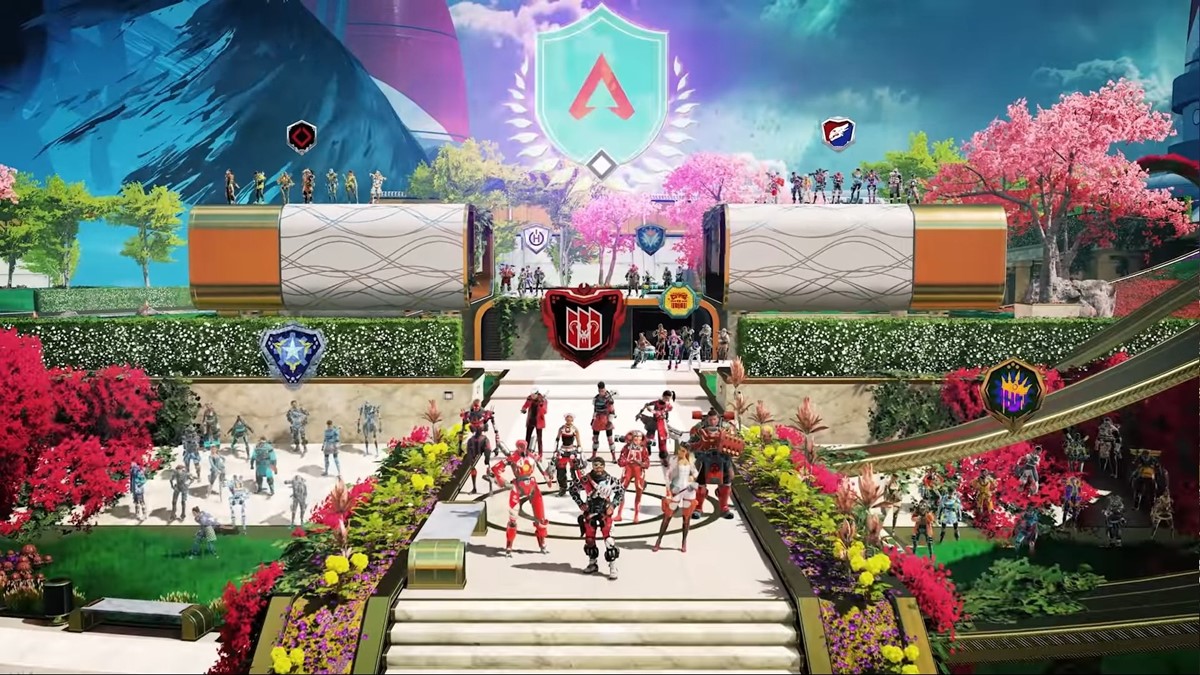








Published: Jun 28, 2021 04:15 pm