Diablo IV players have been facing different problems with the game, and the low FPS issue is the most annoying one. This is because nothing is more frustrating than seeing the game lagging on your PC, especially when you’re fighting against a powerful enemy like the Butcher. If you’re also facing such issues, stop worrying as we might have some fixes for you.
Related: How to get and use Murmuring Obols in Diablo IV
How to fix low FPS issues in Diablo IV
The first thing you need to make sure is that your PC meets the minimum system requirements of Diablo IV. If you try to run the game on components that are not on par with even the minimum requirements, you’ll face plenty of issues, including low FPS. Therefore, in such cases, your only option is to upgrade your PC. But if you already have a powerful rig and are still experiencing low FPS issues, then you can troubleshoot it through the methods mentioned below.
Install the latest graphics drivers
If you have a habit of not updating your graphics drivers regularly, you might want to change this. This is because new games always require the latest version of the drivers, as older versions are not compatible with them. Therefore, the first thing you need to do is go to Device Manager, right-click on your GPU, and select ‘Update driver.’ Your system will then automatically download and install the latest version. The time it takes will depend on your internet speed. You can also use the Nvidia GeForce Experience app or the AMD Radeon Software for this purpose.

Try lowering the settings
If your PC meets the minimum system requirements, you shouldn’t be playing the game with everything maxed out. Instead, you need to lower the settings. We suggest you bring everything down to the lowest option and then start taking everything up one by one. You need to stop taking the settings higher as soon as you start facing low FPS issues again.
Related: How to defeat the Butcher in Diablo IV
Don’t run anything in the background
A common cause of low FPS in games is background tasks. Some players have a habit of running multiple apps in the background while playing a game and then complain about FPS issues. Therefore, don’t keep anything running in the background while playing Diablo IV, and the FPS will be fine.


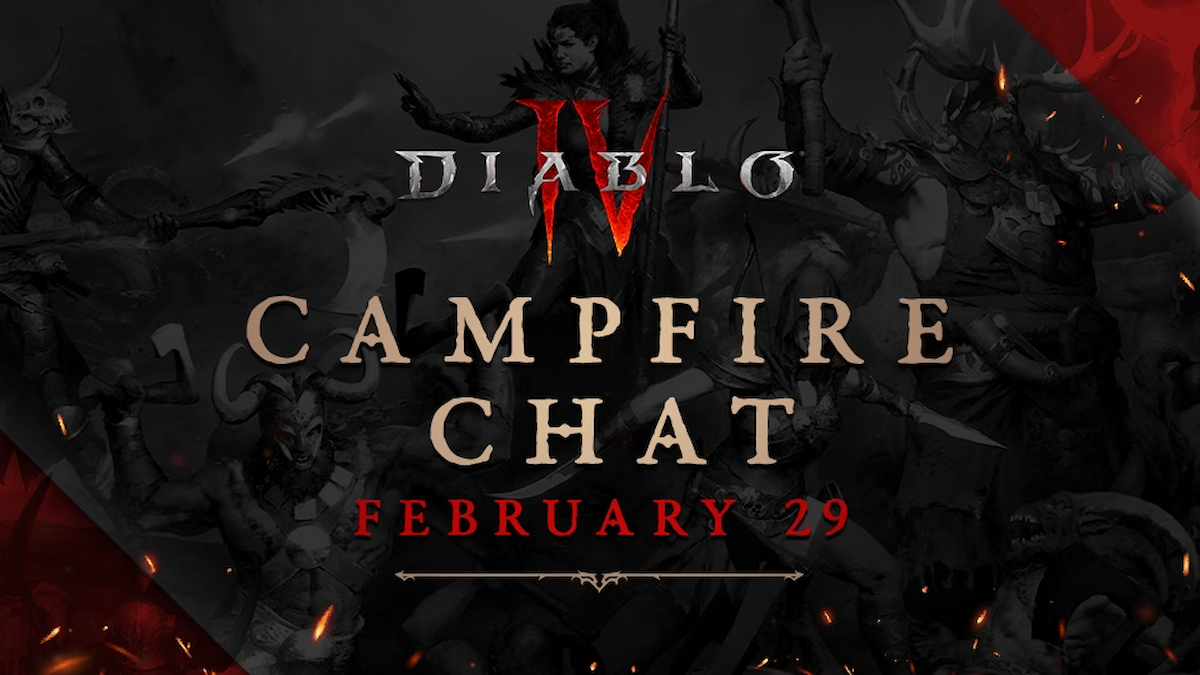







Published: Mar 19, 2023 01:02 pm