Blizzard’s dungeon-crawling RPG Diablo 4 is a hot commodity, what with the demons of hell once again trying to take over the world. For some, however, the demons need to wait just a bit longer, as some players are reporting various errors when trying to sign into the title.
The issue only occurs if there’s a major problem with the game, and the server is not connecting. However, there are some things that you can do to work around this problem. Here’s how to fix error code 300202 in Diablo 4.
Related: All Diablo 4 editions, compared and explained
Fixing Diablo 4 error 300202
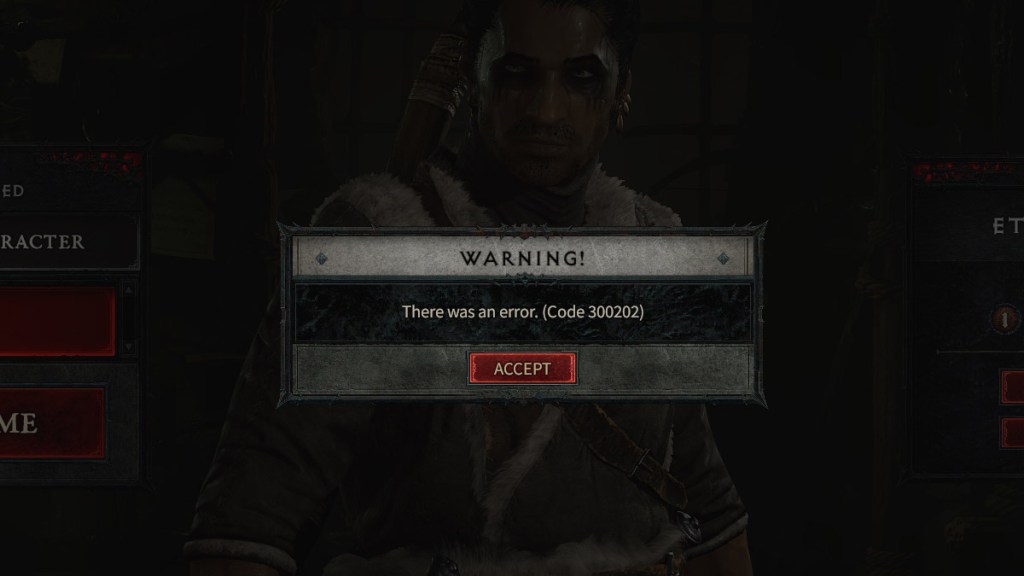
Unfortunately, fixing error code 300202 means leaving Diablo 4, which will ultimately place you back into the log-in queue. That said, error 300202 can also drop players back to the desktop, so you may be looking at a requeue anyways. Here are the troubleshooting steps to get past error code 300202 in Diablo 4:
- Exit the title, and restart the application through the Battl.net launcher.
- If the error code shows again, move to step 2.
- Exit the title, and select ‘Scan and Repair’ in the Battle.net launcher.
- If this fails to fix the issue, the only remaining solution is to wait for congestion to die down.
The congestion with so many players trying to get into Diablo 4 at the same time can result in servers struggling. It’s an unfortunate side-effect of online games that can often only be mitigated by waiting for the server congestion to calm on its own.
The good news is that congestion will often self-mitigate due to the nature of the issue, as more players can enter the title. You can follow Blizzard’s tracker of known issues for PC and consoles for more information.
However, there might be additional problems. On June 8, 2023, the Diablo 4 servers experienced massive issues with the games, and not many players could get online. The development team reported these issues from their Blizard Customer Service Twitter page, and posted about it. They are looking into these issues, and working on fixes.
Error code 300202 can show up multiple times in the Diablo 4 experience, with some users reporting seeing it during character creation and others receiving the error while trying to enter the world with their created character. If all troubleshooting fails, the best step is to wait until the servers can simply handle the load.


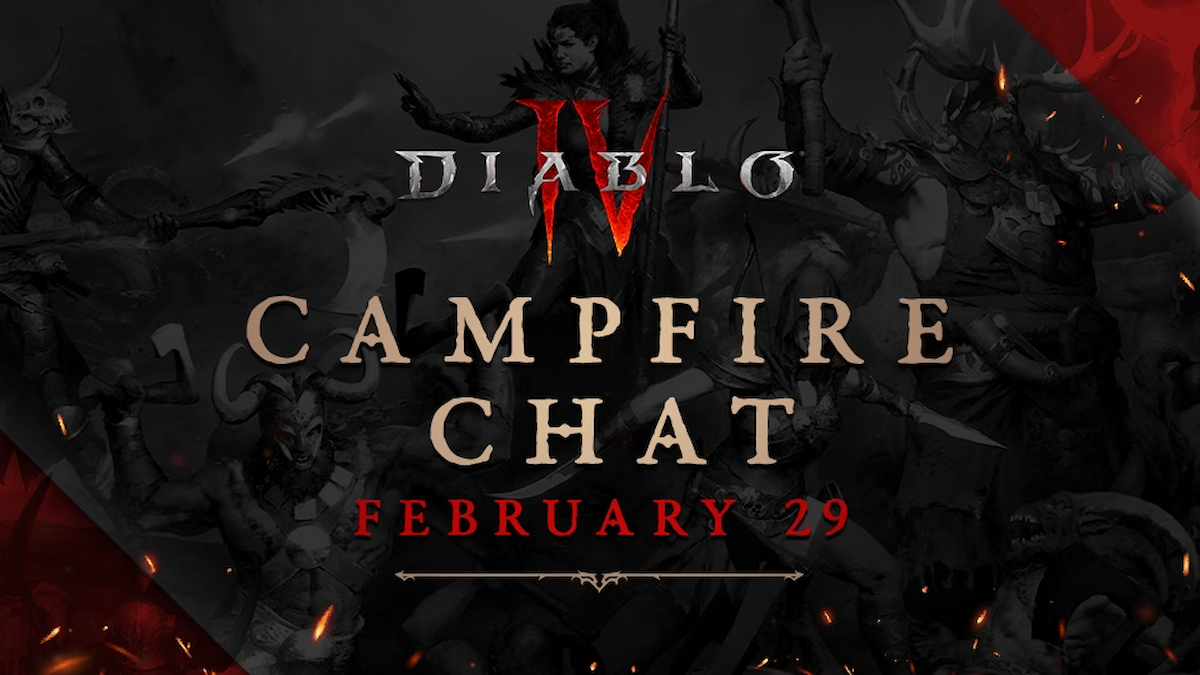







Published: Jun 8, 2023 03:56 pm