With Diablo 4 being an always-online title, you might run into certain errors from time to time when trying to play the game. Error 395002 can be a very scary message to receive when you’re attempting to connect, as you’ll be told that ‘Your account is currently locked.’ As frustrating as it can be, you might be trying to look for an answer on how to sort this out. Let’s go over what error 395002 is in Diablo 4 and how to fix it.
Related: All Diablo 4 editions, compared and explained
What is code 395002 in Diablo 4?
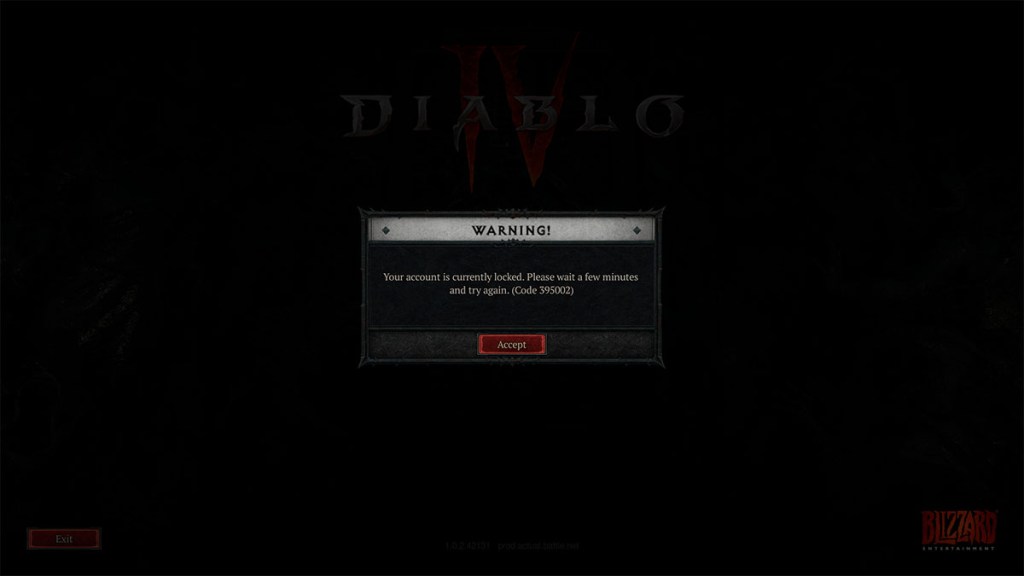
Error 395002 has been plaguing fans who are accessing Diablo 4, and naturally, you are here wondering if you can get around it and get back to your journey of the destruction of Lilith’s minions. Error 395002 is an error that will occur when trying to connect to Diablo 4. It usually happens after a disconnect, and makes it impossible to log into your character for the moment.
Can you fix error code 395002 in Diablo IV?
While this error is a little more cumbersome than the other caused by the server, the error message suggests that you wait a few minutes before trying to log in again. If however, this is still causing you issues, there are some options that Blizzard suggests to fix it.
- Log out of the game then log back in. This will refresh your hero screen and allow you to see all available heroes.
- Run the repair tool to repair any damaged game files.
- Switch to another game region and switch back to refresh your game’s cache.
- Delete the Battle.net Tools folder to automatically rebuild outdated or corrupt files.
Related: Diablo 4 beta details – dates, rewards, and specifications
Some players believe that restarting the game or their Battle.net launcher will get them through the error. Retrying over and over is essentially the best method for getting through this specific authentication error. Eventually, you will be able to get back in and start exploring Sanctuary again. Though some patience might be required while the error is in effect.


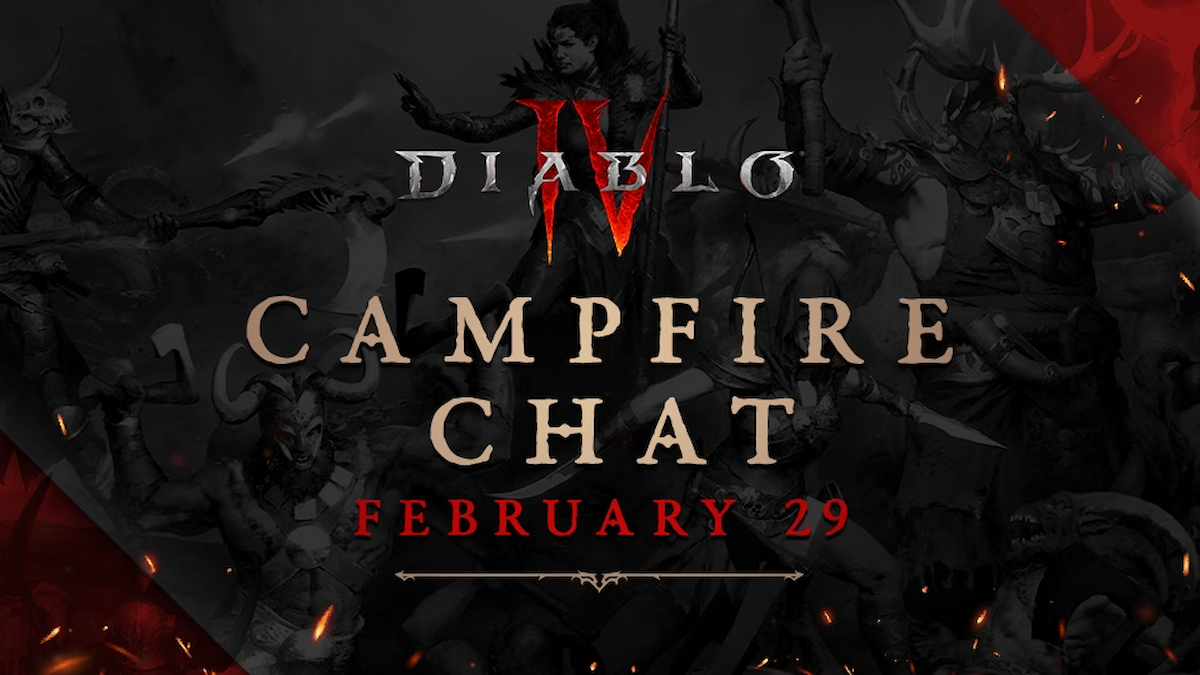







Published: Jun 12, 2023 08:29 am