The PC platform Battle.net has definitely increased in adoption as many PC titles from Blizzard and Activision are only available through this platform. With this increased usage, however, can come a few downsides for the users: slower download speeds and errors as servers become overwhelmed by requests, namely.
If you’re being plagued by slow download speeds on Battle.net, there are a few actions you can take to mitigate them provided there are no hiccups on the application’s side. However, Battle.net is experiencing authentication issues, and this likely why you cannot download games at the moment. Under normal circumstances, you can try the following methods to increase download speed.
Related: The 10 best games to play on Steam Deck
How to fix Battle.net download speeds
The simplest fixes for this are located within the Battle.net application. While nothing is going to be changed that can’t be restored later, it would be beneficial to note where your install locations are for all titles.
Changing download rates in Battle.net
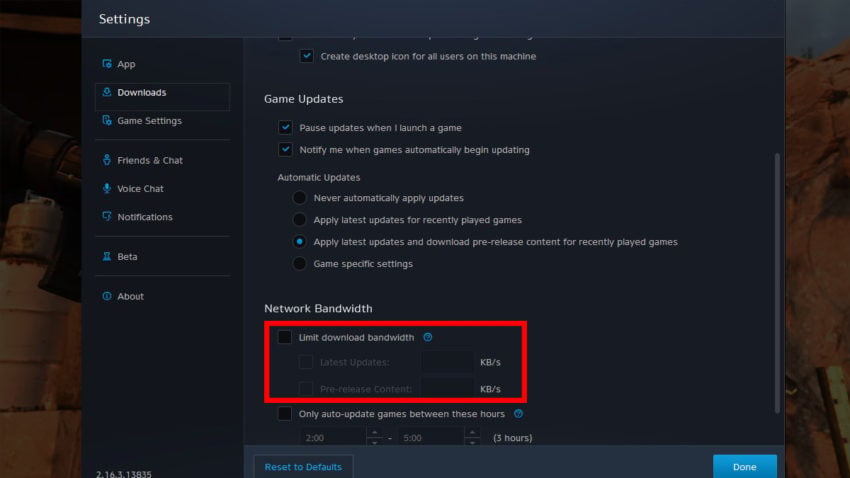
Open Battle.net and navigate to the options cog on the bottom left, near Play in your library, then go to Settings. From here, select the ‘Downloads’ tab on the vertical menu and find ‘Network Bandwidth’ near the bottom of the window. Ensure that bandwidth limiting is not checked, and also that auto-update time is disabled as well.
Resetting the application
While resetting the application to default values within the settings is an option, we haven’t found any increase in download speeds to merit that action. Instead, opt for the tried-and-true tech technique of turning it off and on again. Once Battle.net is closed, verify it’s fully shut down within your Task Manager. Once verified that it has completely shut off, turn it back on and check to see if your download speeds have increased.
Possible fixes outside of Battle.net
The culprit of your slow Battle.net speeds could be local instead of on Battle.net. If prior troubleshooting hasn’t borne fruit, you may want to peek at your PC to ensure you aren’t accidentally choking your own download rates.
Verify no other downloads are running
Presuming that you have a solid grasp on your computer, checking to ensure that no background downloads are choking out your speeds should be relatively simple. Check Steam, Discord, and Chrome for the usual suspects in terms of eating through bandwidth. Windows Updates have also gotten more aggressive recently — disabling Windows Updates (and completing them manually) should suffice to ensure you aren’t being unintentionally throttled.
Don’t attempt downloads during peak hours
The final attempt prior to reaching out to Battle.net support staff is to ensure you aren’t trying to download during peak hours. These peak times naturally hold a lot of server-side congestion, resulting in atrociously slow download speeds that can’t really be fixed aside from waiting for the congestion to clear. This congestion can become painful during massive releases, such as a new Call of Duty Warzone release.










Published: Feb 15, 2023 01:32 pm