Customization options are an excellent option for game developers to give their playerbase. It helps make whatever aspect of the game you are adjusting feel more like it represents you. It doesn’t necessarily change the game but helps you feel more in control of the things going on. Grand Theft Auto Online has its character creation process and vehicle customization at the Los Santos Customs workshop. You can go a step further with setting a unique personalized license plate for your vehicles if you want it. Here is how to get custom plates in Grand Theft Auto Online.
To make a custom license plate in Grand Theft Auto Online, you first need to download the Grand Theft Auto: iFruit app from either the Google Play Store or Apple Store. This app is old and tends to crash. Unfortunately, it is required to get a custom license plate, so keep attempting to open it and hope it works if you really want the new plate.
When you get the app working, be sure to link the same account you play with on Grand Theft Auto Online. If you input a different account, this process will not work. When connected, open the Los Santos Customs app.
When you get into the app, click Plates at the bottom of the screen. You can now customize your plates with different colors and put a name or phrase up to eight characters to display for anyone who looks.

Now head into Grand Theft Auto Online. When loaded in, call your mechanic and deliver the car you want to put the license plate on. Get in it and drive to the nearest Los Santos Customs building. The icon for them on the map is the spray paint bottle.
Inside the shop, you will need to pay to repair your car if it took any damage on the way over. After that, select Plate, and at the bottom will be a free plate that you can equip with the customized plate you made in the iFruit app. If it doesn’t say what you wanted it to, try the process again.








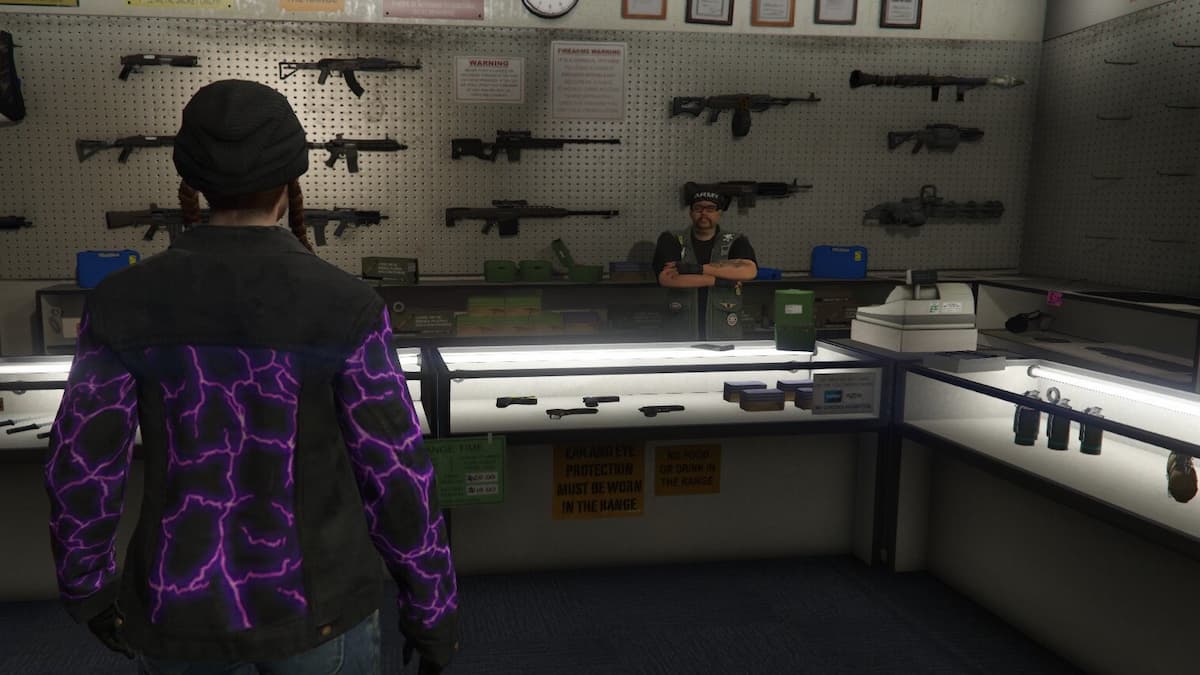
Published: Jul 20, 2021 06:42 pm