Learning the strengths and weaknesses of a foe can turn a battle to your favor in Pathfinder: Wrath of the Righteous. You can do this by inspecting any enemy you’re about to fight or one you’re already engaged with during combat. To do this, you’ll need to make sure you click a certain button, but your characters also need to have the correct skills available to make it happen. This guide details how you can inspect enemies in Pathfinder: Wrath of the Righteous.
Before inspecting an enemy, we highly recommend pausing combat using the Space Bar key and ensuring your characters are not moving. This way, you can freely highlight your cursor over any foe you’re about to engage in combat or one you’re already fighting, and freely read about their class, skills, abilities, weapons, and key.
When you’ve pause combat, you next want to click the Y key or click the inspect button on the bottom left of your screen. It will be underneath the Spellbook option. After you’ve activated the inspect option, you want to bring your cursor over the top of any creature or person you want to inspect. You can fully inspect them by clicking the right mouse button. If you click the left mouse button, your characters will turn to attack them or interact with them. Typically, it’s an attack.
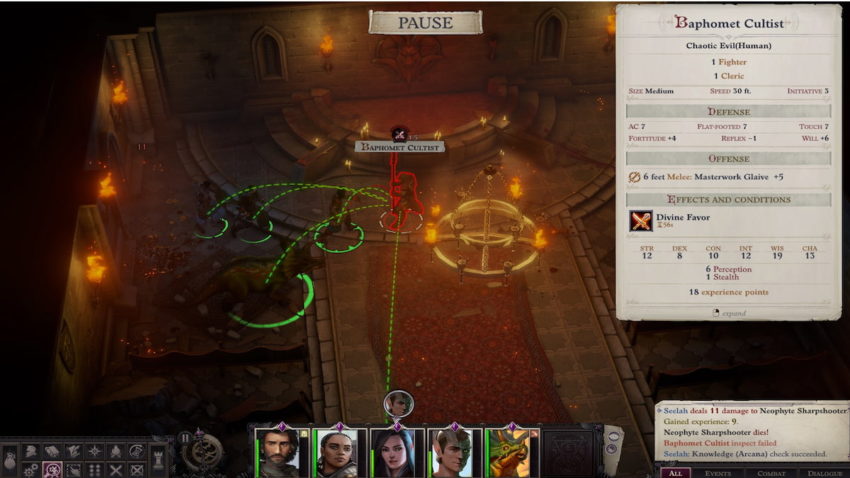
For your characters to inspect an enemy, they need to pass a Knowledge or Lore check, depending on the creature you’re fighting. Whenever your party encounters a particular enemy, everyone makes a passive Lore or Knowledge check. Depending on the quality of that check, you’ll receive different amounts of information in the inspect screen. You won’t always receive all of the information whenever you use this ability, but as your characters level up, they’ll be able to make more successful rolls with additional information.










Published: Sep 3, 2021 03:43 pm