Sometimes you just want a change in Animal Crossing: New Horizons.
You might want to change the river, create a brand new area, or get rid of some cliffs. Sadly though, a house or two… or three might get in the way of your grand design. But what can you do? Well, relocate it of course!
New Horizons is one of the first games in the series to allow you full control over your island, including where to place a resident. We all make mistakes, though, so let’s talk about how you can relocate them or a special building like the store and tailor if you so choose.
To relocate anything, you will first need to have upgraded Resident Services from a humble little tent to a fully-fledged building. Once you do that, you can talk to Tom Nook, who handles all the construction and development tasks on the Island.
When talking to him, you will need to choose the “Let’s talk infrastructure” option, and then a new menu will open. From there, click the “I want Layout changes” option, and all the available buildings in-game will be available for you to pick.
If you want your house to change, though, you will need to select the “About my home” option and then ask to be relocated. Just a word of caution on these two methods, though, the exact wording might be different depending on how far you are through the game, so the exact wording of these options might be different.
You will then be asked to pay a Bell fee for the move, usually between 30,000 and 50,00 bells. A small cutscene will play, and you will be given a tent in your inventory.
Take that tent to the place you want to relocate the building to and place it down. Once you do that, a construction lot will appear, and the building will move from its original position to the new one the next day.
That’s it! Just make sure you save a lot of bells if you want to move every building on your island…

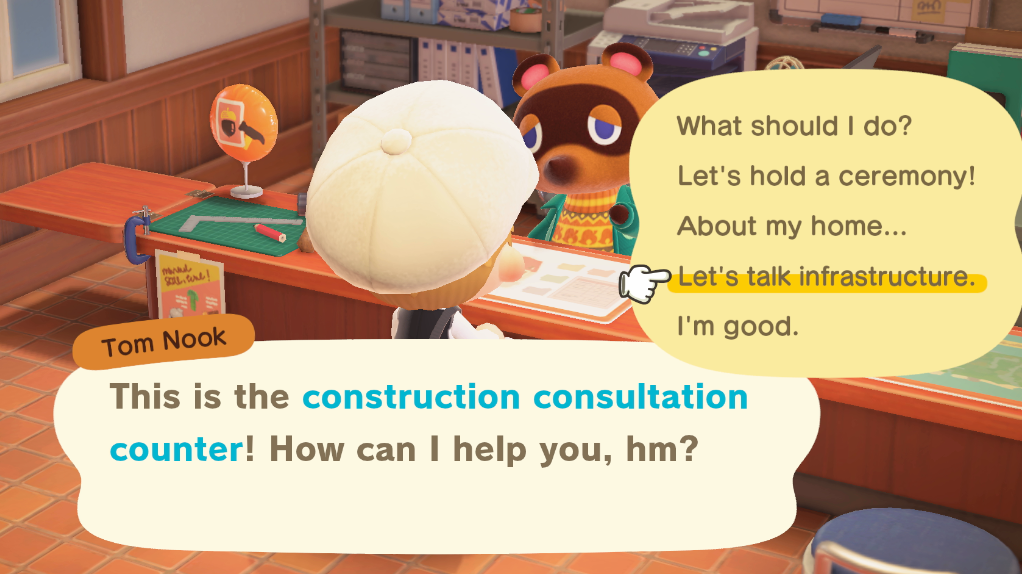








Published: Mar 19, 2020 06:00 pm