Tower of Fantasy has the potential to have players hooked to the world of Aida for days, so you’ll certainly need a comfortable control format to get you through this long journey. Luckily, even with the game only being on PC and mobile, you can still opt to use a controller at almost anytime. Here is how you can play with a controller in Tower of Fantasy and everything this input allows you to do.
How to use a controller in Tower of Fantasy
Although Tower of Fantasy won’t ask for your preferred control method, a controller can used be just by hooking it up to a USB port or syncing it through bluetooth. The MMO supports a range of controllers, including PlayStation’s DualSense and DualShock 4, as well as official Xbox One and Series X/S controllers. So, to know if yours is accepted, simply connect it to your PC or mobile device while in-game and test out its keys and analog sticks.
However, controller support will not function within game menus and tabs. So, you will need to use your keyboard or touch screen controls to access such things like its chat and settings options. The controller should be able to perform most other actions in-game. As shown below, its sole preset lets players move freely, use Relics and weapons, open the summon wheel, and drive vehicles. This may be a fairly limited way to play, but it this could soon change. The Setting menu’s Controller tab points to additional options coming in the future, possibly meaning more layouts or customization tools are in the works.
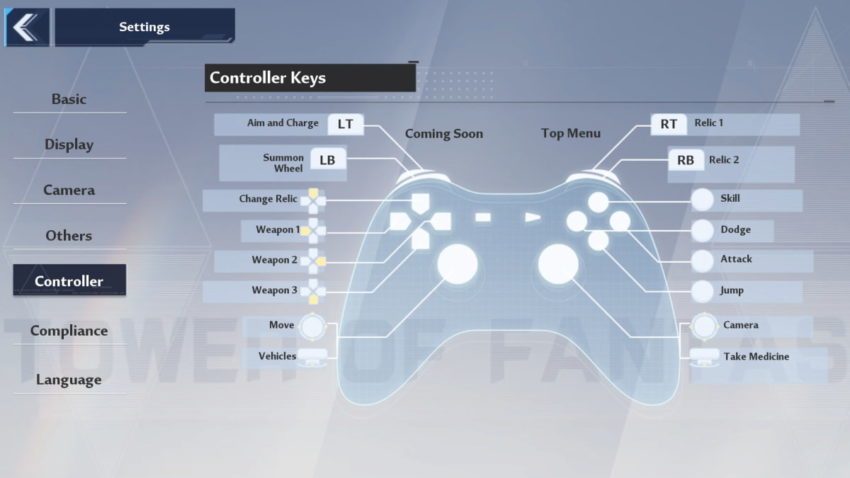
Related: Is Tower of Fantasy pay to win? Answered
In the meantime, these current button layouts should still allow you to fight enemies and complete objective without any hassle. We recommend also using your newfound input at Training Facilities. These will let you learn the controls at your own pace and unlock Training Points that can be used to purchase stronger gear.










Published: Aug 12, 2022 12:05 pm