Tower of Fantasy is the latest gacha game to take the world by storm. As a free-to-play MMORPG with combat, mechanics, and monetization in the vein of Genshin Impact, Tower of Fantasy needs plenty of servers for players to play on with their friends and favorite content creators. Thankfully, servers are available in most areas across five regions: Asia Pacific, North America, Europe, South America, and Southeast Asia. The question then arises, can you change servers once you’ve made a character and, if so, how?
Related: How to fix the “Disconnected from Server” error in Tower of Fantasy
Switching servers in Tower of Fantasy
Changing which server you play on is a simple process. When you launch Tower of Fantasy, you’ll be greeted by a splash screen and accompanying piano music, with your currently selected server listed at the bottom of the screen. Ours is Observer, for instance.

Clicking on the server name brings up the full list of servers currently available in Tower of Fantasy. Select the region closest to where you live, and a list of available server options will appear.
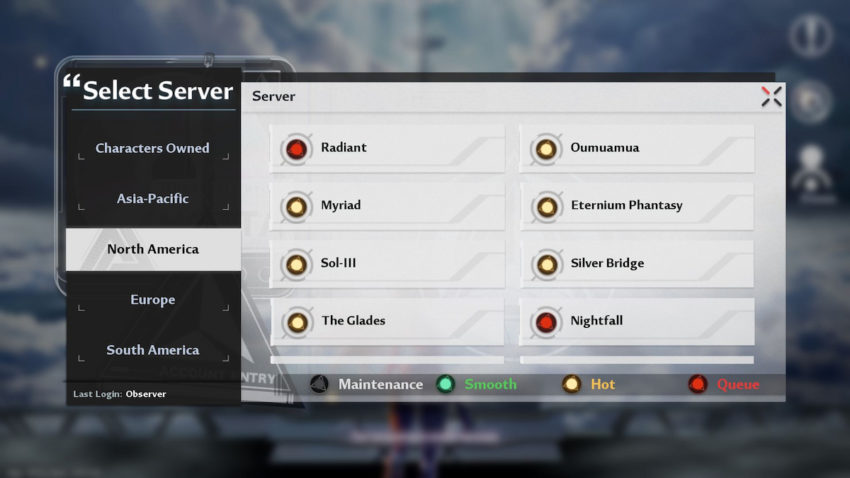
If you’ve not yet made a character, feel free to select any of the ones with a green or yellow node next to them. Green means joining the server should be a smooth process, and yellow means the server is popular but not jammed up in a queue. See our guide on speeding up queues in Tower of Fantasy for more on that.
Be mindful of which server you choose: once you’re in the server and created your character at the end of the Tutorial quest, the character is bound to that server, and joining any other will force you to start the game from scratch. The next time you log in after creating a character, the top option in the server select screen will be the “Character Owned” screen, which shows all the servers with characters.










Published: Aug 11, 2022 11:14 am