While crossplay functionality has become a desired and expected feature in online video games, it is not always something you want to have active. Simply put, sometimes, the style of game you are playing will allow people on certain platforms to have unfair advantages. The most known example of this happening is in first-person shooters because PC players have better speed and accuracy from keyboard and mouse play. Sea of Thieves automatically has cross-platform play between PC and Xbox players, which can lead to frustrations for players on controller who are bombarded by others using a keyboard and mouse. Here is how to avoid that situation happening.
Related: How to farm Doubloons in Sea of Thieves
How to turn off crossplay in Sea of Thieves
There are two ways to stop yourself from playing against keyboard and mouse players in Sea of Thieves. The first is in the game’s settings. Before you enter the game, open up “Settings” and find “Matchmaking Preferences.” The only option in this area is “Prefer Xbox Players with Controllers.” If you turn this on, the likelihood of you joining a game with a keyboard and mouse player will be knocked down, but still possible.
The other way to turn off crossplay completely is to limit your account from playing with anyone not on an Xbox. Open up your console settings, go to the “Account” section, and select “Privacy & Online Safety”. Go to “Xbox Privacy.” You will have three pre-made settings for this area of your console for kids, teens, or adults. We prefer the custom route, though, so select “View Details & Customize.” Open “Communication & Multiplayer.” Your second option in this area will allow you to join cross-network play, also known as crossplay.
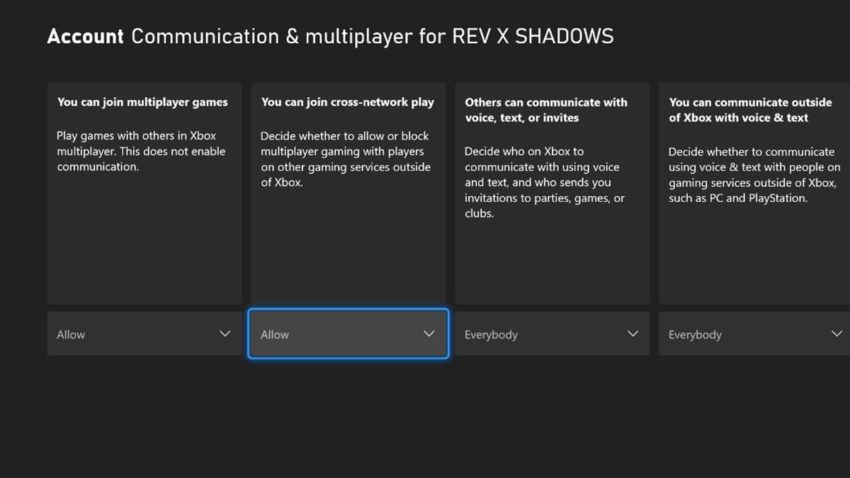
If you put this on “Block,” your Xbox will not allow you to play any games with anyone not on an Xbox. Keep this in mind in the future if you ever want to play a different game with crossplay in it. This applies to everything, not just Sea of Thieves.










Published: May 21, 2022 09:18 pm