Money is important in Tiny Tina’s Wonderlands. Collecting those gold bars will allow you to purchase all the important things you need, from ammo upgrades to bank space. Of course, you are expected to collect all that cash yourself from defeated enemies, raiding dungeons, and plundering chests. Why go through all that effort when you can take the easy way out? Here is how you do the PS5 infinite money glitch in Tiny Tina’s Wonderlands. We will break it down for you step by step.
Turn off auto-sync
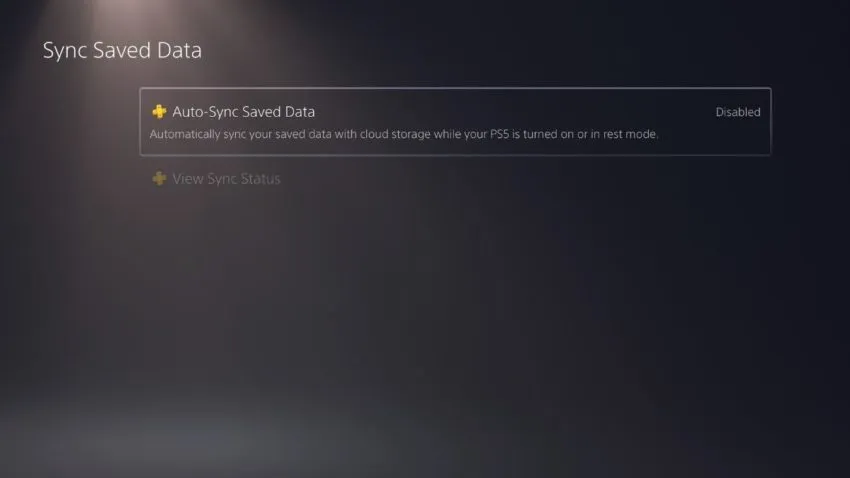
One of the features of the PS5 is the ability to auto-sync your save data to the cloud. Before anything, you will want to turn that off. To turn off auto-sync, follow these steps:
- Go to your home page and go to settings
- Under settings, select Saved Data and Game/App Settings
- Select PS5 saved data
- Select Sync Saved Data
- Select Auto-Sync Saved Data and disable it
Remember, you need to have a Playstation Plus account to have access to auto-sync. If you do not have a Playstation Plus account, this glitch will not work.
Make a second account & get a second controller
Before going into the game, you will need to make a second account. There is no need to sign up with an email and password. However, you will need a second controller since this glitch requires splitscreen co-op. When you connect a second controller to your PS5, you will have the option of creating a new account. Once a second account is created, you can start up the game.
Create a splitscreen game & trade

Load up the game of whatever character you currently want money for. Once they load in, start a splitscreen game by adding your second account to the game. Your guest account will be prompted to make a new character. Create a character for them. They will load into the game with a basic starting crossbolt pistol. Walk up to your guest and initiate a trade with them by holding the square button. During the trade, have your primary character trade all of their money to the guest character. After the trade is complete, have the guest account quit the game. Once they are out of the game, close the application. Don’t quit the game on your primary character.
Load your save and repeat
After closing the application, go back into your settings. Select Saved Data and Game/App Settings. From there, select PS5 saved data and then cloud storage. In your cloud storage, download the latest saved data from Tiny Tina’s Wonderlands. This should be saved data from before the trade. When you load the game back up, you will have all your money returned. When you load in the guest character again, they will have all the money you traded them. Keep repeating this process until you are satisfied, and then trade the money back to your primary character. Make sure to turn the cloud save feature back on when you are done.










Published: Apr 14, 2022 08:52 pm