Remy from Ratatouille is one of the most iconic and recognizable characters included in Disney Dreamlight Valley. As one of the best chefs in the Valley, he naturally has a restaurant called Chez Remy set up to serve various mouth-watering dishes to the residents. But because he operates the restaurant by himself, Remy will eventually ask you to help him in one of his quests, The Price of Fame.
Related: How to unlock additional recipes in Disney Dreamlight Valley
How to complete The Price of Fame quest quickly
You will first have to raise Remy’s Friendship Level to 7 in order to access The Price of Fame quest. Once you do, the penultimate quest begins with Remy asking you to put on a chef’s outfit he has provided. After you’ve worn the clothes, you can talk to Remy again, and he will ask you to help by serving three different restaurant orders.
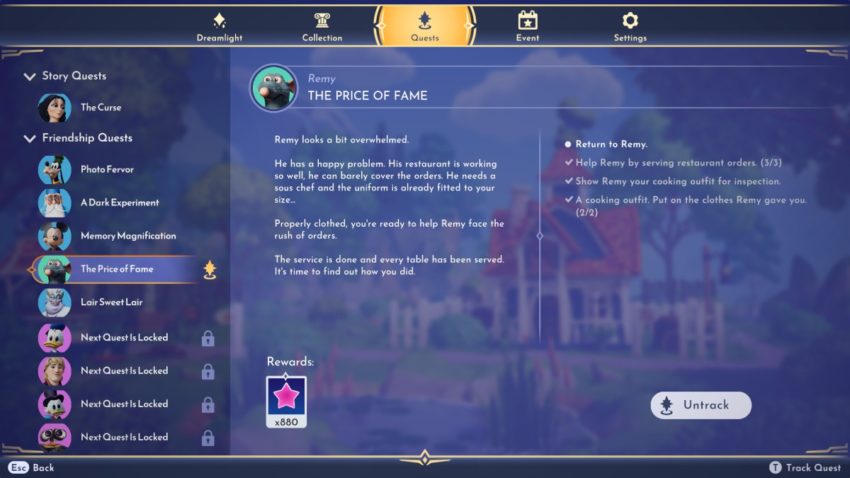
Although this isn’t exactly the most challenging task in the game, waiting around for a customer’s order becomes challenging because only a few residents come to the restaurant, each arriving at a specific time. If you’ve missed the time frame of a particular customer, the cycle repeats, and you’ll have to watch and wait all over again.

However, we’ve found a much easier and quicker way to get through this quest without having to stand by for a whole day. The time in Disney Dreamlight Valley directly reflects the time your system is set to, so if your clock is currently at 9 P.M., it will most likely be nighttime in the Valley.

Related: How to unlock Minnie in Disney Dreamlight Valley
A specific time that two particular customers come to Remy’s restaurant is at 2 P.M., so if you set your system’s clock to this hour and restart the game, Mickey and Donald will be waiting at Chez Remy. If you want them to return with different orders, you will have to set your system’s date differently and restart the game once more. It’s important to note, though, that once you’ve given them their orders for a particular date, they cannot be served on that day again.










Published: Oct 6, 2022 01:03 am