Apex Legends can fall victim to all sorts of bugs, glitches, and errors because it relies so heavily on an online connection between players and the developer’s servers. Warning messages stating “Server Shutting Down – Internal Server Error” might seem scary, but they can be fixed.
Around the launch of Apex Legend Season 19, players started seeing the “Server Shutting Down – Internal Server Error” pop-up while they were on the home screen or waiting to get into matches. It’s infuriating because it kicks everyone out of the game, forcing them to restart the process of getting into a match. However, this is an error with a simple fix that anyone can implement.
Related: Apex Legends Season 19 Patch Notes
How to Fix “Server Shutting Down – Internal Server Error” in Apex Legends
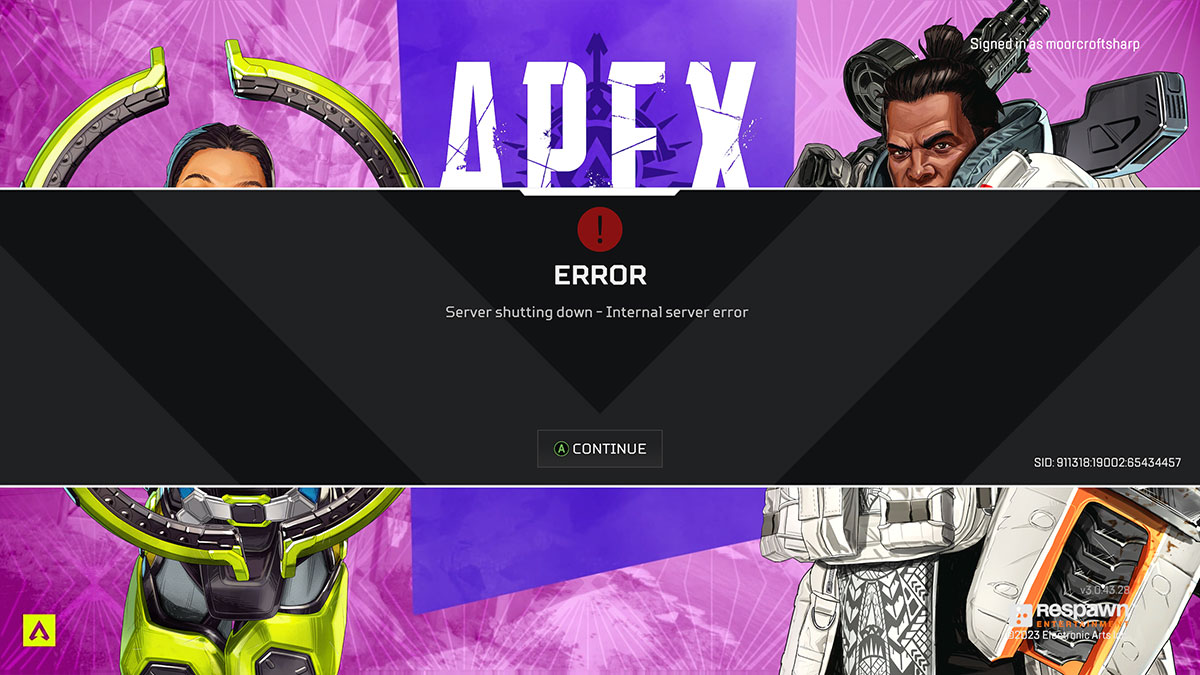
To fix Server “Shutting Down – Internal Server Error” in Apex Legends, players need to close the error pop-up and re-enter the game. In the worst cases, players might need to restart the game and the device they’re playing on, but we’ve not experienced a situation when we’ve had to do that yet.
This error sounds scary, but it seems to be little more than a glitch that might have something to do with players timing out. We kept seeing it while we left our desk, and the only thing running was the Apex Legends start screen. Then, when we returned, the game had kicked us out with this error.
It’s worth checking whether there’s a scheduled update for Apex Legends taking place when this error appears. If there is, it could be that Respawn Entertainment is trying to remove players to get them to download an update before playing again.
What is the “Server Shutting Down – Internal Server Error” in Apex Legends

As we mentioned above, we believe the “Server Shutting Down – Internal Server Error” in Apex Legends is a timeout error. It doesn’t actually appear to be linked to the game’s servers going down. Based on our testing, it kicks players out after a certain period of inactivity. This makes sense, especially around new season launches like Season 19 Ignite.
Respawn Entertainment wants to keep servers as free as possible for new players to jump in. Therefore, they most likely have a system in place that removes inactive players to keep as many spaces free as possible for newcomers wanting to get into matches.
Of course, the only problem with this system is that it makes life slightly more annoying for players like us who need to step away now and then. Provided there aren’t too many others trying to fill up the servers though, this error shouldn’t stop anyone from playing for too long.










Published: Oct 31, 2023 06:11 pm