League of Legends: Wild Rift is currently in the beta testing phase, and thus, it’s obvious that the players will spot several bugs and errors in the game. One of the most common errors that the players are encountering these days is the ‘Yordle portal not found. Please contact player support 10093’ error while logging in via Google Play account.
The reason for facing this issue might be multiple accounts in an Android device with no access to the closed beta. The developers have not listed any solution for it, but the steps mentioned below have fixed this error for a lot of players:
- Check that you are signed in with the Google Play Account, which is entitled to closed beta testing.
- You can do it by firstly uninstalling the game and then logging into all the accounts individually in Google Play Store.
- Now, logout from all the accounts without access to the closed beta access to League of Legends: Wild Rift by navigating into the Settings > Accounts and Sync > Google on your device.
- Go to Google Play Store and install the game again, and you will be able to log in without any issue.
Related: How to register for League of Legends: Wild Rift beta testing
If you are still facing the error, you can visit the official customer support center here and submit your ticket there, and the executives will get back to you soon with the best possible solution.

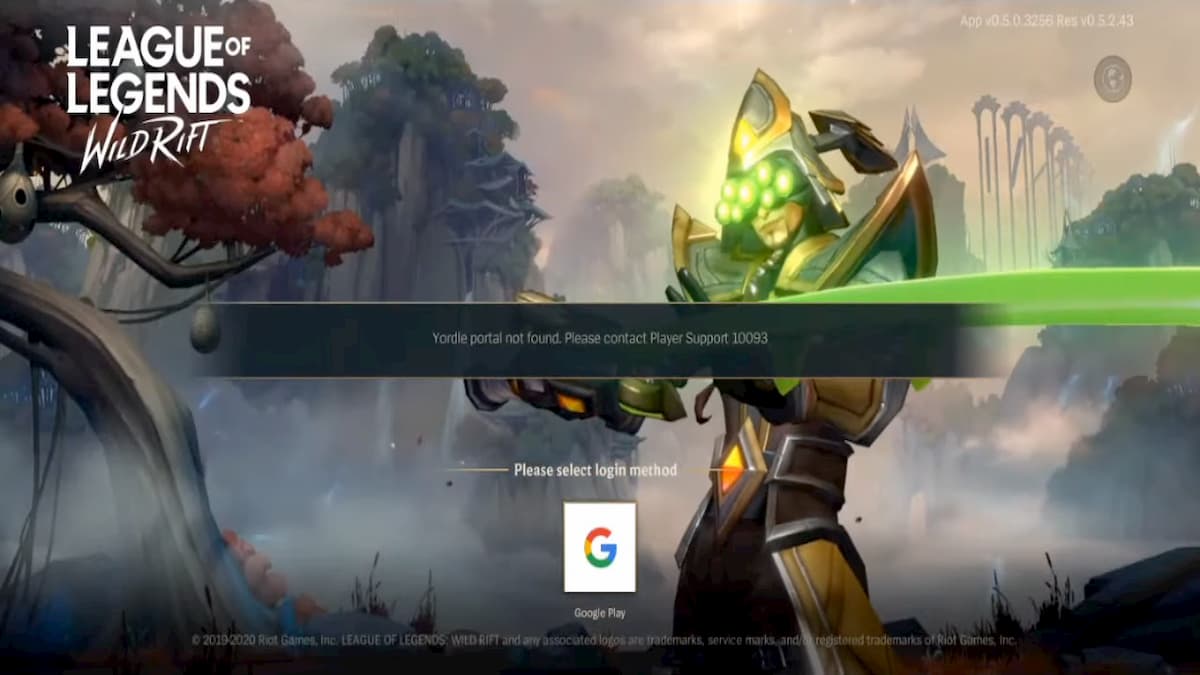








Published: Oct 20, 2020 01:45 pm