Skeleton Keys are powerful items that you can use in Tiny Tina’s Wonderlands to open Skeleton Chests around the Wonderlands. These chests contain legendary loot that will drop at your current level, but the keys are hard to come by. This guide explains how to get infinite Skeleton Keys, so you can equip as much legendary loot as you want.
How to perform the Skeleton Key exploit
At the time of writing, there’s an exploit in Tiny Tina’s Wonderlands that allows you to get infinite Skeleton Keys. You can use this on a PC or console, but it’s easier on consoles. First, you’ll need to redeem any available SHiFT codes for Skeleton Keys. New ones pop up all the time but make sure you don’t claim the Skeleton Key from your mailbox just yet.
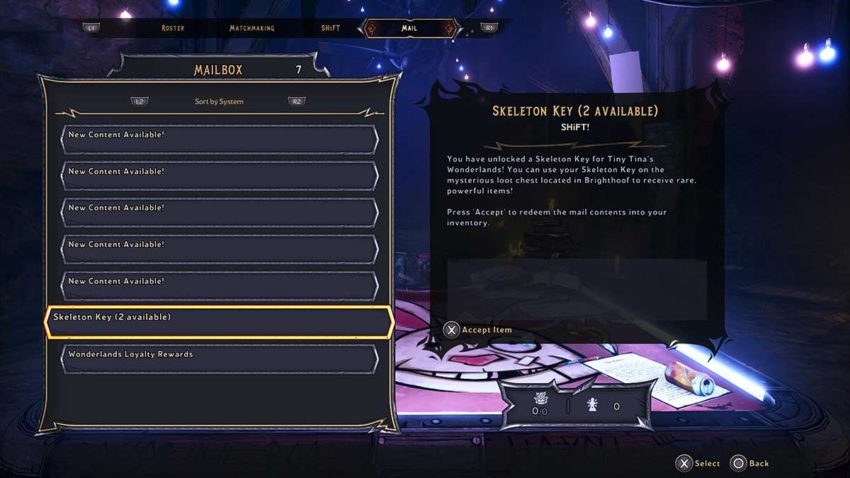
Next, open the social menu and look in your mailbox. You should see a listing for a Skeleton Key in there. Hover your cursor over this mail item and then disconnect your device from the internet. If you’re connected via ethernet cable, pull it out. If you’re connected via wi-fi, navigate to the relevant menu and disconnect entirely. Then, open Tiny Tina’s Wonderlands again and wait for the pop-up to slide in from the left-hand side that tells you that you’ve been disconnected from the servers. Now leave the social menu and quit to the game’s menu.

Finally, reconnect your device to the internet, wait for the game to tell you you’re connected to the servers, and enter your game again. You should now have one Skeleton Key in your inventory and have retained the Skeleton Key mail item in your mailbox. You can repeat this exploit as often as you want, allowing you to claim infinite Skeleton Keys.










Published: Mar 30, 2022 03:39 am