Valve offers the ability to send digital gift cards on the Steam platform, which is effectively the ability to send funds between friends. These funds cannot be withdrawn from the Steam platform, and are immediately deposited to the recipients wallet once the gift is accepted.
This mitigates the prior headache of navigating to find a friend’s Steam wish list, giving users the ability to spend the funds on precisely what they want at that time, or to save the funds for a later date. Sending a digital gift card is the perfect gift for Steam users, and it’s pretty straightforward to complete. Unfortunately, sending a digital gift card only works when you’re linked as friends within Steam — for those that want to send gift cards without Steam, the physical gift card works best.
Related: Are Steam servers down? How to check Steam server status
How to send a Steam digital gift card via browser

Sending a Steam digital gift card is easily done through the browser — users will need to navigate to the Steam Store digital gift card page and ensure that they’ve signed in. From there, select the ‘Send through Steam’ button, which will allow users to select how much money they would like to send. The digital gift cards are only available in specific, preset amounts:
- $5
- $10
- $25
- $50
- $100
Unfortunately, that means that sending a friend $60 can only be done in two separate gift cards. Once users select the amount, they’ll need to sign-in to the Steam platform again. From there, select the desired recipient, and complete the payment process.
Receiving a digital gift card through Steam
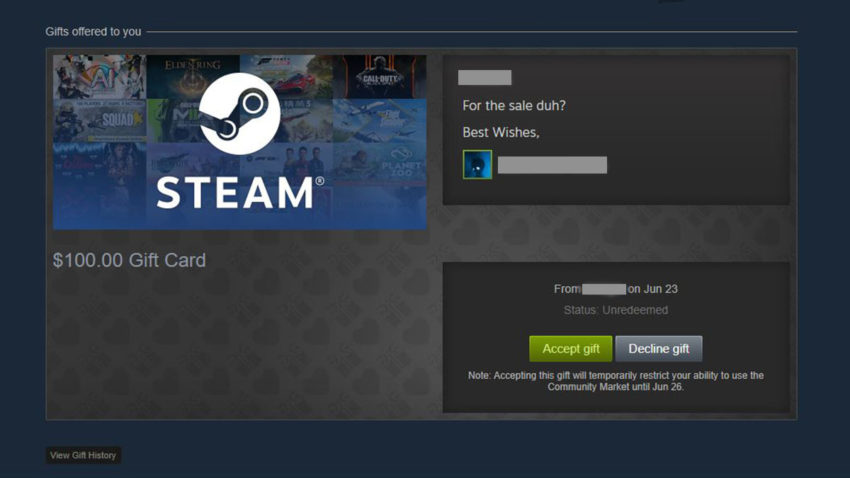
Receiving a digital gift card through Steam works as much the same way as receiving a gifted title. Users will get an alert that there is a gift waiting for them, and when selected, users will be asked if they want to accept the pending gift. The sender’s name, and message, are displayed clearly prior to users needing to accept or decline the gift.
Once the gift is accepted, the funds are immediately added to the Steam wallet of the recipient for use. However, users should note that it restricts the usage of the Steam Community Market for 72 hours, with the timer beginning once the funds are added.










Published: Jun 23, 2022 02:41 pm