The AR mode in Pokémon Go allows you to see wild Pokémon and those you’re about to catch in the real world through your smartphone’s camera. It will display the background of where your phone is pointing, giving you the chance to take pictures of yourself or friends with Pokémon. However, for many, you may want to turn this off to have a better chance of catching Pokémon or to decrease the load Pokémon has on your device. Here’s what you need to do to turn off AR mode in Pokémon Go.
How to remove AR mode in Pokémon Go
There’s one quick way for you to turn off AR mode in Pokémon Go. The first and easiest way to do it is when you’re attempting to catch a Pokémon. On the top right of your screen will be a small AR symbol and a switch you turn off and on. While this switch is off, any Pokémon you attempt to catch will be on a green field background, with the time of day displayed in the back. When you turn this on, the Pokémon will be in the background of wherever your smartphone is pointing. Many players turn off the AR mode because it requires more precision.
Related: How to battle with your buddy in Pokémon Go
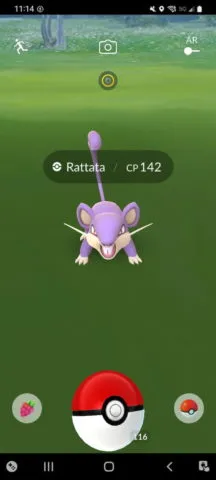
This is the quickest and best way to ensure you never have to deal with this feature. This is an excellent way to save battery while playing the game, making catching Pokémon in the wild easier. You do not have to line up your shots as much.
However, when attempting to play with your buddy Pokémon, you do need to have AR mode enabled with them. You will need to have good amount of room to call them from their Poké Ball, give them berries, and play with them.










Published: Jul 18, 2022 10:23 am