In the wild and wacky world of Sons of the Forest, your trusty ammunition is the only thing standing between you and a gruesome demise at the hands of mutants and monsters. Ammo is worth its weight in gold (or even platinum, depending on how much you value your life). Of course, having lightning-fast reflexes is also a must. Let’s face it; when you’re staring down a mutant’s gaping maw, you’ll need the best weapon and the strongest ammo stored in your inventory quickly. To become a mutant-bashing machine, you’ll need to develop those fast reactions and change from one type of ammo to another with a simple button smash.
Related: All item IDs in Sons of the Forest
How to quickly change ammo type in Sons of the Forest
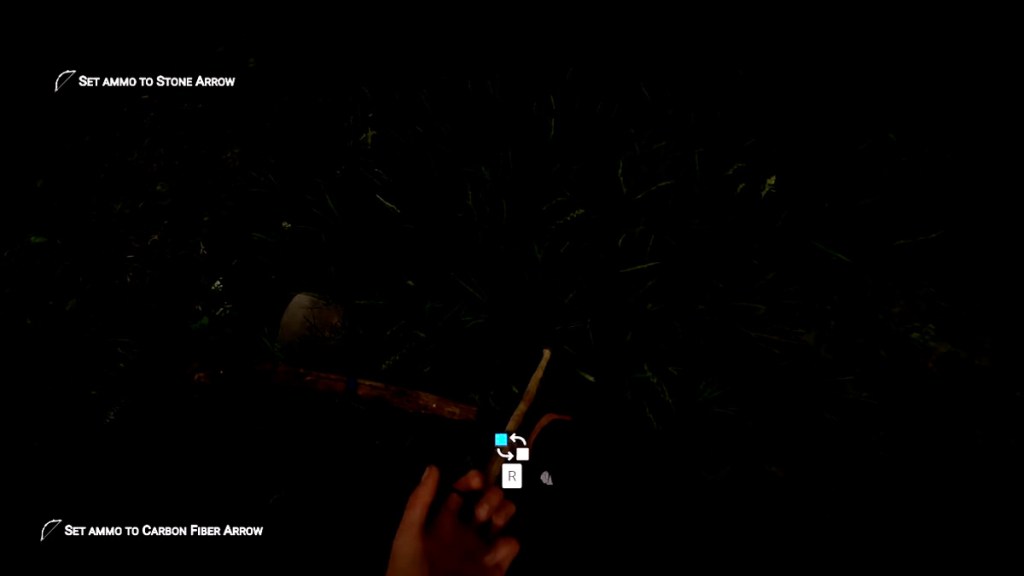
If you’re baffled by how to switch ammo types in Sons of the Forest, don’t worry; the game is not exactly holding your hand on this one. But fear not; we’ve got the inside scoop on how to do it. Look down to the ground and hit reload (R) when the prompt appears — easy, right? Well, maybe not so much. Who knew that changing your ammo type would require looking at the ground like you dropped your keys? And forget about changing weapons from the inventory screen — you’ll have to get down and dirty with the reload button.
Related: How to survive winter in Sons of the Forest
Mastering this skill will give you access to two weapons that can switch up their ammo: the shotgun and the bow. With the shotgun, you can switch between buckshot and slug. At the same time, with the bow, you can choose from various arrows, including carbon fiber, crafted/stone, and 3D printed. And where can you find these particular ammo types? Look no further than suitcases, containers, caves, and other GPS-marked locations scattered throughout the map. So keep your eyes peeled and your reflexes sharp, and you’ll be raining arrows and shells down on those mutants in no time.










Published: Mar 8, 2023 04:55 am