Many Overwatch fans are ready for the release of the game’s sequel. It has been a long time coming, but luckily, anyone who tried Overwatch 2 in beta has had a chance to give the changes a try. Leading up to the game’s release, we know that there is no third beta period inbound, so Blizzard has sent out an email to beta participants giving them a small breakdown of their performance during said betas. If you have not seen it yet, here is how to get the Overwatch 2 beta “Thank You For Playing” stats.
Related: Does Overwatch 2 have cross-progression and account merging?
How to find your Overwatch 2 beta stats
As mentioned above, all of the stats for the Overwatch 2 betas are contained in an email titled “Thank You for Playing the Overwatch 2 Beta, [your username]!” To see your stats, you have to view the email that Blizzard Entertainment sent out to all beta participants. The stats are not available anywhere else. If you haven’t seen it in your inbox, make sure you are logged in to the email that is associated with your Battle.net account, and also check the Spam folder to make sure it wasn’t put there.
Another way to find these stats is on the official Overwatch 2 website. Click My Account in the top right corner of the page and log in to your account. When logged in, go back to the top right corner drop-down menu and choose Account Settings. From here, you can make sure that your email is verified for Blizzard to send you emails in the future.
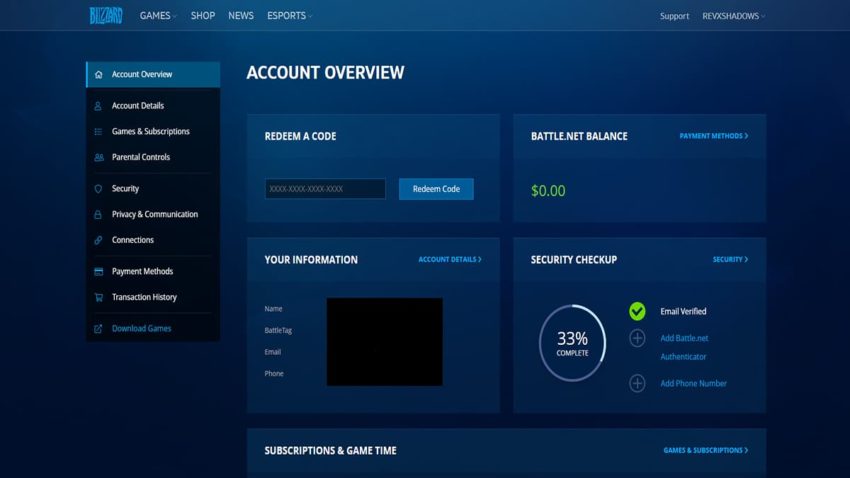
If you would like Blizzard to send you the email again, we would recommend getting in contact with their support team. They may be able to send it to you again so you can see your final blow: death ratio, total eliminations, total healing, and total damage taken.










Published: Aug 22, 2022 02:53 pm