As Fortnite Chapter 3 Season 3 starts the party, you can match that energy with the Vibrant Vibin’ dance in the game. The process takes some time on your part, but you can gain the emote easily if you have a Twitch account.
How to unlock the Vibrant Vibin’ dance in Fortnite
In order to gain this hype-filled dance, you’ll need to log in to Twitch and find a streamer playing Fortnite on the website. Make sure that they have drops turned on before spending time on the channel. Now that you’re set-up, watch the stream for 30 minutes. You can leave it on in the background and muted if you don’t care about what’s happening on screen.
Related: How to get the Spider-Man Zero skin in Fortnite Chapter 3 Season 3
After those minutes have been clocked, you’ll want to make sure your Twitch and Epic Games accounts are linked together. To do that, click on your profile icon on the top right and work your way down the list to “Drops.” Click on it.
When you’ve arrived at the Drops menu, you should see Fortnite’s Vibrant Vibin’ dance first. Below the “Progress & Redemption” section, you should see “Connection (Required)” and a purple tab saying “Connect.” Click on the tab to get to the next menu.
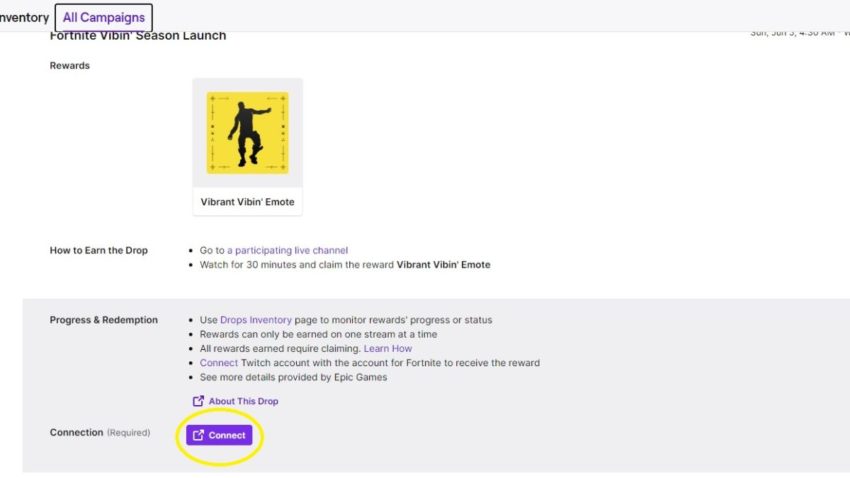
Now, sign in to your Epic Games account. Once that’s done, you should find the Connections settings menu on the Epic Games website. You may need to press the “Connect” tab on the Drops menu again to get to the right page. Select “Connect” under the Twitch logo. It’s an easy process that should take seconds.
After that, boot up the game, and after watching 30 minutes of a Fortnite streamer with drops turned on, you should have the Vibrant Vibin’ emote available to use. While you’re playing, you’ll want to complete Milestone Quests and weekly quests to unlock even more emotes like the Runaway emote and the Lance Dance in the battle pass.










Published: Jun 7, 2022 02:32 pm