Save the World is a co-op PvE (player vs. environment) mode in Fortnite, where you battle against zombies and monsters instead of other players. It’s a fun way to play Fortnite, but its biggest selling point is that you can earn a lot of V-Bucks by completing quests and missions in Save the World, then spend those V-Bucks on items that you can then show off in Battle Royale mode. However, there’s a catch — you have to make a purchase to be able to play Save the World. Exactly what you need to purchase varies from season to season, but it’s always just a one-time purchase that unlocks Save the World permanently.
Where to find Save the World mode option in Fortnite
Related: Best Fortnite: Save the World Weapons and Gun Schematics
The best way to find out exactly what you need to purchase to unlock Save the World is to go to Save the World on the Discover screen and try to play it. Fortnite will then offer you the pack you need to buy.
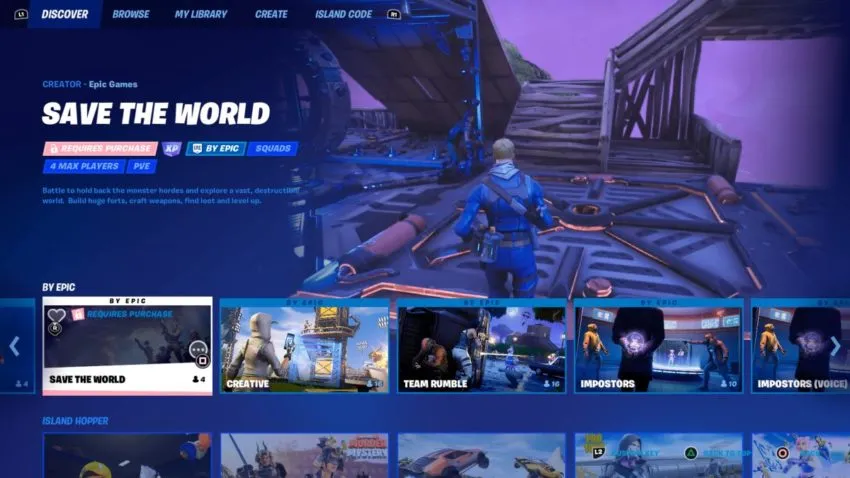
On the main lobby screen, press the Change button to open the change mode screen. Make sure you’re on the Discover tab — it should be the first one open when you press the Change button — then go down to the By Epic row of game modes, which should be at the top. Scroll right until you find Save the World, then select it. If you’re then returned to the main lobby screen, then you’ve already made a purchase that unlocked Save the World, so just press the Play button to launch a game of Save the World.

If, however, you haven’t yet made the necessary purchase, you’ll be taken to a screen with more information on Save the World mode, where you can select Redeem Code or Learn More. Select Redeem Code if you have one. Otherwise, select Learn More, and you’ll be presented with the option to buy whatever pack currently grants access to Save the World. Buy that pack to be able to play Save the World.










Published: Jul 5, 2022 04:58 am