When it comes to streaming, Open Broadcasting Software (also known as OBS) is a tremendously popular option with its open-source approach to development and free usage. Sometimes, the software may fail to connect to your Twitch account or open the stream at all. At these points, it’s ideal to check for any pending updates within OBS — here’s how.
Checking OBS updates in-app
When initially launching OBS, it should automatically check the internet for updates. If updates are found, a new window will appear prompting users to update the application. If this window does not open, or you wish to manually run an update check, navigate to the Help tab on the top horizontal bar, click to enable the dropdown, and select ‘Check for Updates.’
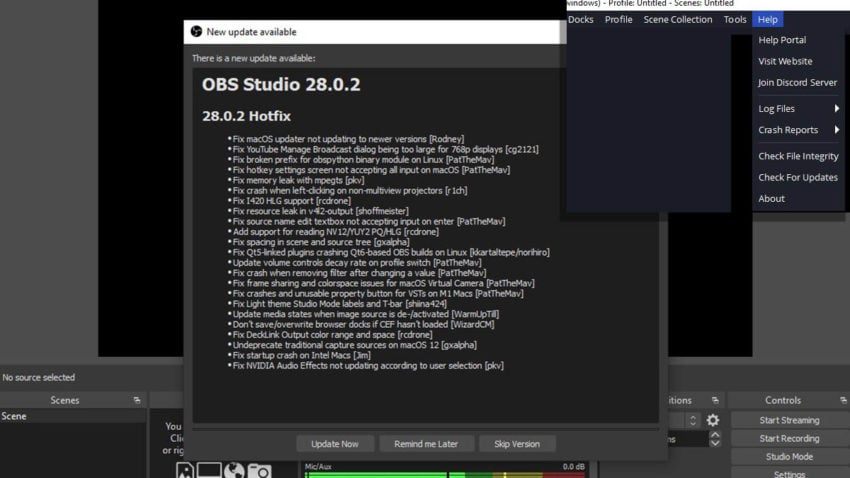
If no updates are found, you can close and relaunch OBS to trigger another parity check with the online repo. Note that OBS will not automatically update all installed OBS plugins. Those will need to be manually updated by visiting the forums and finding the thread for the desired plugin to check if there is an update.
Related: How to change your stream bitrate in OBS Studio and Streamlabs OBS
It will benefit content creators to bookmark plugins they are fond of using, enabling them to check for updates quicker in the future. Alternatively, a user named StarScrape has crafted an OBS Plugin Manager that can automatically keep plugins updated.
How to create a fresh install of OBS
If you’re sure that there’s a pending update for OBS, but you cannot prompt it with the OBS application, you may need to perform a fresh install of the software. This should only be used as a last resort, as you’ll likely need to reconnect the application to your streaming account and curate plugins. Uninstall the application from the Windows Control Panel, and visit the OBS download page to re-download the application.










Published: Sep 28, 2022 01:19 pm