Much like with other sports-themed CCG games, buying and selling cards is the name of the game in Diamond Dynasty. MLB The Show 22 players can buy and sell cards via the game’s online marketplace. This is a great way to build up your roster and make Stubs in the process. If you’re new to The Show, here’s what you need to know about buying and selling cards.
To sell a card in Diamond Dynasty, you can go to My Inventory, and then select one of the folders that include the card you are attempting to sell. For example, if you want to sell a player, select My MLB Players.
Once you do that, scroll through the various items until you find a card to sell. Click on it with A (for Xbox), B (for the Switch), or X (for PlayStation). You could either quick sell it for instant cash or go to the market and look at what the card is going for at that current moment. Then, pick a price and list it by selecting Buy/Sell Options and then Sell. You could sell at the lowest price on the market or set a custom price by clicking the Create Sell Order.
Note that all players will be taxed 10% for any items sold in the game.
Buying cards in MLB The Show 22 works about the same. You could go to your Inventory, select an empty card in the Collection, and then buy it straight from the market or set a buy order. This order can be lower than what the card is on the open market. Or, head to the Marketplace and go through the different options.
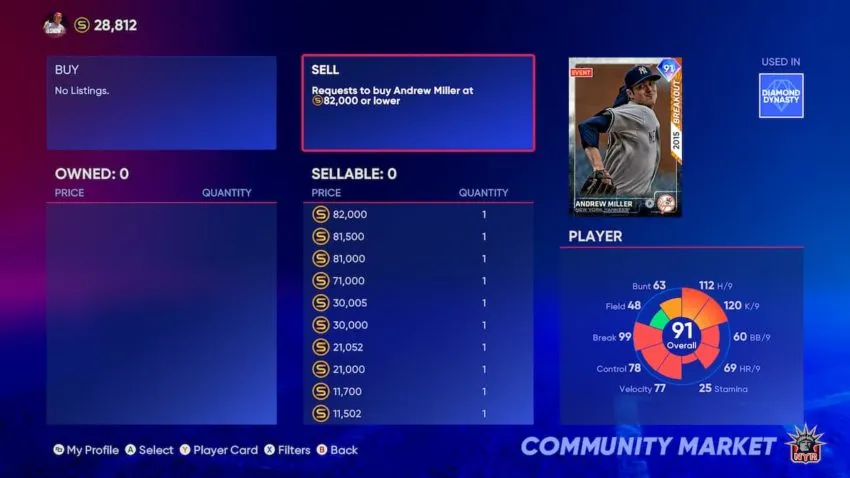
That’s pretty much all you need to know about buying and selling cards in Diamond Dynasty. Cards can be bought and sold off the console versions of MLB The Show 22, plus online via TheShow.com and the MLB The Show 22 companion app.










Published: Apr 1, 2022 05:55 pm