FaZe Clan employs some of the top Fortnite players in the world, including Nickmercs, Mongraal, and more. However, one of their more underrated stars may be one of their best. Known as “FaZe Sway,” this 17-year old prodigy is considered one of the best controller players in Fortnite esports. If you’re a fellow controller player looking for some tips on keybinds, Sway is undoubtedly a good choice to mimic.
Recommended Videos
FaZe Sway’s Fortnite Settings
While most controller players use their console, all professional players plug in a controller to their PC. As a result, these players, including FaZe Sway, can adjust their video settings to the fullest. Like most others, Sway lowers his graphical settings to improve his FPS, which is becoming common in competitive Fortnite.
- Window Mode: Fullscreen
- Resolution: 1920×1080, 16:9
- Frame Rate Limit: 240
- Brightness: 70%
- User Interface Contrast: 1x
- Color Blind Mode: Tritanope
- Color Blind Strength: 10
- 3D Resolution: 100%
- View Distance: Epic
- Shadows: Off
- Anti-Aliasing: Off
- Textures: Low
- Effects: Low
- Post-Processing: Low
- V-Sync: Off
- Motion Blur: Off
- Show FPS: On
- Multithreaded Rendering: On
- HUD Scale: 60%
FaZe Sway’s Fortnite Keybinds

Sensitivities/Layouts
- Use Advanced Options: On
- Look Horizontal Speed: 44% – 0% Boost
- Look Vertical Speed: 44% – 0% Boost
- ADS Horizontal Speed: 11% – 0% Boost
- ADS Vertical Speed: 11% – 0% Boost
- Build Mode Sensitivity: 2.0x
- Edit Mode Sensitivity: 2.0x
- Sensitivity Curve: Linear
- Aim Assist Strength: 100%
- Sprint By Default: On
- Build Immediately: On
- Edit Hold Time: 0.1
Keybinds
- Stairs: L2
- Roof/Building Reset: L1
- Wall: R2
- Floor: R1
- Edit: Triangle
- Trap/Place/Interact: Square
- Switch Mode: Circle
- Jump: X
- Inventory: Up D-Pad
- Change Material: Left D-Pad
- Replay Last Emote: Right D-Pad
- Emote: Down D-Pad
- Harvesting Tool: L3
- Rotate/Repair/Crouch: R3
- Aim: L2
- Fire: R2
Gamepur is supported by our audience. When you purchase through links on our site, we may earn a small affiliate commission. Learn more about our Affiliate Policy

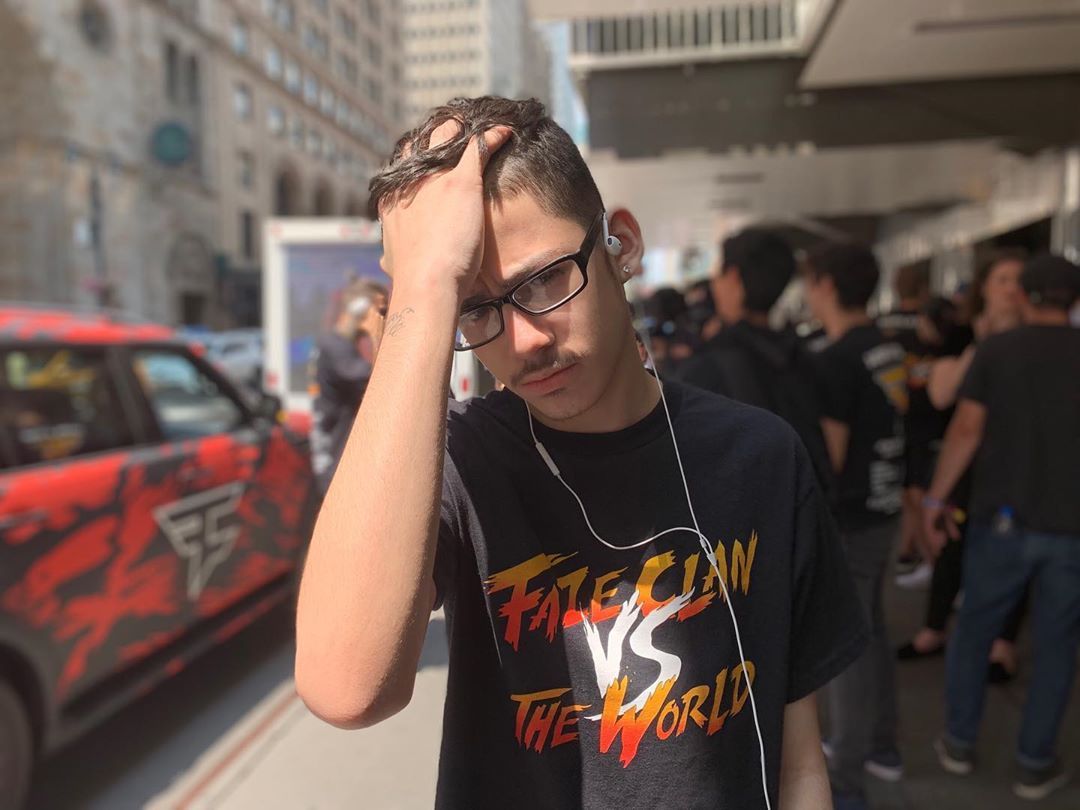








Published: May 29, 2020 12:54 am