With each new Chapter in Dead by Daylight, developer Behaviour Interactive also launches a Mid-Chapter update. This usually comes along halfway between Chapter releases to change perks and the meta as a result, keeping the game fresh. This guide explains when the release date of the Dead by Daylight Mid-Chapter update is, so you know when to expect changes and alter your playstyle accordingly.
Related: When is the release date for Dead by Daylight: Project W?
What date does the Mid-Chapter update for Resident Evil: Project W release?

At the time of writing, Dead by Daylight Chapter 25 Resident Evil: Project W isn’t even on the PTB. This means that the mid-Chapter update won’t come to the game anytime soon. However, given that the Chapter should launch on the PTB in August or September and then in the main game between September and October, it’s likely that the mid-Chapter update will arrive at some point in November or December.
What is a Mid-Chapter update in Dead by Daylight?

A Mid-Chapter update is a significant update for Dead by Daylight consisting of changes to perks that have become stagnant. For example, with the Roots of Dread Mid-Chapter update, no less than 39 perks were changed. The purpose of the update is to change those perks and the way people play the game to mix things up and force everyone to find new strategies. Ultimately, these changes keep the game entertaining because you never truly know what to expect.
How to play on the Dead by Daylight public test build

You can only play the Dead by Daylight public test build on PC. You need to find the game in your library and then right-click on it. Next, select the Properties option, which opens a new menu. From here, click on the Betas tab and opt into the public test build. Now, the next time you open the game, you’ll be playing in the public test build with all of the Mid-Chapter update changes enabled, providing they’ve been pushed to this build. To revert this, follow the same process and simply opt for the main release version of the game instead of the public test build.



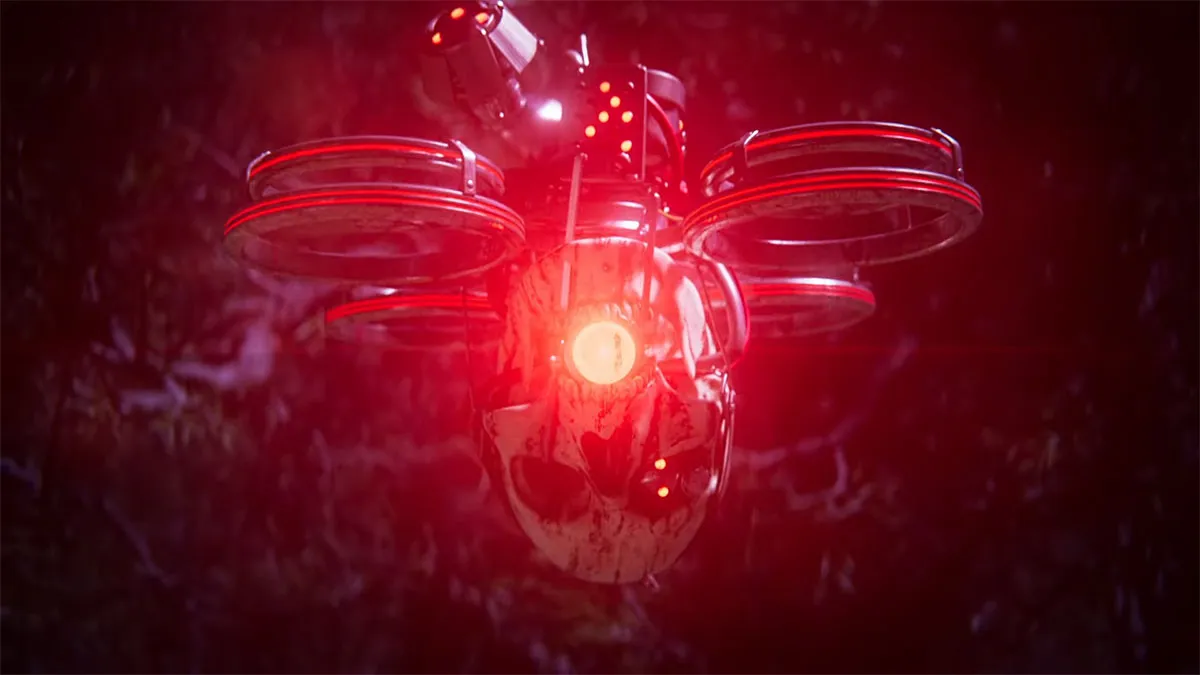
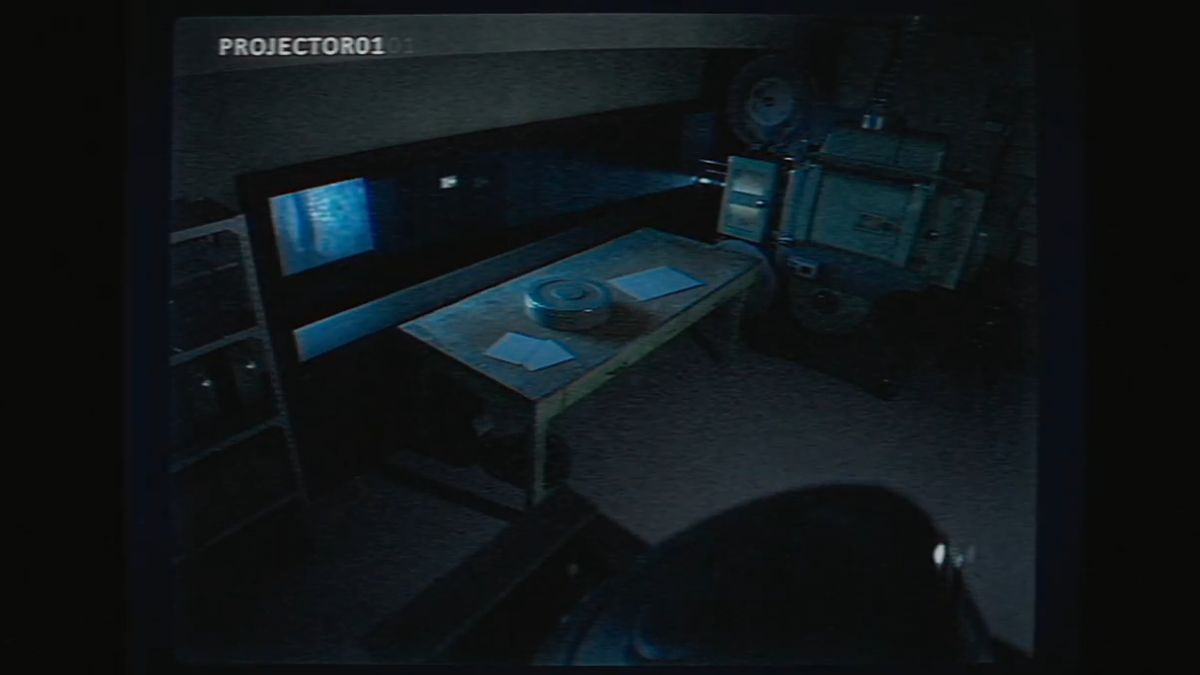

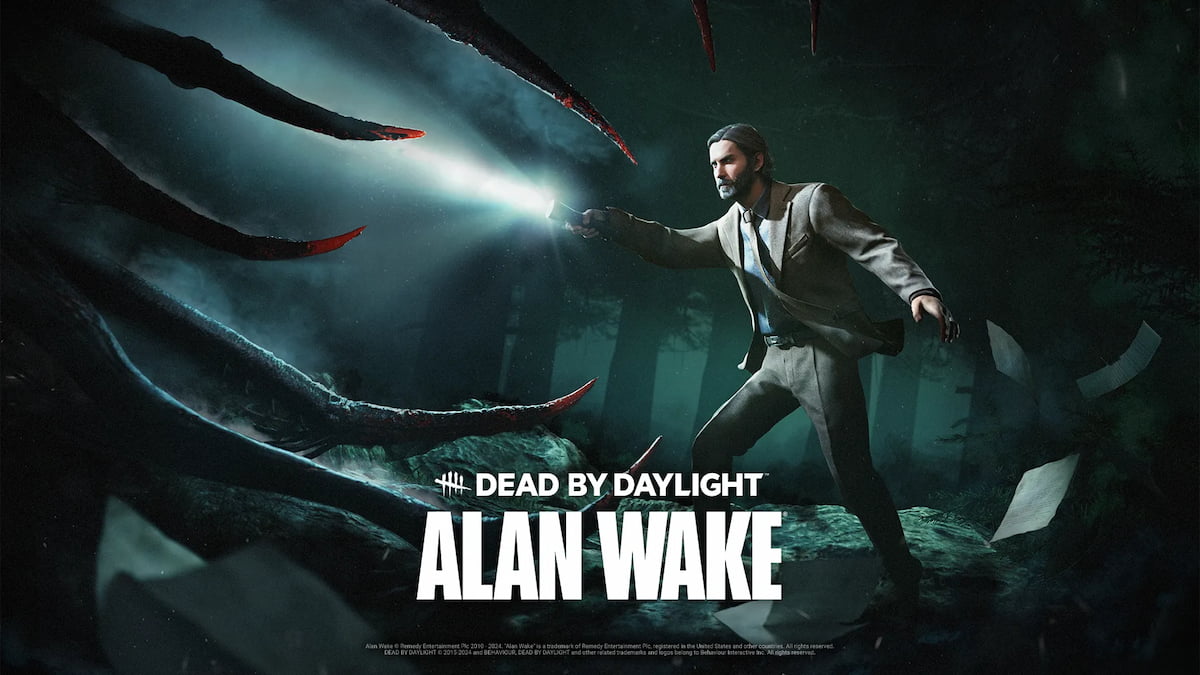


Published: Aug 4, 2022 04:30 am