As a new Guardian in Destiny 2, it’s easy to get lost in the tons of stuff available as soon as you wake up in the Cosmodrome. One of those things, Nightfalls Strikes, is a challenging piece of content, so here’s a quick primer on how it works.
Nightfall Strikes has come a long way since its infancy in the early years of Destiny. While it was always tricky, the addition of more modifiers and champions has raised the stakes for the uninitiated players who are not familiar with the games. While many guides get into the gritty details of Nightfall Strikes in Destiny 2, the language may be unfamiliar to those just looking to complete Guardian Ranks. This guide will cover the basic things players should look for to help get through Nightfall with as many points as possible.
Related: How to Get Spectral Pages in Destiny 2
Destiny 2 Nightfall Strikes Beginner’s Tips & Strategies

Prepare Your Loadout
One of the things you should pay attention to when setting up your equipment is the bonuses that are set up next to your kinetic and energy weapons in your inventory screen. Each icon represents a different champion type: Barrier, Unstoppable, and Overload. Champions are put into a rotation, and each playlist will tell you which ones you will encounter in any given strike. Use this information to your advantage as you prepare your loadout.

Speaking of preparing your loadout, you want to know what to look for when equipping your stuff. You should take a look at the seasonal artifact, which is located on the bottom left, underneath your ghost. Open the submenu by pressing the appropriate button (Y for Xbox, triangle for PlayStation) and hovering over the first row of abilities. In this row, you’ll have a few choices in weapons that you can use to affect certain Champion types, so be sure to choose the correct one for the job while double-checking if you have said weapon in your inventory.
Use Glimmer And Shards Wisely

If you have enough glimmer and shards saved up, consider upgrading your base stats like resilience, recovery, and mobility. As a new Destiny 2 player, you should focus on pumping all of your points into resilience. Get this all the way to one hundred, as this will help you stay alive longer and give you a chance to move away from danger while your shields recharge. Any other leftover points can be put into recuperation, which speeds up the healing process.
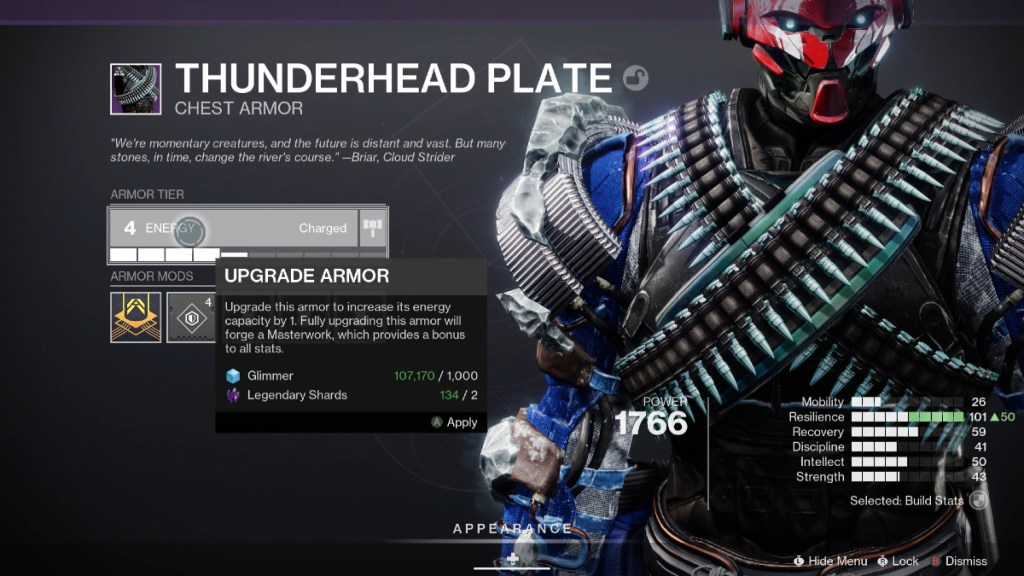
There are two easy ways to improve resilience and recuperation stats in Destiny 2. The first thing is to upgrade each armor piece by opening the upgrade menu and hovering over the upgrade armor bar. You should upgrade until you reach at least level 4 using glimmer and legendary shards.
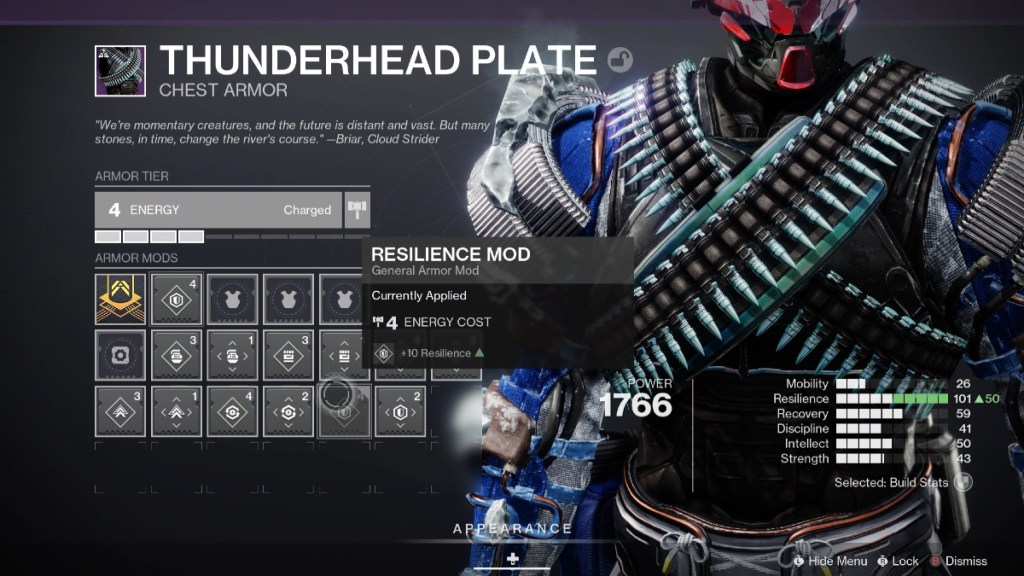
Afterward, look for the highest-level resilience mod you have and equip it. Keep upgrading this slot each time you earn stronger mods. Once you reach Guardian Rank 6 and complete the ‘Threats and Surges’ R7 challenge, you’ll unlock every armor mod in Destiny 2.

As you progress, you’ll eventually be ready to upgrade armor stats via the sub-class menu. Once you’re able to purchase fragments, you’ll be able to find a few that give bonuses to your main stats. That may not be an option by the time you’re asked to complete your first Nightfall Strike, so keep that in your memory banks until later.
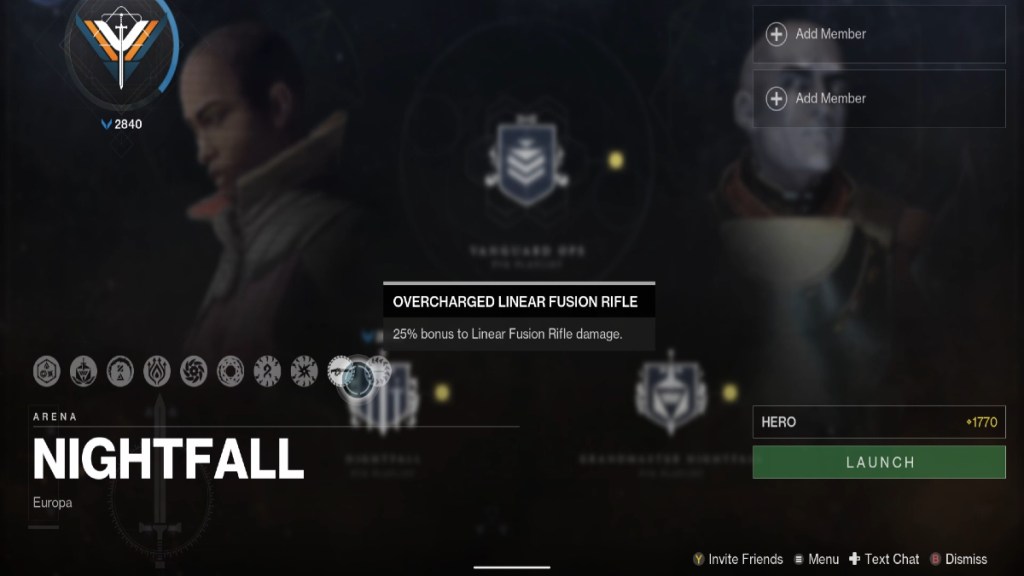
Now, all you have to do is perform to the best of your ability. Your weapon should match the weakness of the Champions, so any damage that you do should be effective. Also, pay attention to the modifiers, which can help with doing damage, as they change periodically and can really help trivialize the difficulty. With these tips and strategies, new Destiny 2 guardians can earn some loot!










Published: Oct 27, 2023 12:21 am