Expect to collect a lot of loot in Diablo 4, and be prepared for most of it to be just as quickly replaced — or be straight up worse than what you already have. Don’t just leave those Rare and Legendary items sitting around, however. You can get one last benefit out of them by salvaging them for crafting materials, one of the game’s most important gear recycling mechanics.
Materials can be used to upgrade existing gear, so making sure that you’re stocked up on the various types will benefit you greatly, especially when you start to get deeper into the endgame. In this guide, we’ll cover how salvaging works, where to do it, and what you can and can’t salvage.
Related: Diablo 4 – Should You Salvage or Sell Gear in Diablo 4?
Where to Salvage Gear in Diablo 4
You unlock the ability to salvage gear in Diablo 4 immediately after finishing the prologue. In the middle of the city of Kyovashad is a Blacksmith (denoted by an anvil symbol on your map), and he can not only salvage your gear into crafting materials but also upgrade and repair them. You’ll also be able to find a blacksmith in most other towns across Sanctuary.

How to Salvage Gear in Diablo 4
There are two ways to salvage your gear. In the Blacksmith menu, you can choose to Salvage equipment via its rarity (the window on the left side of the screen) or, by using the salvage button (Red pickaxe) and selecting what you want to salvage on a per-item basis by hovering over the icon for a piece of gear in your inventory.

The Kyovashad Blacksmith is one of many you’ll find in your adventures throughout Sancutary. Even small towns like Nevesk are liable to have a Blacksmith, even if they lack a weapon, armor merchant, or many other vendors in larger cities and villages. Clearing Strongholds also usually unlocks access to a Blacksmith, so it behooves you to clear them for that reason, among many others.
Related: How to respec skills in Diablo IV
What items can be salvaged in Diablo 4, and what do you get?
You can salvage almost every piece of equipment of every rarity in Diablo 4, and you’ll want to do so quite a bit to prepare for the endgame. Salvaging rewards crafting materials at a much faster rate than picking them up in the wilds, and upgrading your gear past level one takes exponentially more and higher-quality mats.
While crafting and upgrading isn’t strictly necessary while you’re progressing through the main story, when you start hitting the endgame and need to max out your best Legendaries, having spent time salvaging your old gear will be a godsend. Even some of the Legendary gear you used while leveling should go straight into the salvage grinder once it’s no longer usable. The materials it leaves behind will help ensure your final build is up to par with others of its type.
Salvaging your gear will also unlock the ability to use the appearance of that item for your cosmetics. Items will be tagged with a pickaxe if that specific design has not been salvaged before, letting you know you’ll receive an unlock for doing so.


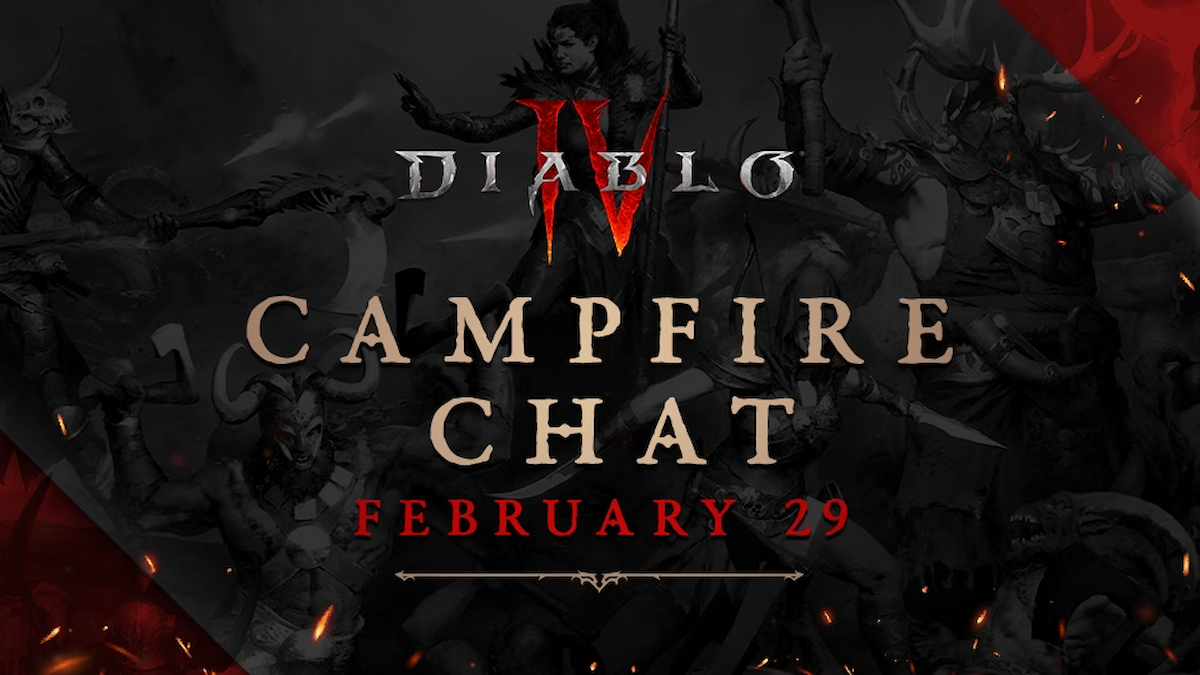







Published: Jun 4, 2023 10:55 pm