Fortnite has taken some inspiration from survival games, Minecraft, and even a bit of Animal Crossing with the new addition, LEGO Fortnite. To get the game going, players will need to build and craft like there’s no tomorrow and make sure they don’t get lost while hunting down materials.
LEGO Fortnite is a survival world exploration that calls for players to tap into their inner kid to create using Legos as the building blocks. They will unlock crafting recipes, build villages, recruit villagers, and fight off enemies that lurk in the night. The world is big, so mark the village location and hunt down supplies needed to make it bigger.
Related: Will There Be LEGO Fortnite Sets or Real Minifigures?
How To Craft in LEGO Fortnite
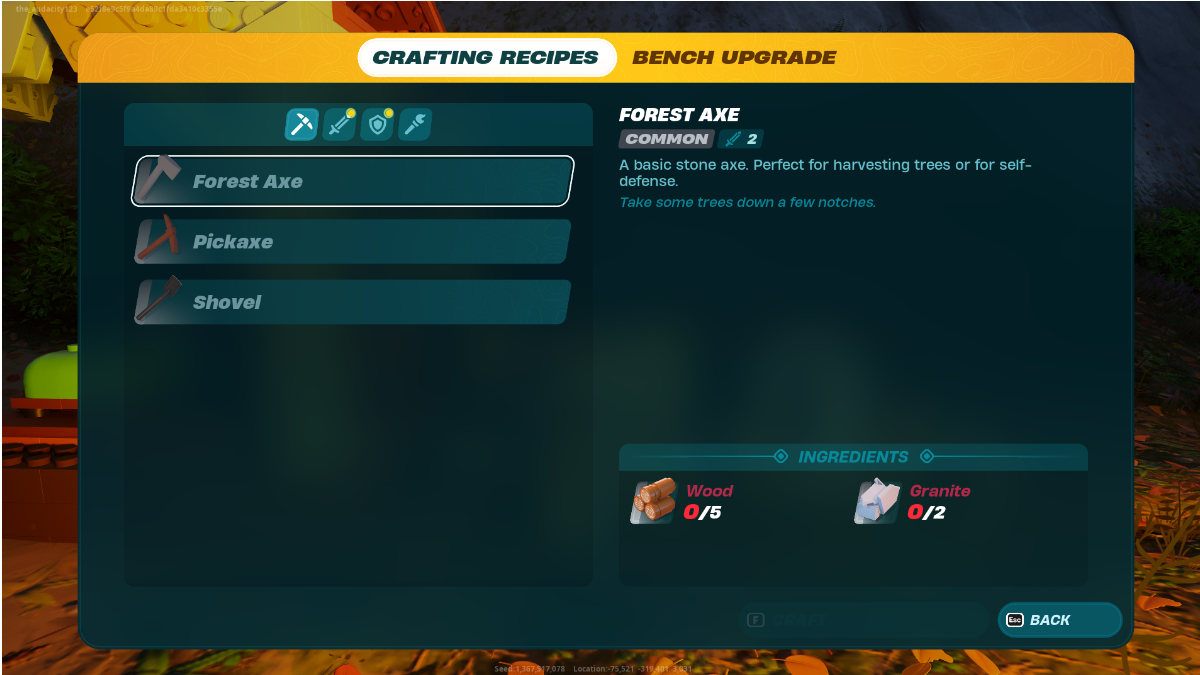
There are a couple of ways to build LEGO Fortnite. The first way that is introduced to the players is the Build menu at the bottom left corner of the screen. From here, players can build all of the crafting stations as well as main buildings and features to increase their village level. Players will need to follow the Cuddle Team Leader’s instructions to build a fire and shelter to start unlocking new items and crafting stations.
The first crafting station unlocked is the Crafting Bench. Players will need 3x Wood and 5x Granite, which can be found in any of the wooded areas. Once that is made, players will be able to start making tools such as the forest axe and pickaxe by interacting with the station. To craft any items, players must have the necessary materials in their inventory.
As players progress through the game, more crafting stations like the Lumber Mill, where players can start making planks, will be unlocked. With each station unlocked, more kinds of materials will be needed. If a player is stuck on something, Cuddle Team Leader is there to point the way. Continue to check with him, as this will also trigger items to be unlocked with the new tasks he assigns.
How to Make Map Markers in LEGO Fortnite

Map markers are not automatically available for players in LEGO Fortnite. To unlock map markers, players must first build a Village Square, which will need 10x Wood and 10x Granite. The blueprint for the Village Square can be found in the Build Menu under the Utility tab. Once that is built, map markers will unlock in the build menu right next to the Village Square.
Players can place map markers down anywhere they like, but they have to physically build them and place them down instead of directly marking the map. Map markers need 2x Granite to build. When the map marker is placed in the desired location, a menu will pop up, directing the player to choose an icon and color to associate with the marker. Once that is set, the player will not be able to change those settings for that specific marker.










Published: Dec 8, 2023 10:35 am