Fortnite Festival is a live service game that is, unfortunately, subject to its fair share of errors when they crop up. The Media Streaming Error is the most harmful to this game because it prevents songs from playing at all, so no one can tap along to their tracks.
Fortnite is a live service game and that means it’s always at the mercy of requiring an online connection to the Epic Games servers. Since Fortnite Festival is hosted within Fortnite, it’s subject to the same issues but also has a host of its own. We’ve been hit with the Media Streaming Error, which causes players to jump onto the stage and wait while a song they thought would start simply never even attempts to play.
Related: Fortnite Festival Setlist: The Weeknd, Billie Eilish, Fallout Boy, & More
How to Fix the Media Streaming Error in Fortnite
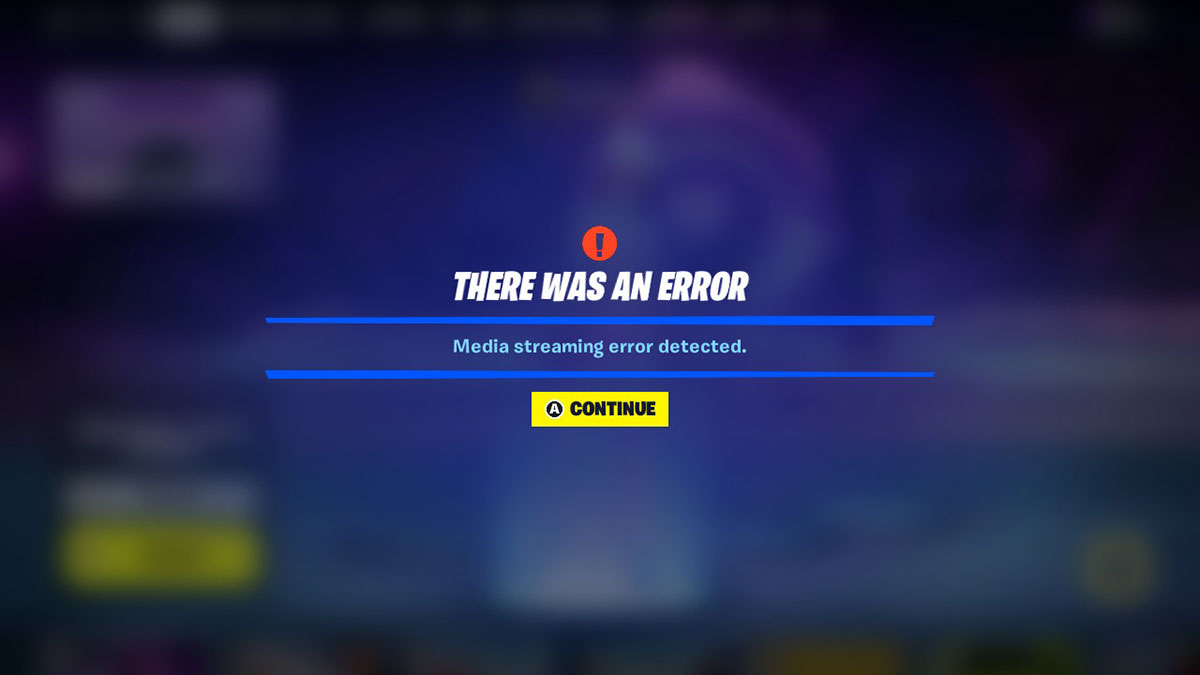
To fix the Media Streaming Error in Fortnite Festival, players need to restart the game and try to start their set again. There’s no specific method that will cause the Media Streaming Error to stop, especially because it kicks players back into Fortnite, where they’ll need to open Fortnite Festival from scratch again anyway.
At the time of writing, December 9, 2023, this error is hitting many players in Fortnite Festival. We used this fix on the day the game was released, and it allowed us to get back in and start jamming to our tracks straight away. Thankfully, it happened at the start of a session instead of in the middle of one where we’d already played a track or two.
Why Won’t Songs Play in Fortnite Festival?

The reason that songs won’t play in Fortnite Festival is almost certainly because of the Media Streaming Error. This error prevents the player’s version of the game from picking up the stream of the chosen song from the Epic Games servers. Hence, the song won’t play when someone starts a session.
The cause is thought to be too many players attempting to use Fortnite Festival at once. The number of players in the game mode exceeded 850,000 on the day of release, which is when this error was the biggest problem for most people. However, other modes, such as battle royale, can handle almost 2 million players, so it could have been a smaller bug that Epic Games will fix over time.
When this happened to us, we thought the song was just taking longer than usual to start. However, as time went on and our character kept emoting to the sound of a screaming crowd and no music, it quickly became apparent that something had broken. After roughly 30 seconds, the game kicked us back to Fortnite’s game mode hub and showed us the Media Streaming Error.
At the time of writing, the Fortnite Festival live event with The Weeknd has yet to begin. However, if the Media Streaming Error plagues players through the live event, it could have disastrous repercussions. After all, an astounding number of players tuned in for The Big Bang Event, during which Fortnite Festival was revealed, and we’d expect to see the same for any similar live events that follow it.










Published: Dec 9, 2023 09:43 am